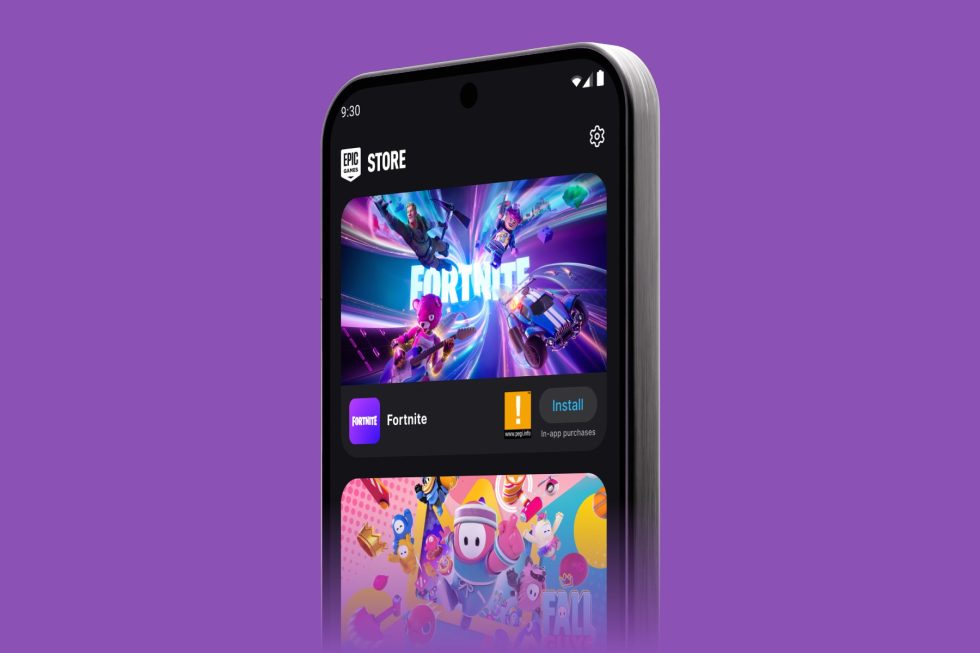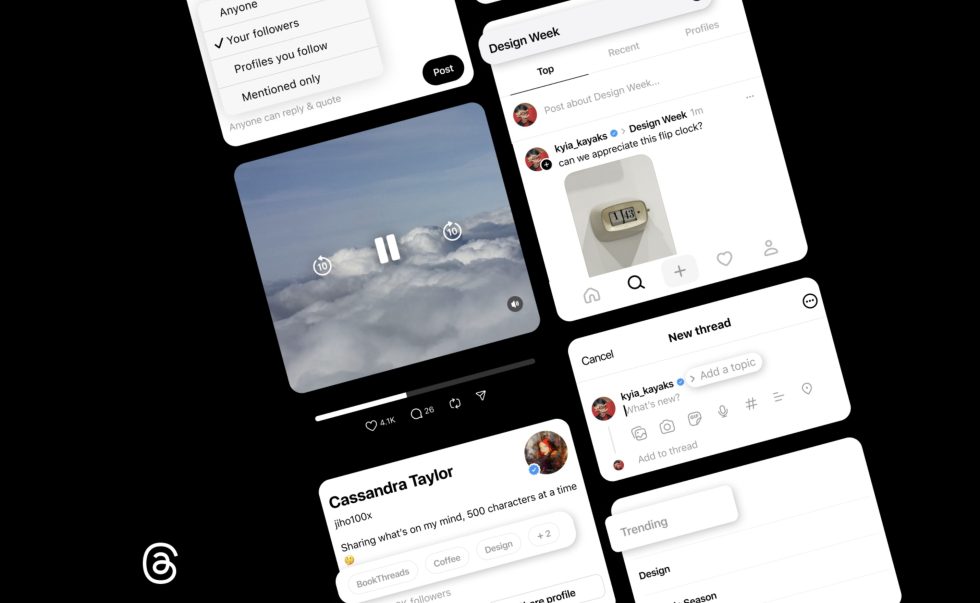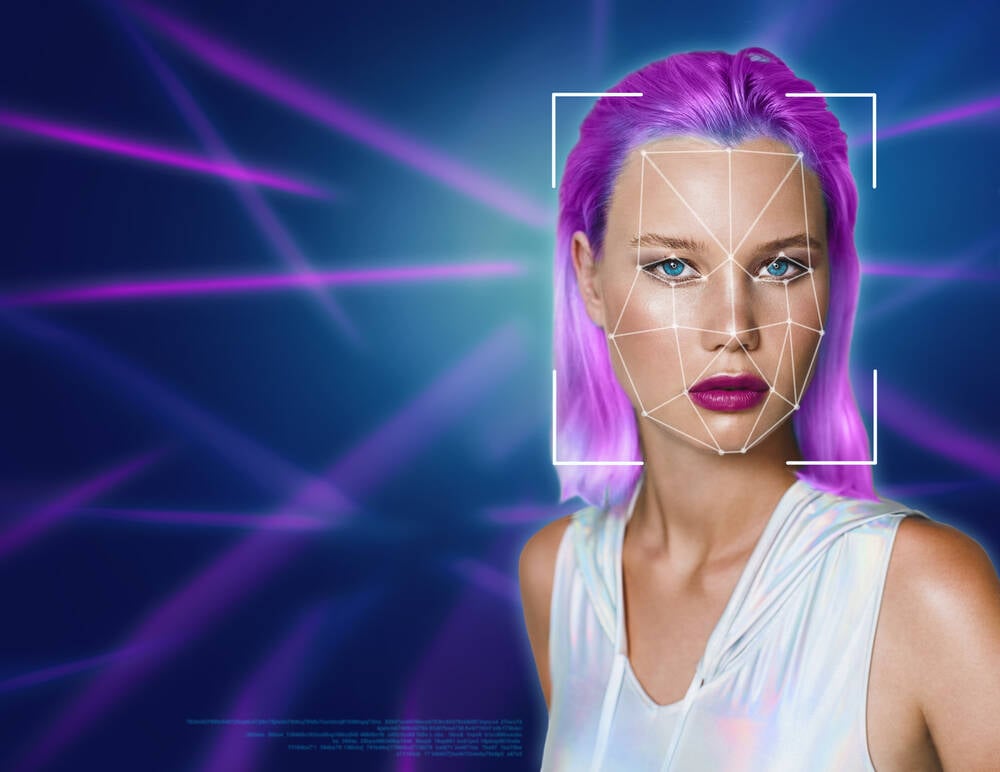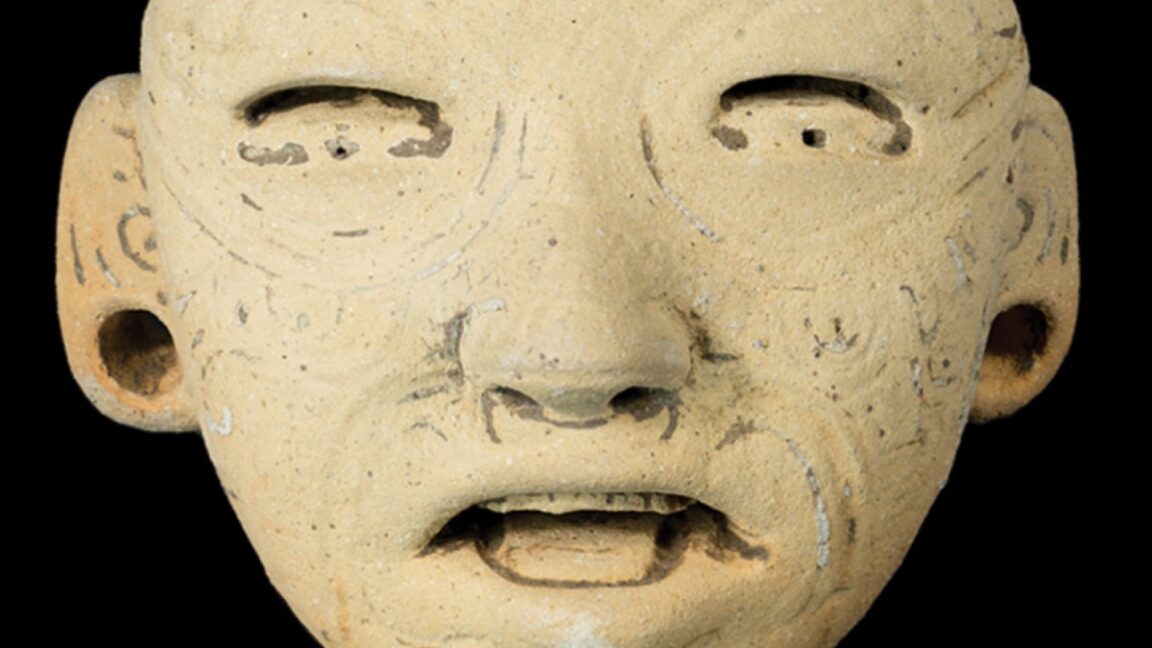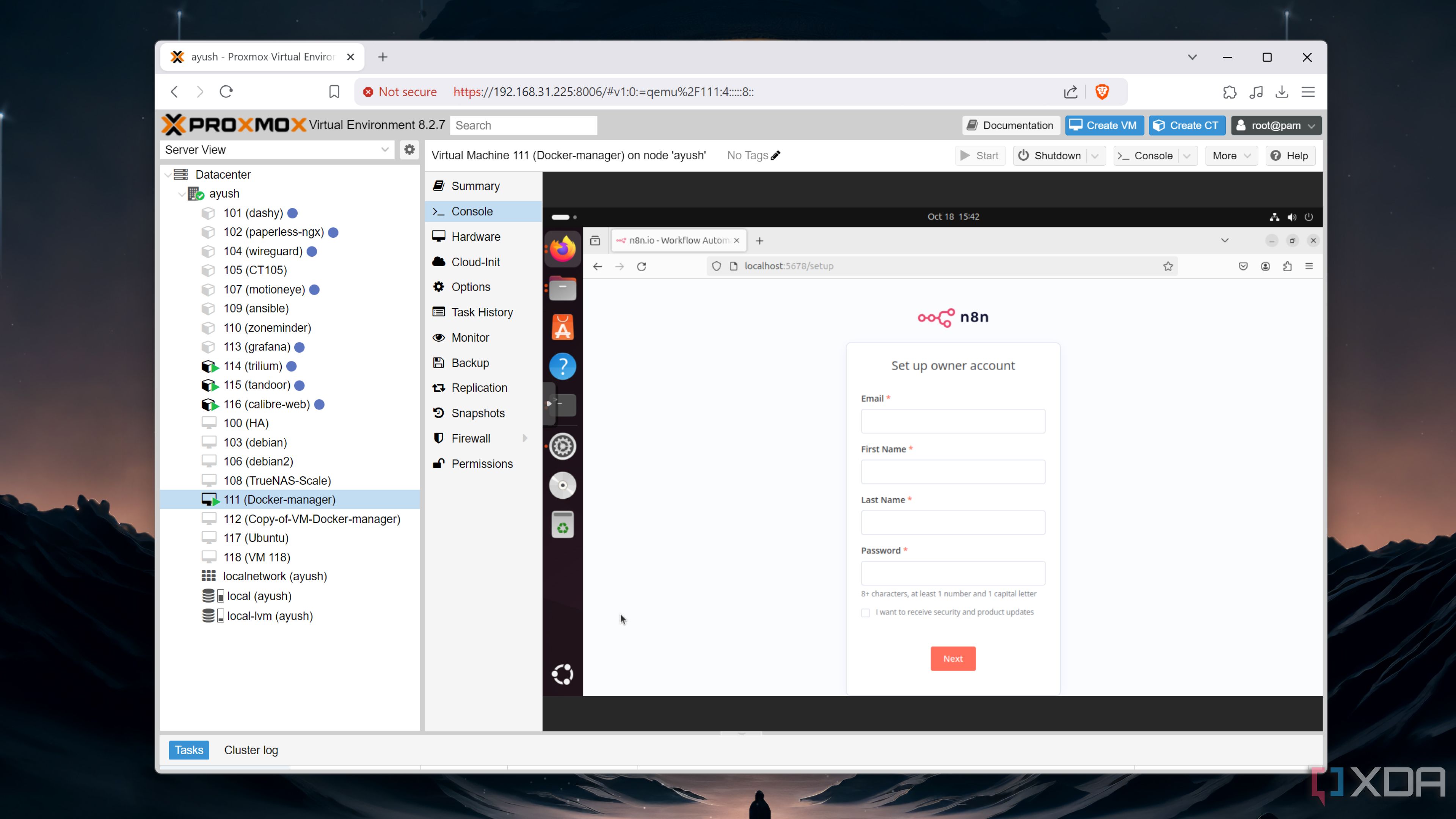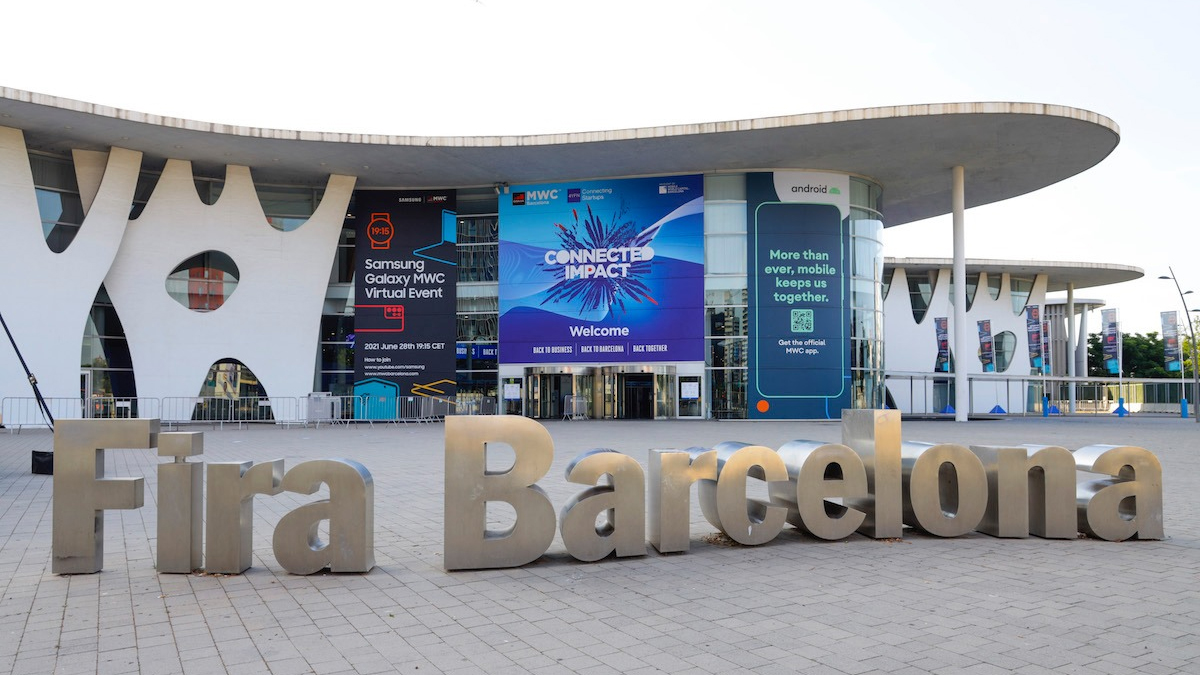5 ways to make GIMP feel more like Photoshop
See how you can make GIMP more like Adobe Photoshop.

As a graphic designer, photographer, or digital artist, you're probably no stranger to the world of image editing software. Among many of the options available, two giants normally stand out: Photoshop and GIMP. Both have their own strengths and weaknesses, but many people stick with the Photoshop subscription because of its intuitive interface and extensive set of features. But with just a few tweaks in GIMP, you can make it more similar to Photoshop beyond just installing PhotoGIMP. Let me show you my favorite ways to do this.








![What’s new in Android’s March 2025 Google System Updates [U: 3/31]](https://i0.wp.com/9to5google.com/wp-content/uploads/sites/4/2025/01/google-play-services-1.jpg?resize=1200%2C628&quality=82&strip=all&ssl=1)


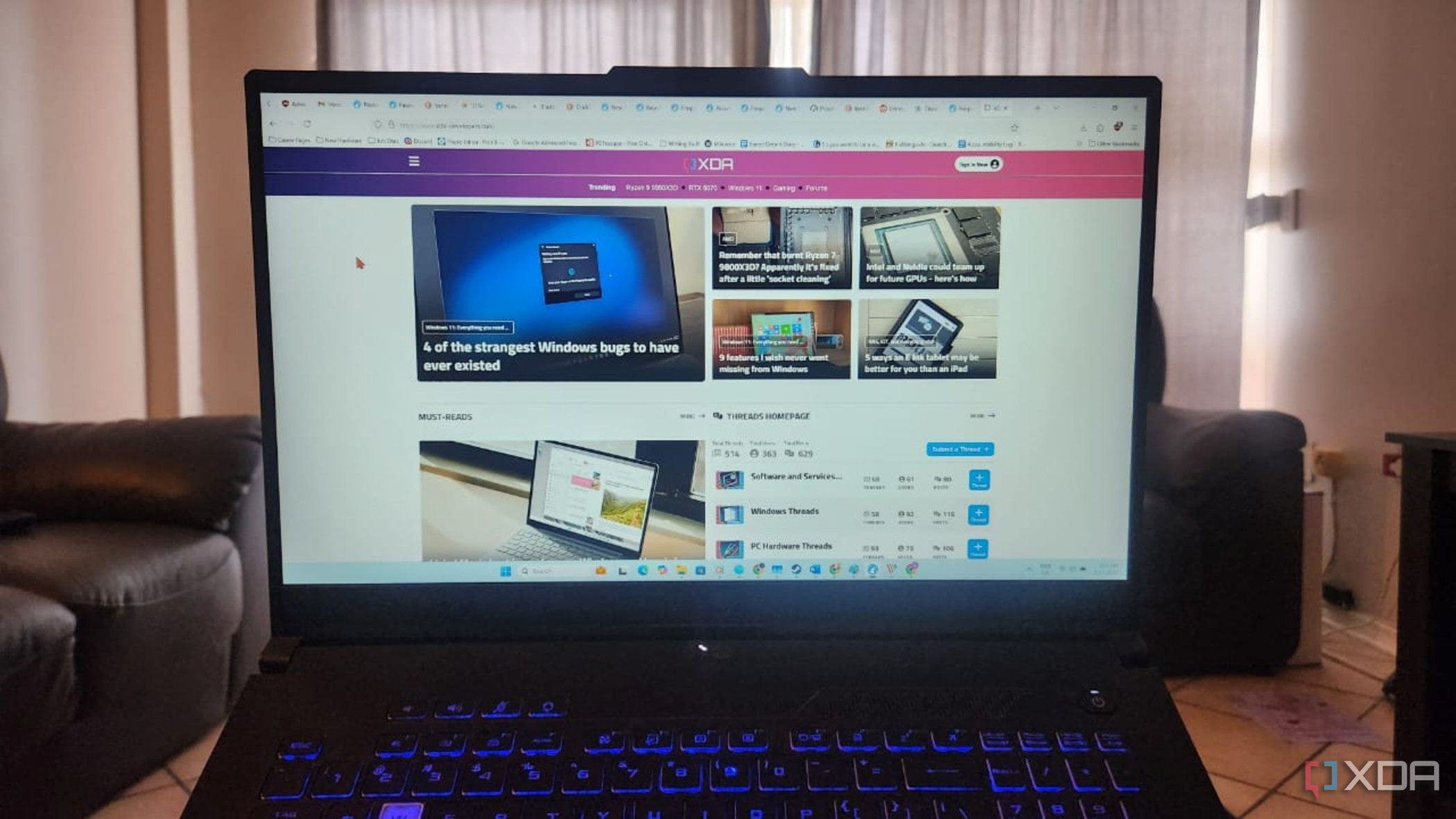

























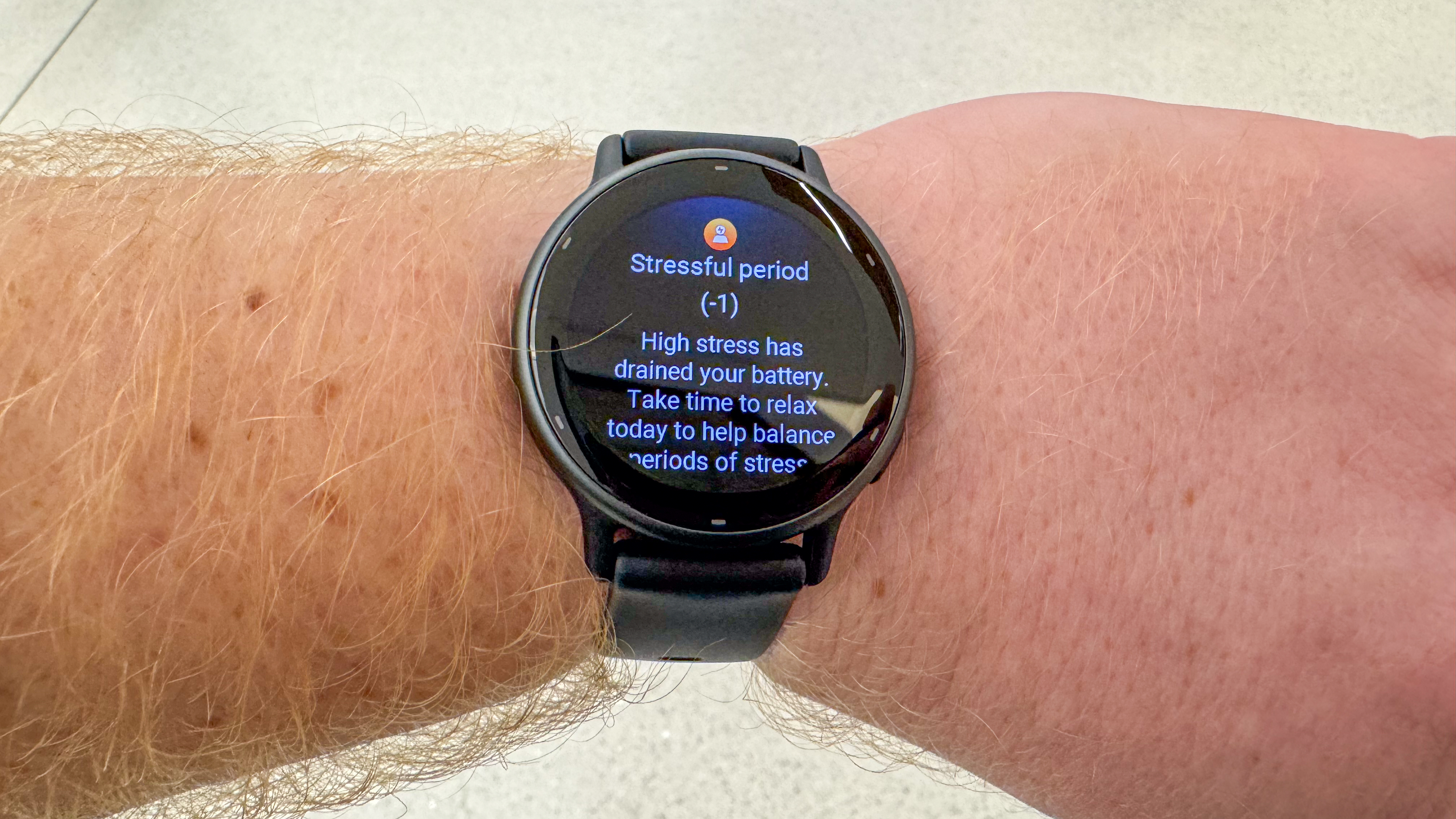







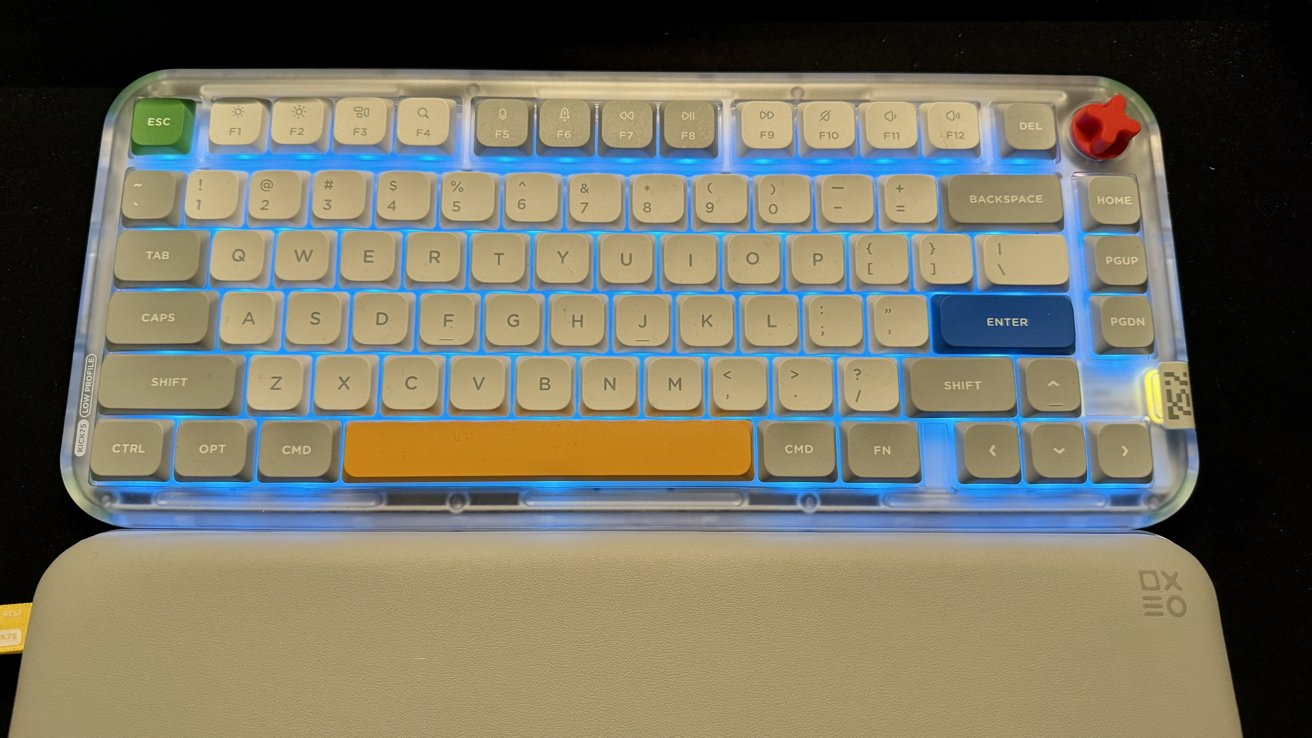


-xl-xl.jpg)