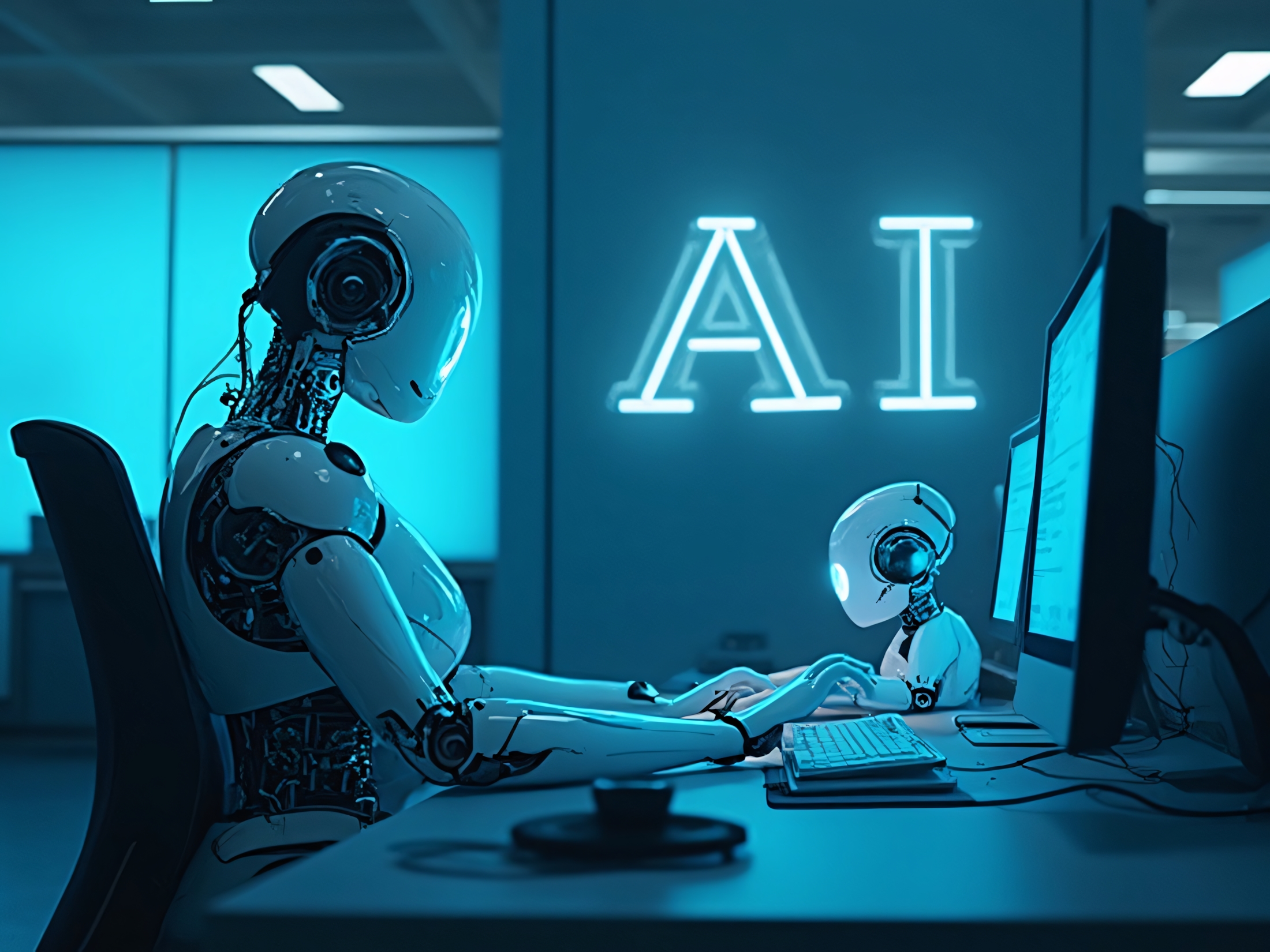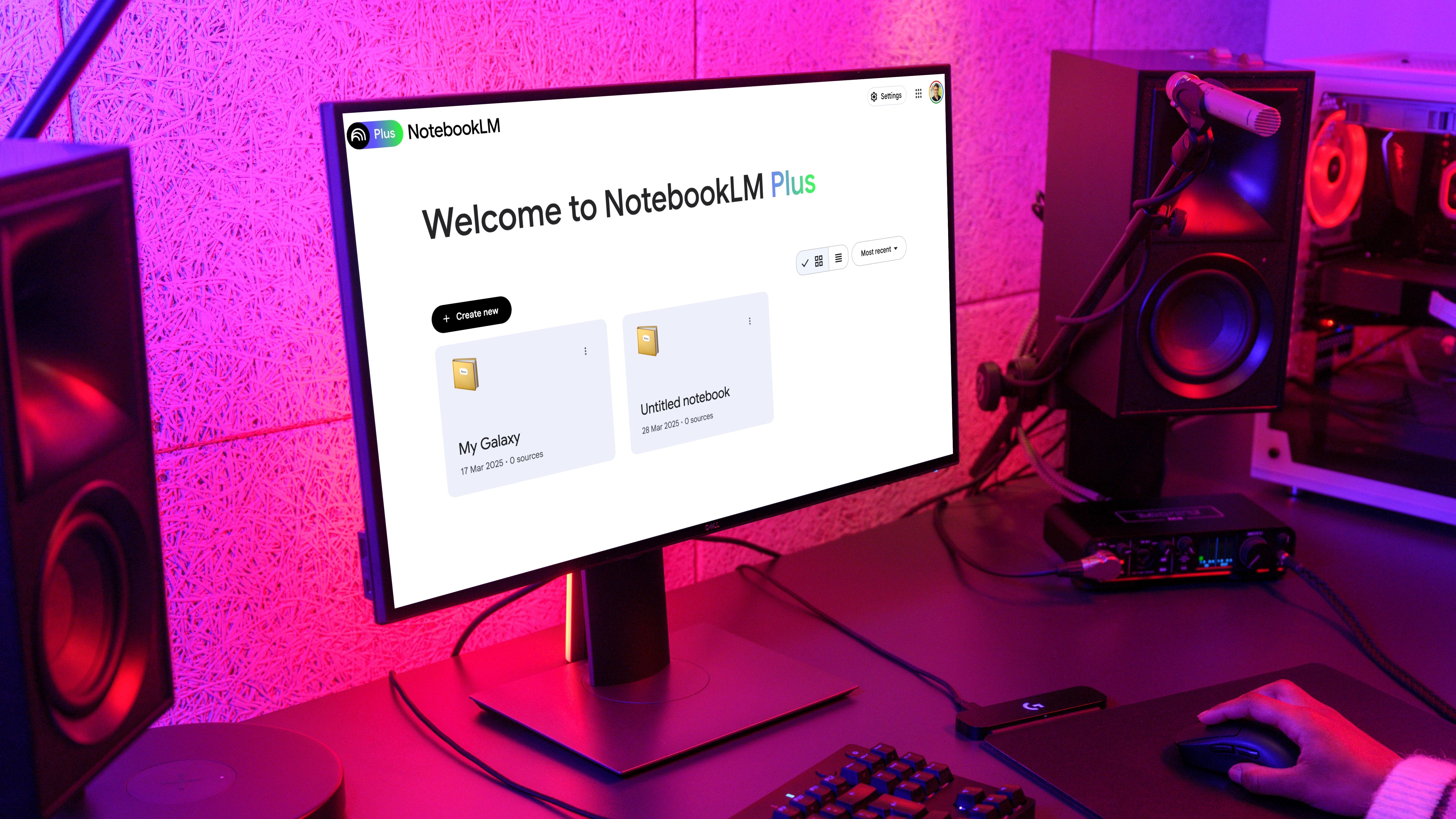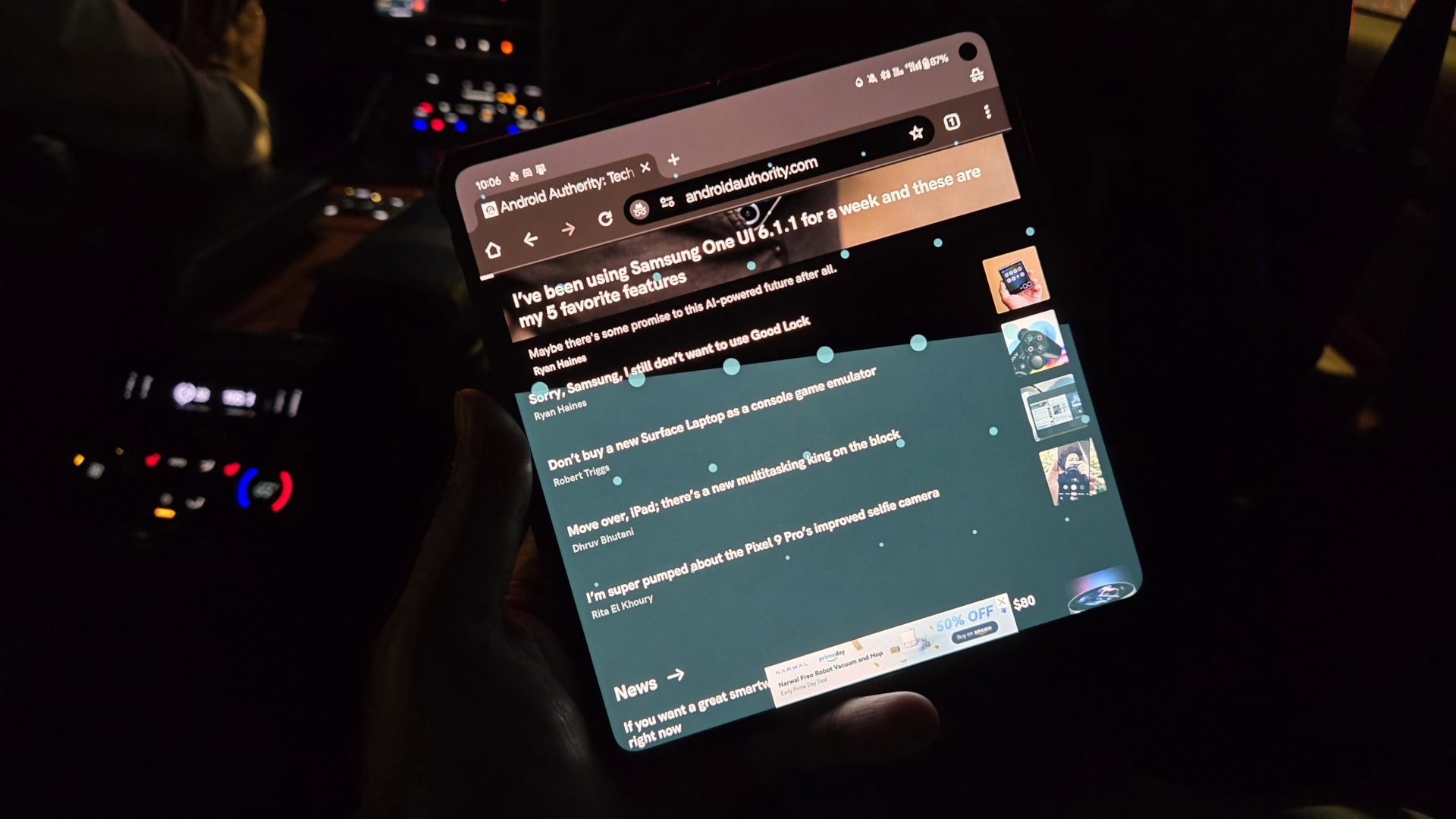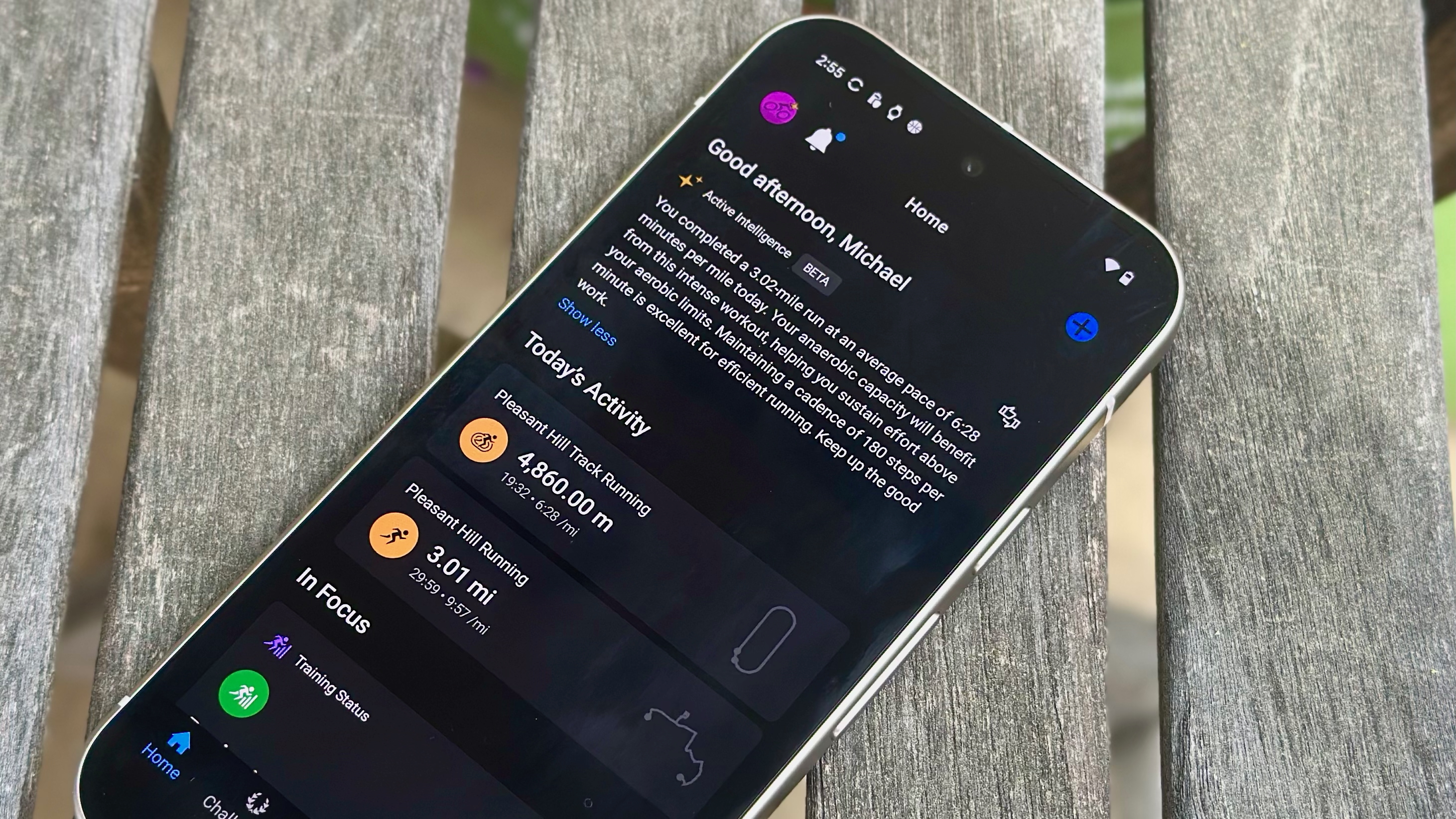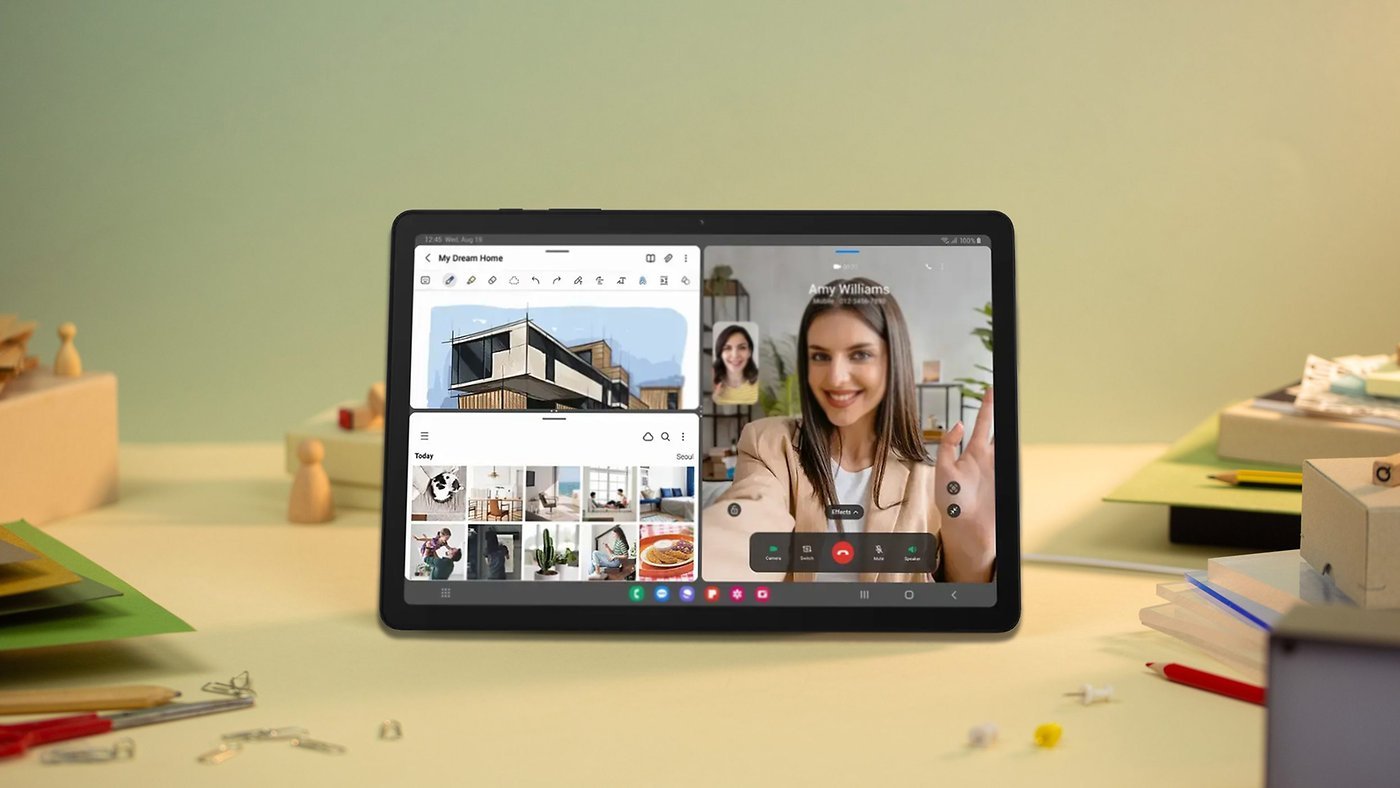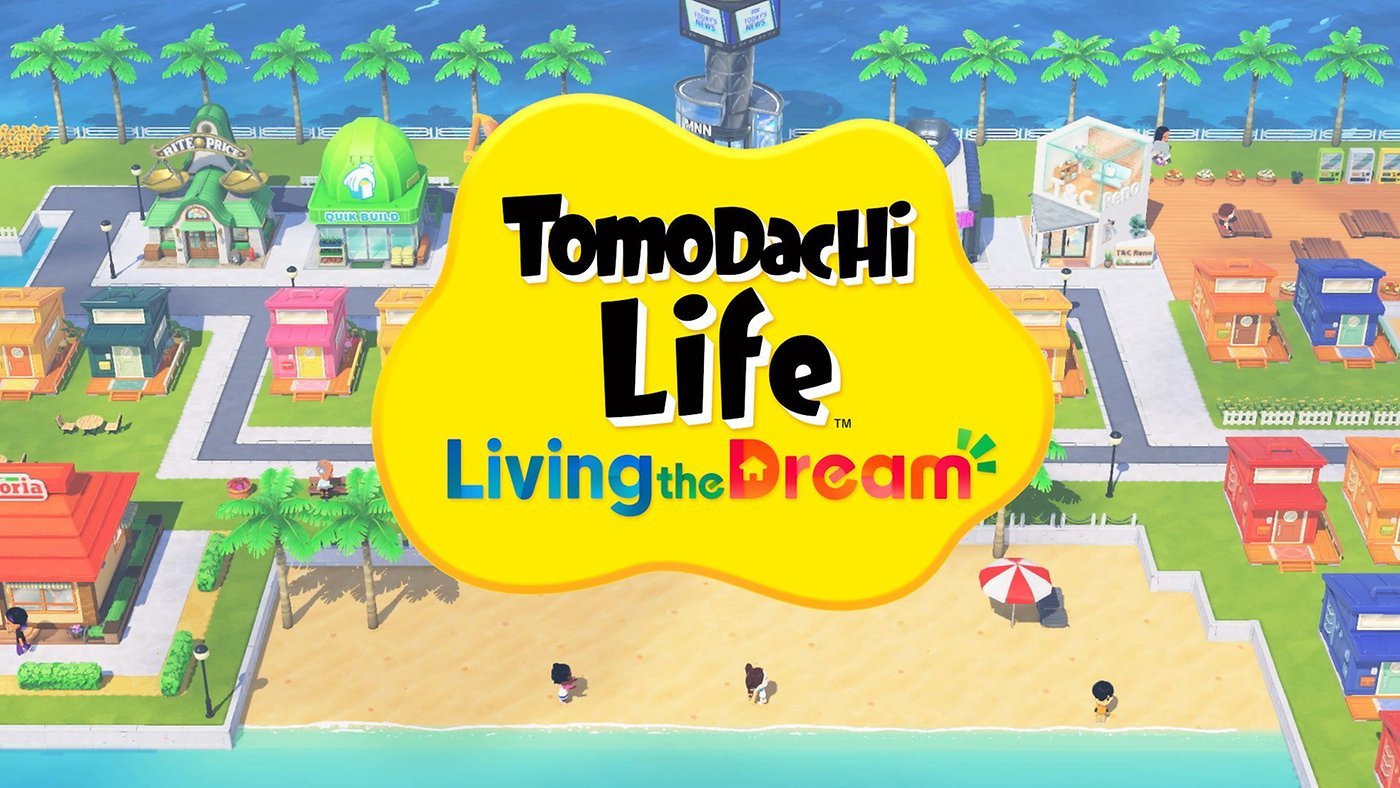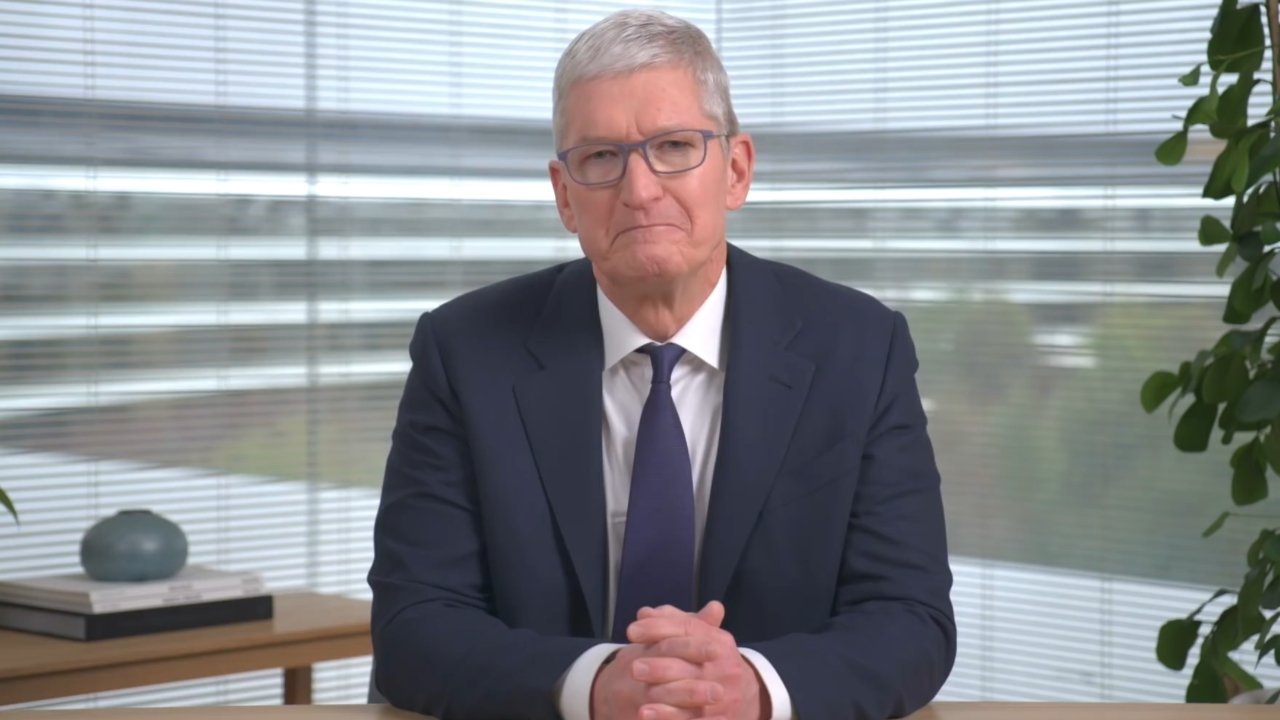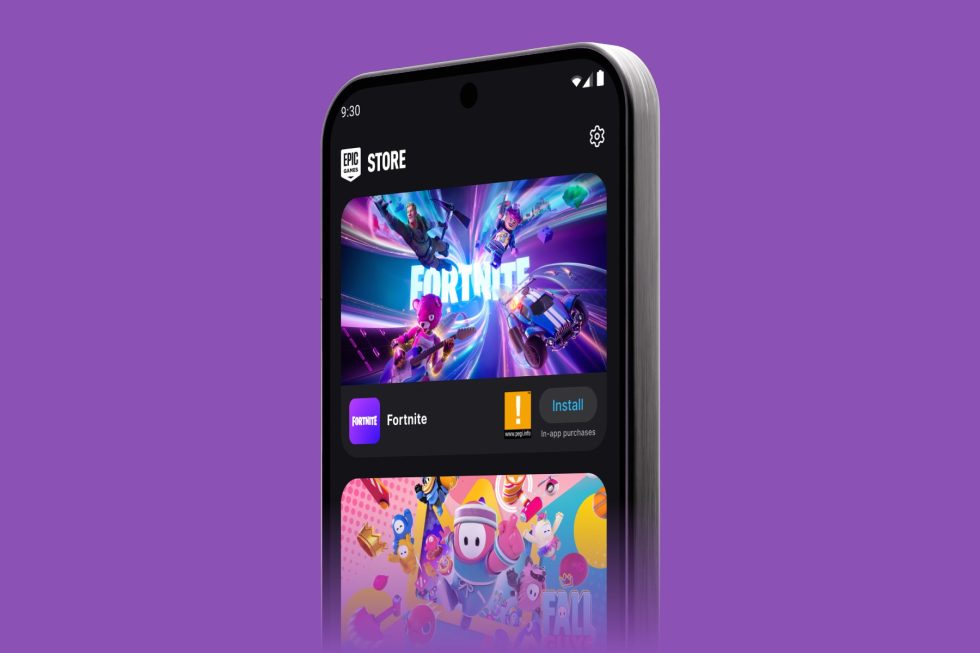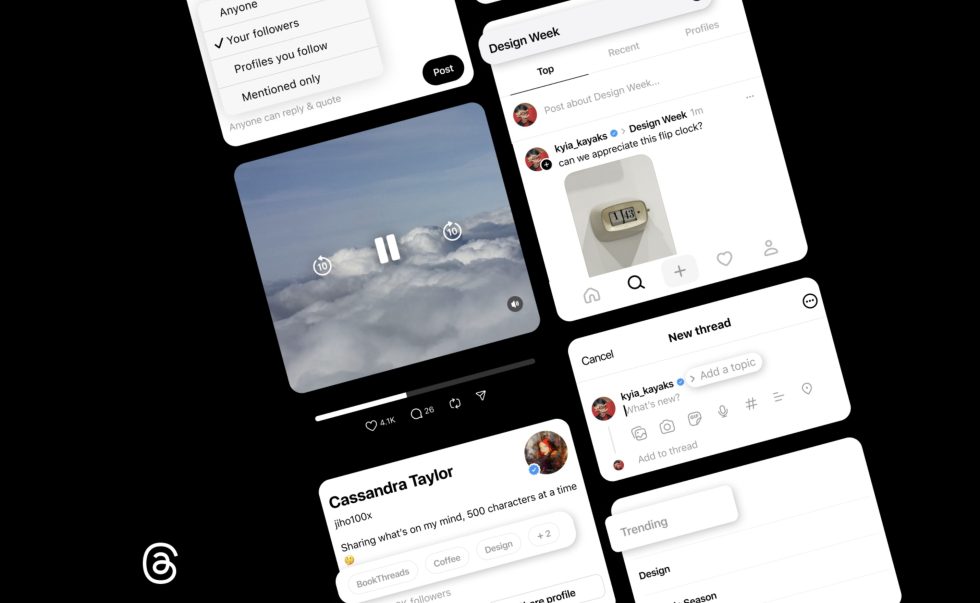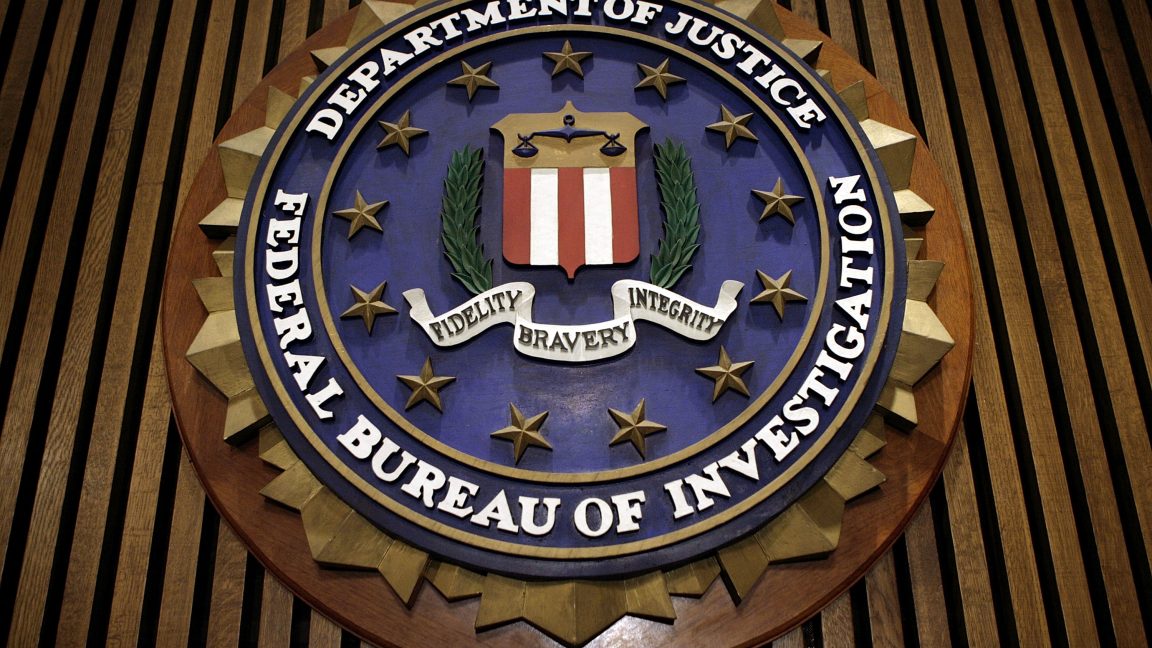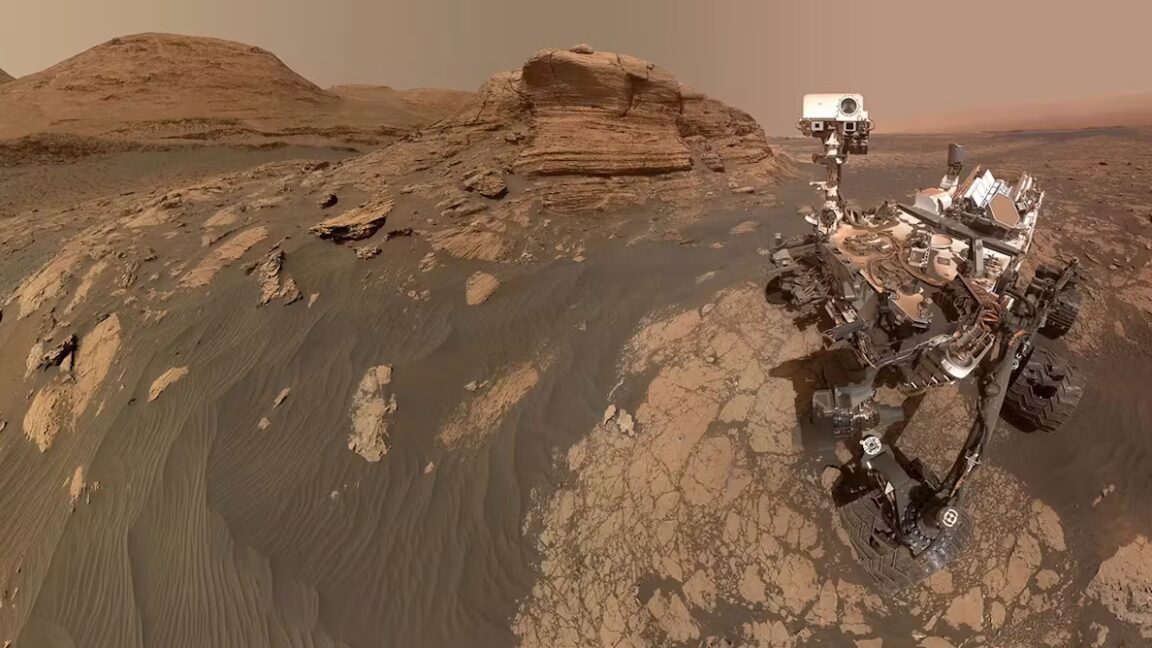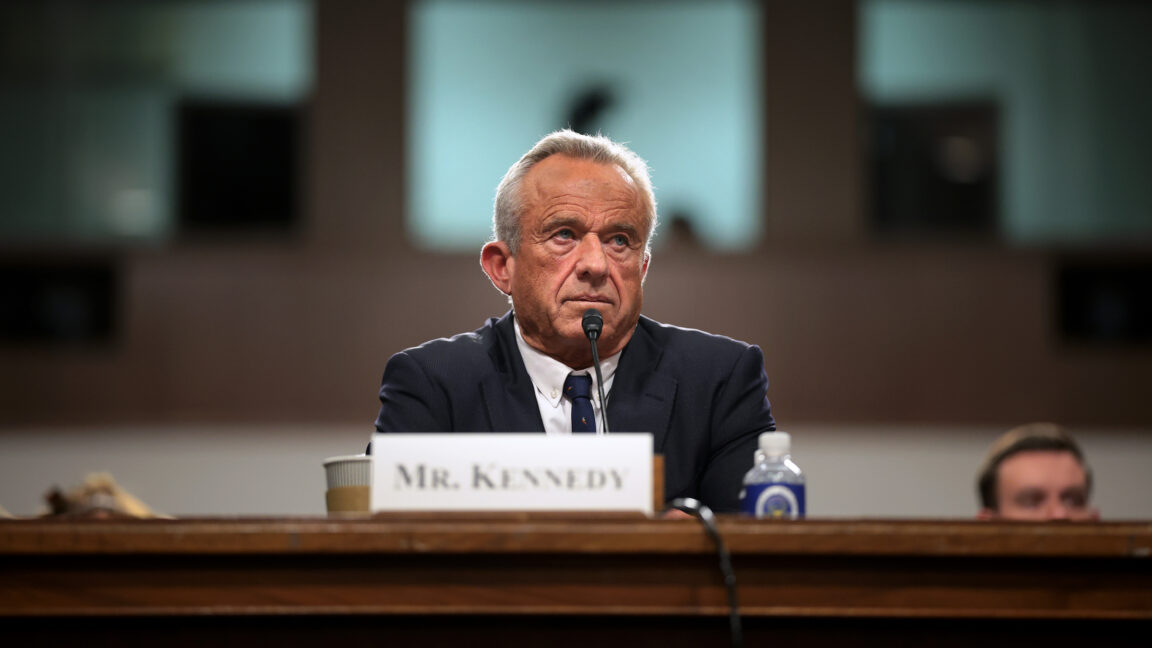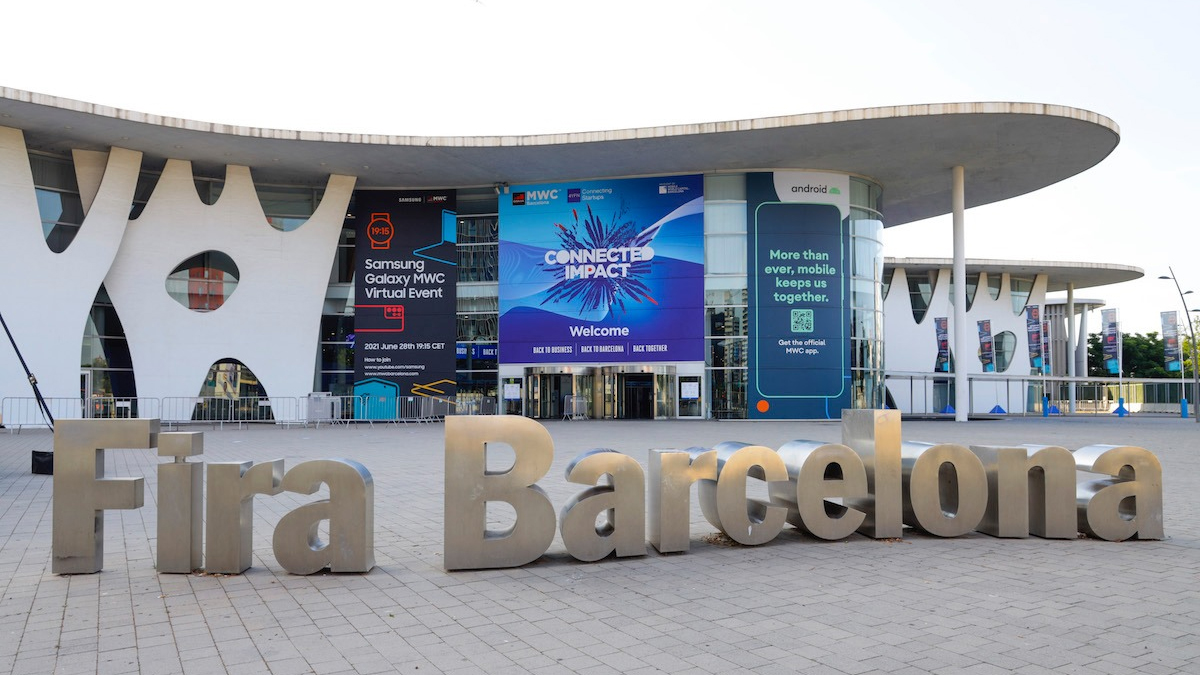A beginner’s guide to using Signal
If you hadnât heard of Signal before this week, chances are youâre well aware of it now. The messaging app was thrust into the news on Monday when The Atlanticâs editor-in-chief, Jeffrey Goldberg, was mistakenly added to a group chat involving top military officials planning an airstrike. Even though it entered the discourse for extremely […]


If you hadnât heard of Signal before this week, chances are youâre well aware of it now. The messaging app was thrust into the news on Monday when The Atlanticâs editor-in-chief, Jeffrey Goldberg, was mistakenly added to a group chat involving top military officials planning an airstrike. Even though it entered the discourse for extremely unusual reasons, Signal has been, and remains, a well-regarded messaging platform for secure communication. Itâs not foolproof â emphasis on fool, in this case â but itâs worth understanding what it is and how it works, even if youâre not a person who deals with highly confidential information.
What is Signal?
Signal is a messaging app. You download it to your iOS or Android device, link your phone number, and youâre ready to go â just like other services like WhatsApp or Telegram. The thing that makes Signal different is its emphasis on privacy. Communication on the platform is end-to-end encrypted by default, and the app offers additional protections to keep your private discussions private.
Why is end-to-end encryption important?
Aside from, say, walking over to someone and whispering in their ear, end-to-end encryption …