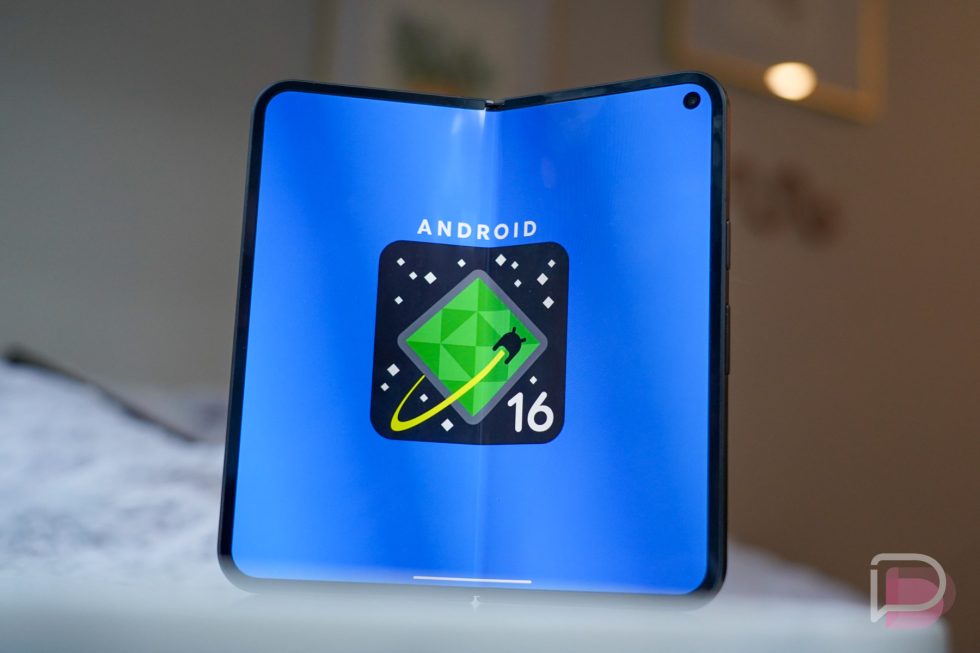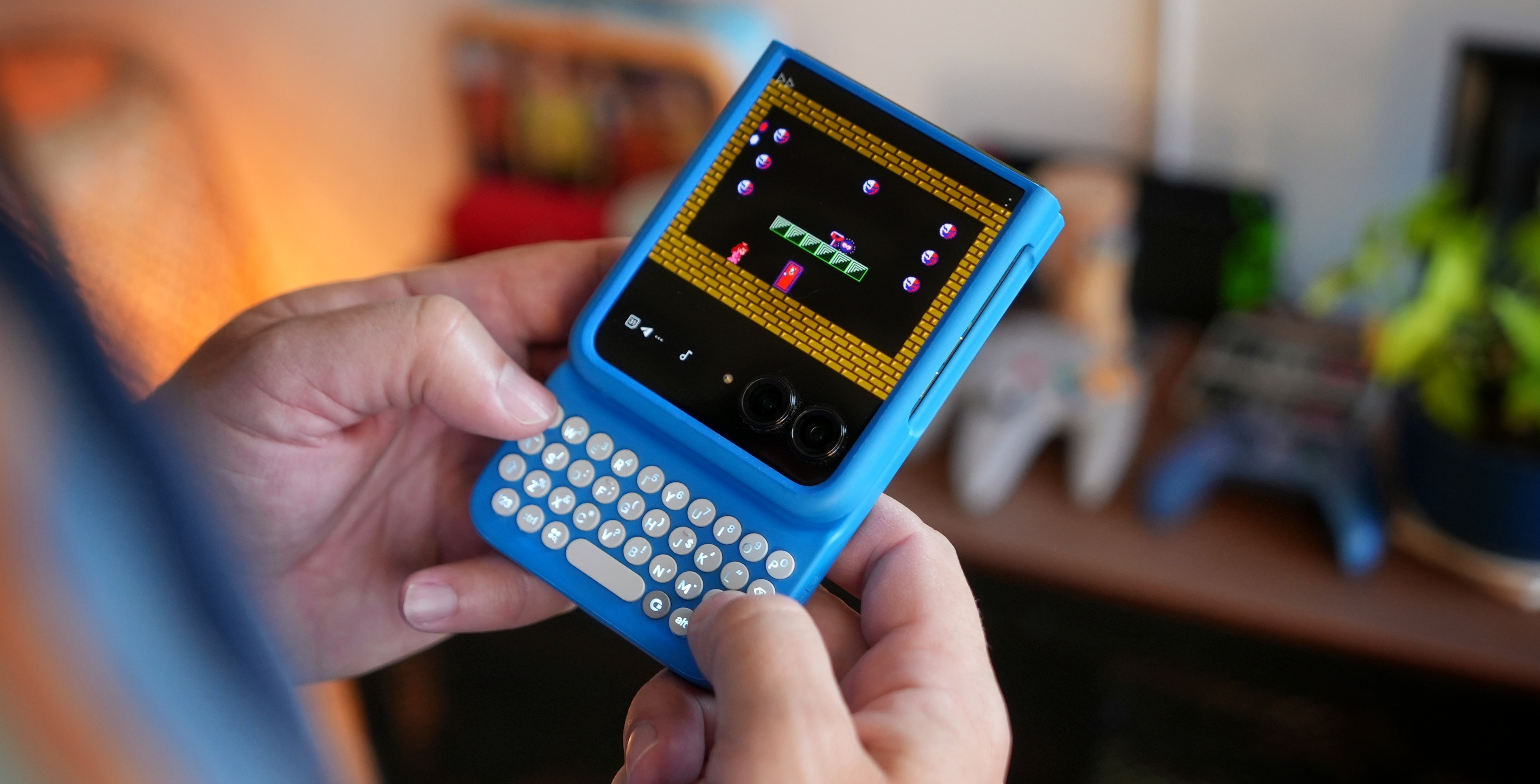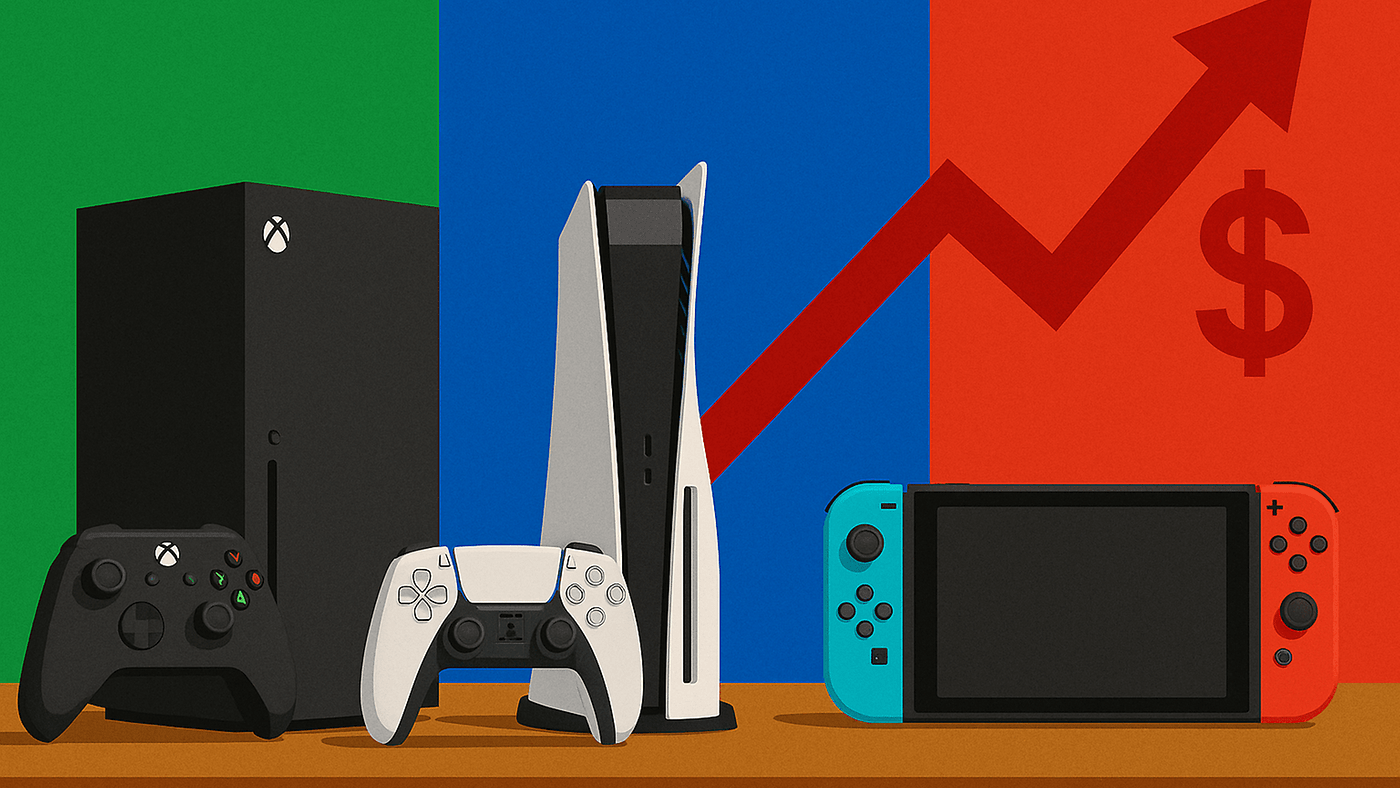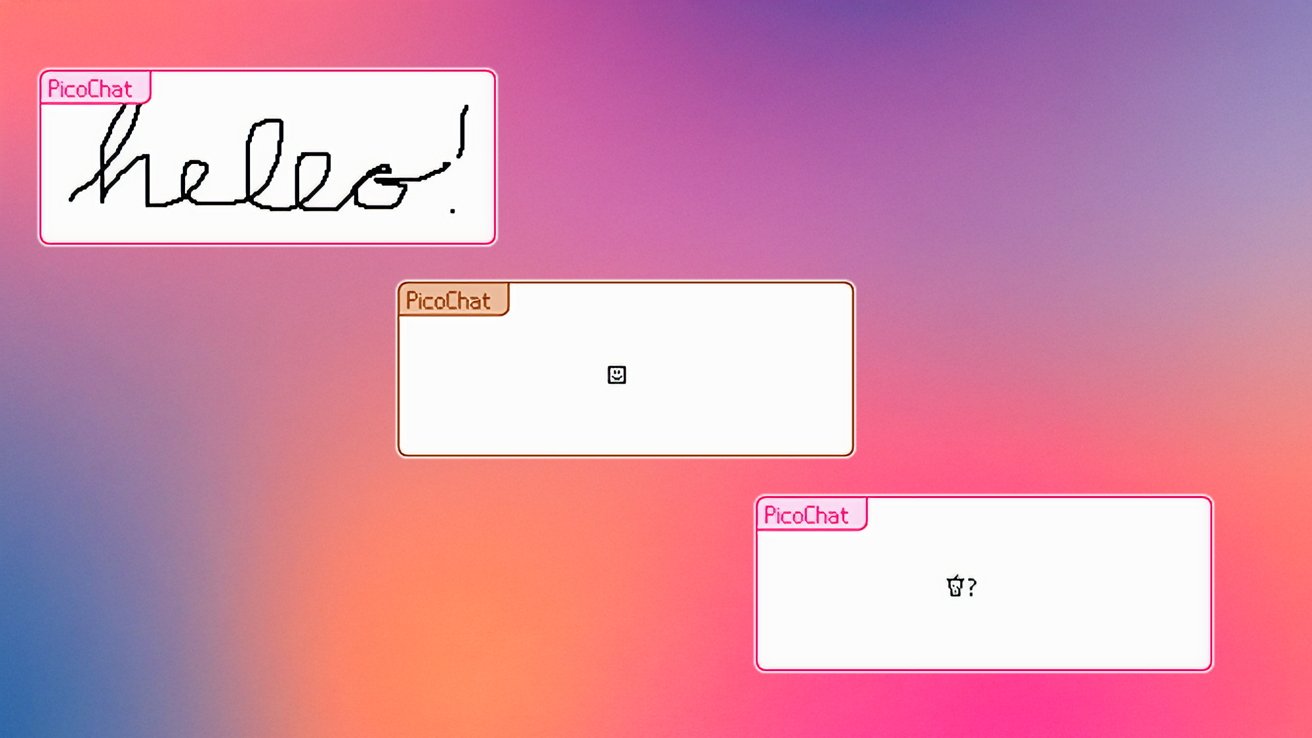Brave Android block elements feature gives you uBlock-style control on mobile
Brave Android block elements lets users hide visual clutter on webpages with ease—no extensions needed. A powerful upgrade for privacy. The post Brave Android block elements feature gives you uBlock-style control on mobile appeared first on Phandroid.

Brave has built a reputation as one of the best privacy-first browsers out there. It blocks ads, upgrades connections to HTTPS, and throws trackers in the bin by default. But now, Brave for Android is going a step further—giving mobile users the kind of granular content-blocking control that desktop power users have long enjoyed.
The new Brave Android block elements feature, part of its Shields system, lets you block specific elements on a webpage. We’re talking banners, sidebars, popups—basically anything that clutters your screen or slows you down. It’s kind of like what uBlock Origin does on desktop, except it’s baked right into the Brave app. No extensions. No fiddling.
If you’re running version 1.78 or newer of Brave on Android, here’s how it works: Open any webpage, tap the Shields icon in the URL bar, select Advanced controls, and scroll to the new Block element option. From there, you can tap on whatever part of the page you want gone. That element disappears immediately—and yes, you can bring it back later by selecting Clear all blocked elements.
To be fair, Brave isn’t the first to do this. Blocking page elements has been a core feature of extensions like uBlock Origin for years. But with Google phasing out Manifest V2 on Chrome and pushing developers toward a more limited Manifest V3, tools like uBlock Origin Lite aren’t quite as capable anymore. Brave, by contrast, is sidestepping that whole mess with a native solution.
And that’s what makes the Brave Android block elements feature so powerful: you get desktop-level content control right on your phone.
The post Brave Android block elements feature gives you uBlock-style control on mobile appeared first on Phandroid.