Circle to Search now uses your entire screen automatically
However, it makes doing a general search less convenient.
- An update for Circle to Search is rolling out in the latest beta of the Google app.
- The update changes Circle to Search’s behavior so that it captures the whole screen and automatically adds it to your upcoming query.
- If you just want to perform a general text search, you’ll now have to remove the image.
Circle to Search (CtS), the AI-powered search tool that lets you search for whatever you circled on your screen, is getting a tweak to its behavior. The update makes a change that you’ll either love or hate.
When you activate CtS, you’ll see a pill-shaped search bar at the bottom of the screen. Currently, if you tap on this bar, it will open up a page of suggestions that includes a field for you to enter a text query. Here, you can search for whatever you want.







![What’s new in Android’s May 2025 Google System Updates [U: 5/16]](https://i0.wp.com/9to5google.com/wp-content/uploads/sites/4/2025/01/google-play-services-1.jpg?resize=1200%2C628&quality=82&strip=all&ssl=1)


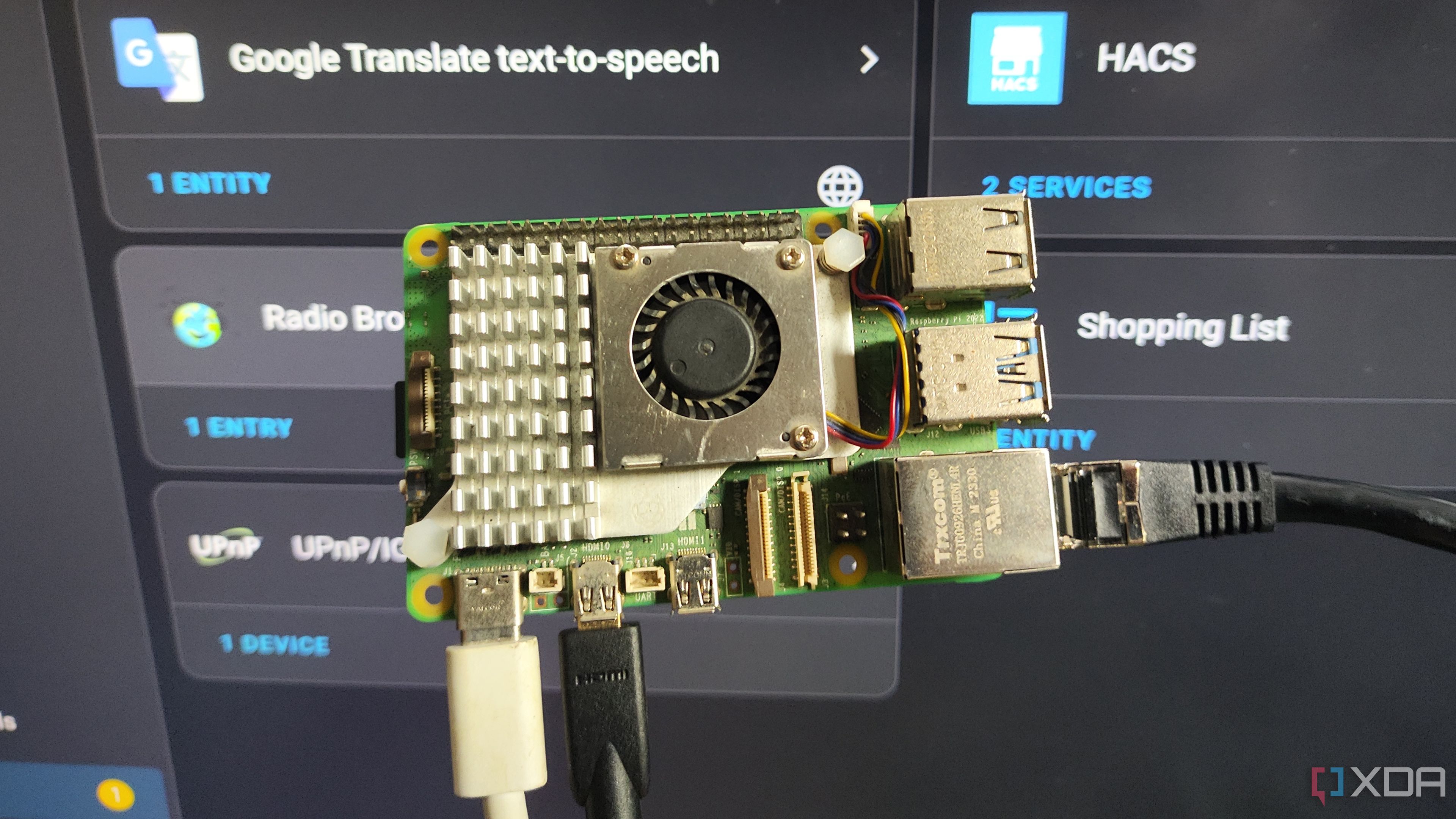
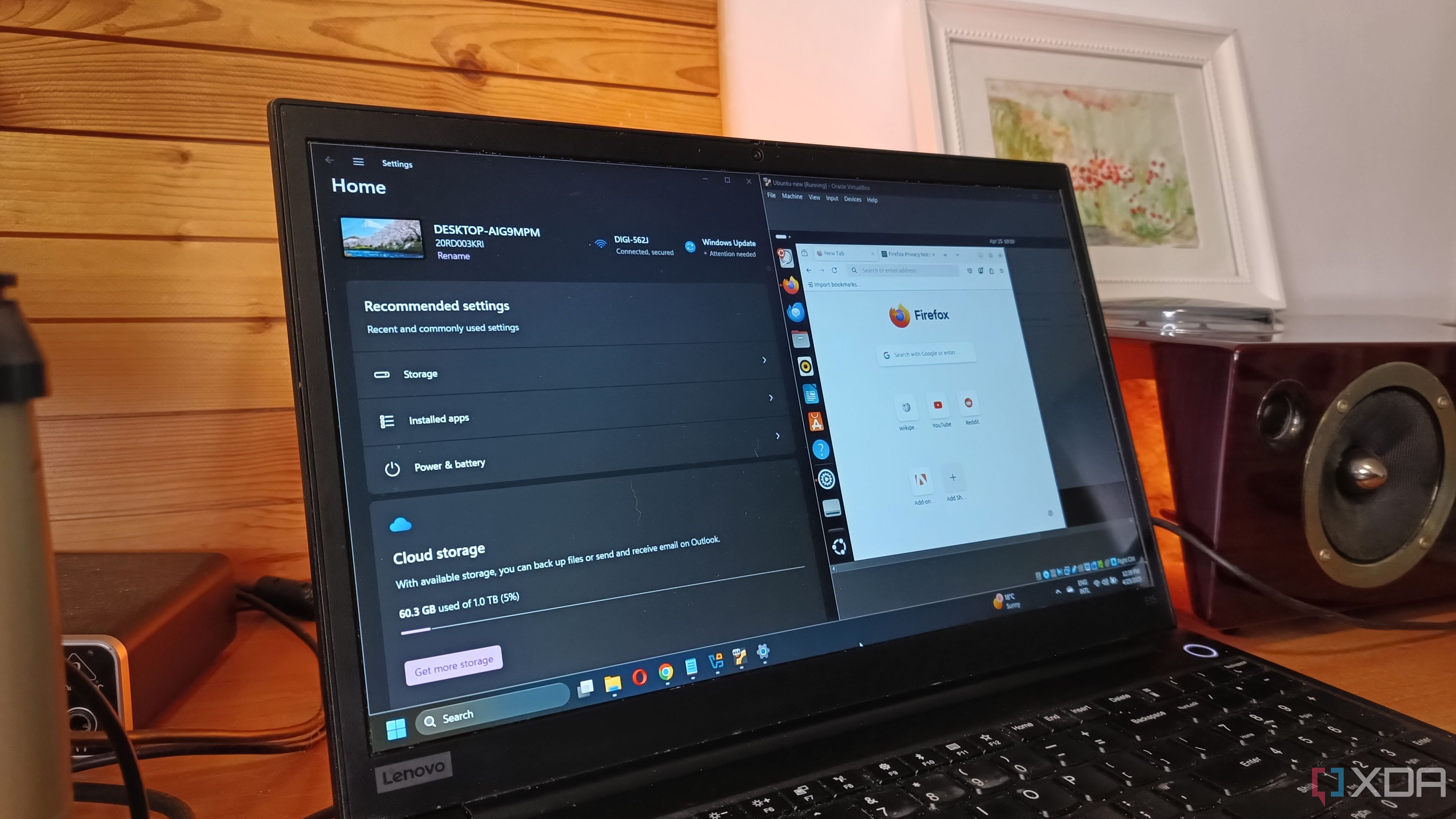
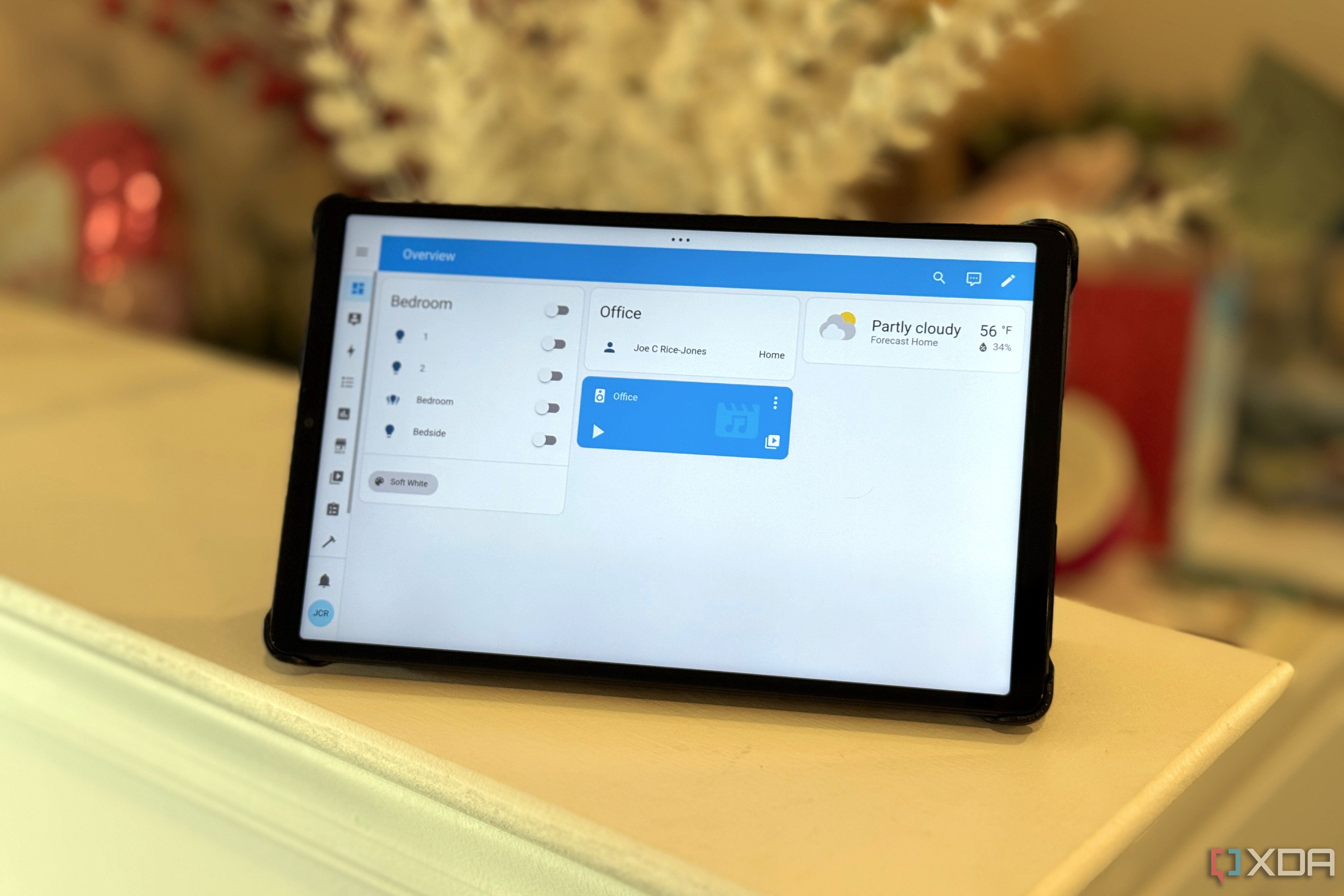


























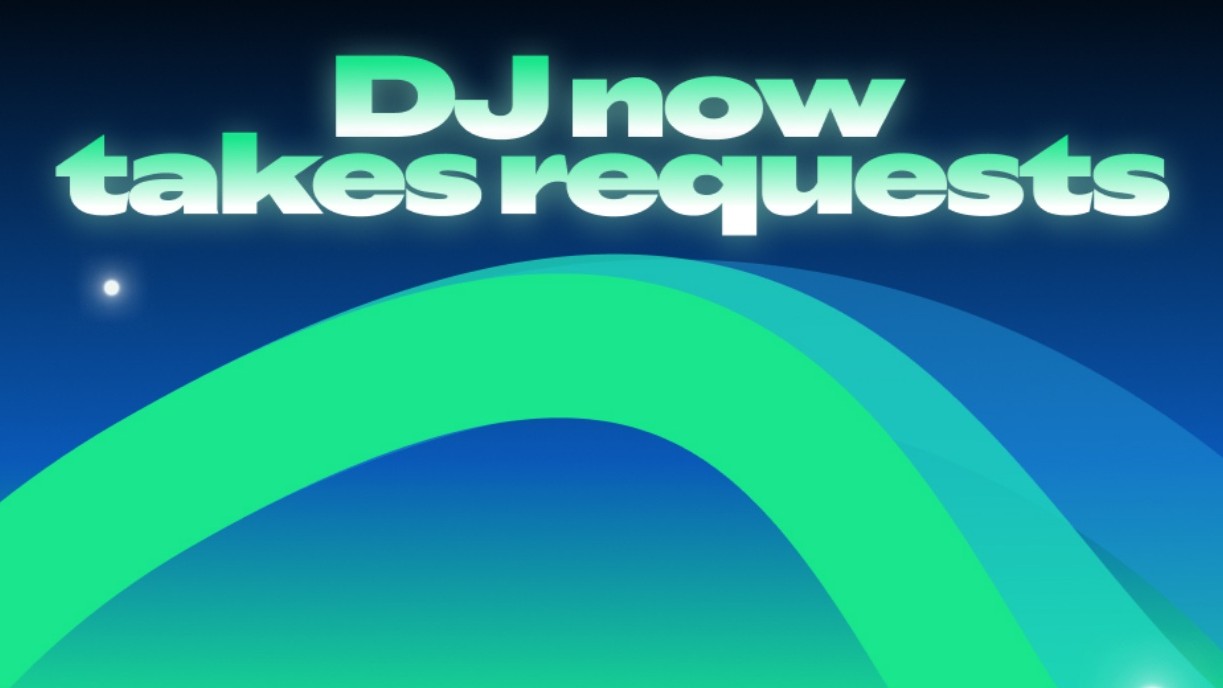






-xl-(1)-xl-xl.jpg)












![SoundCloud latest company to hit trouble with AI clause in T&Cs [U]](https://i0.wp.com/9to5mac.com/wp-content/uploads/sites/6/2025/05/SoundCloud-latest-company-to-hit-trouble-with-AI-clause-in-TCs.jpg?resize=1200%2C628&quality=82&strip=all&ssl=1)








![Epic Games: Fortnite is offline for Apple devices worldwide after app store rejection [updated]](https://helios-i.mashable.com/imagery/articles/00T6DmFkLaAeJiMZlCJ7eUs/hero-image.fill.size_1200x675.v1747407583.jpg)











































.jpg)
















