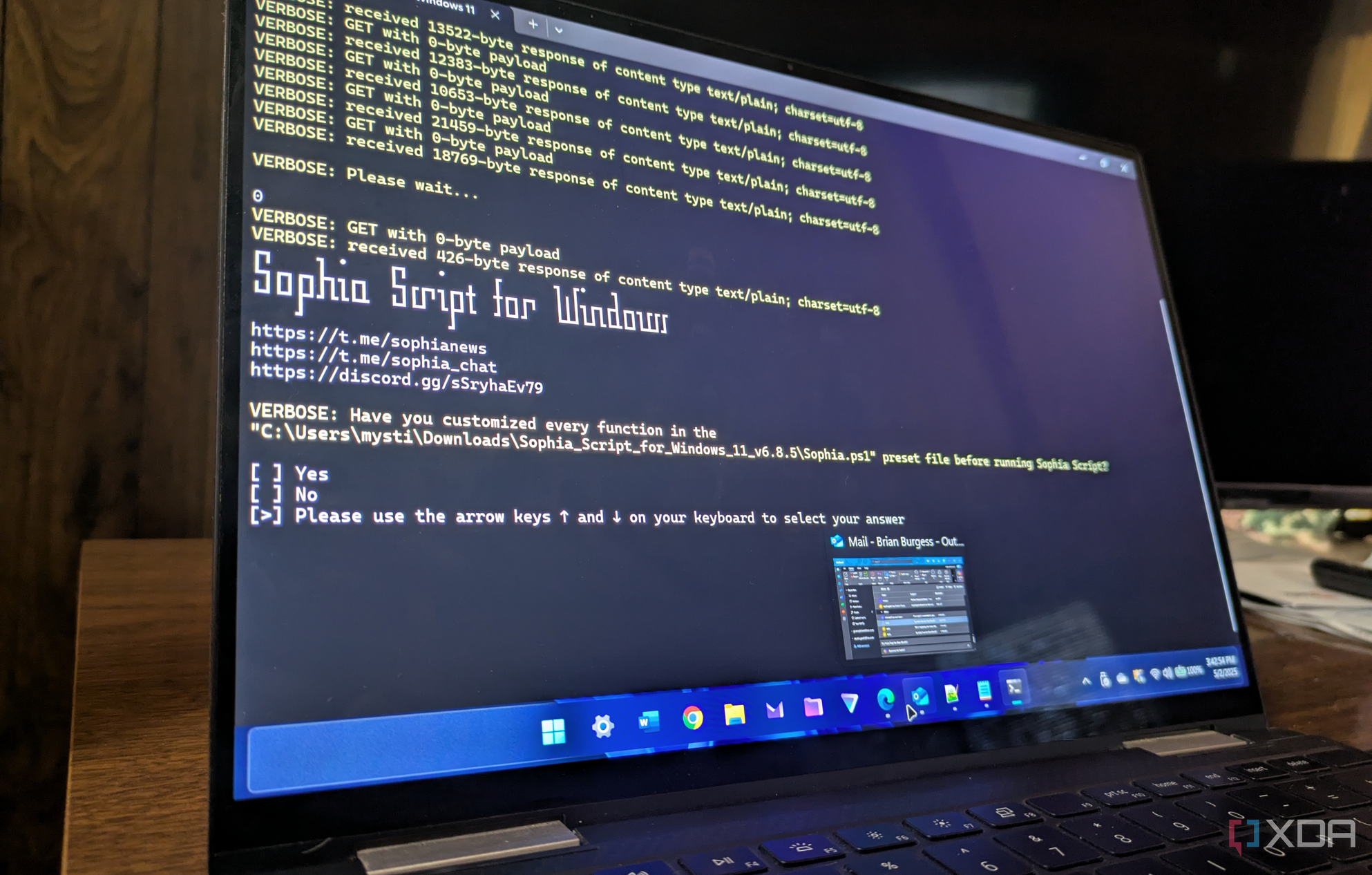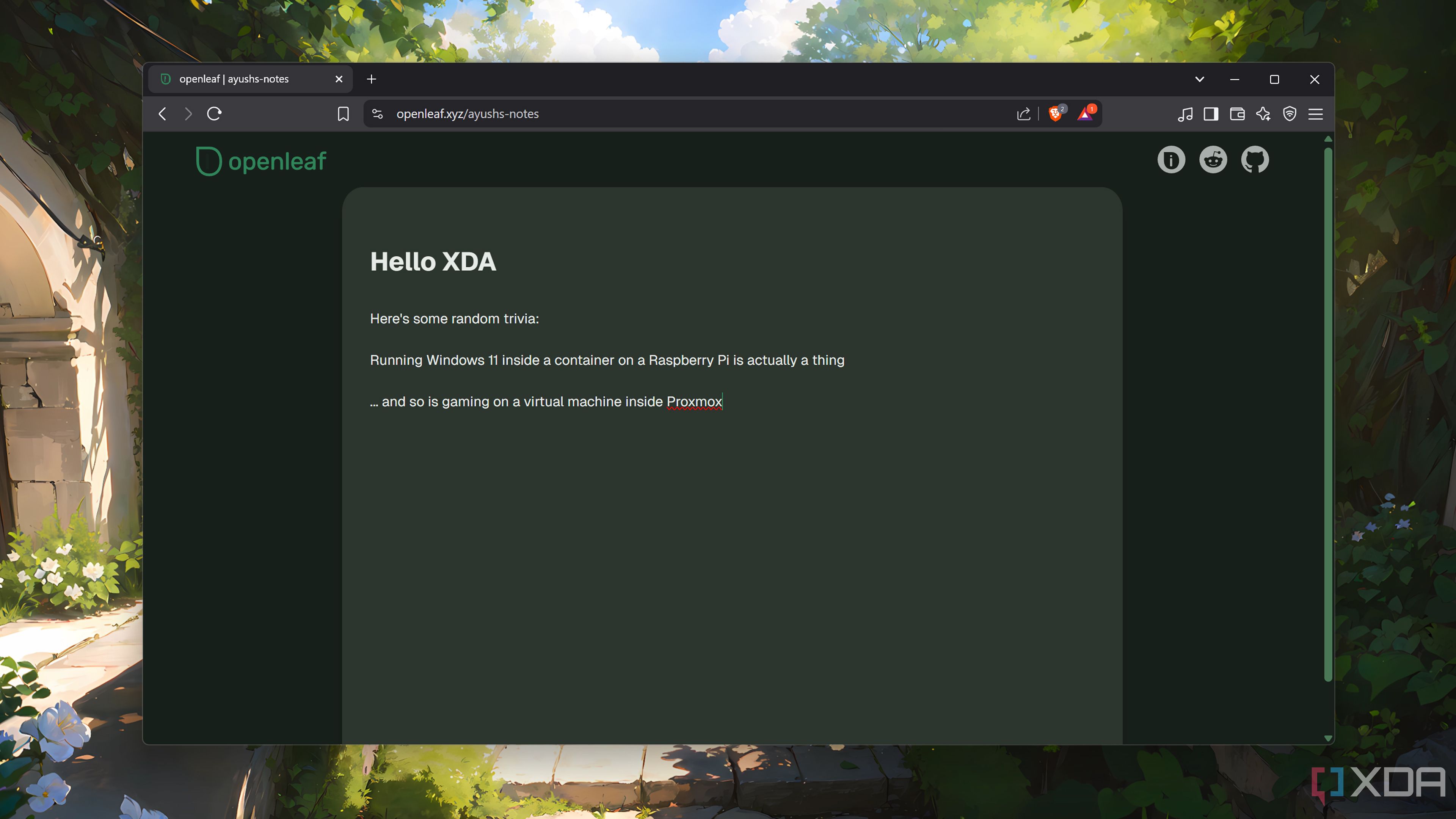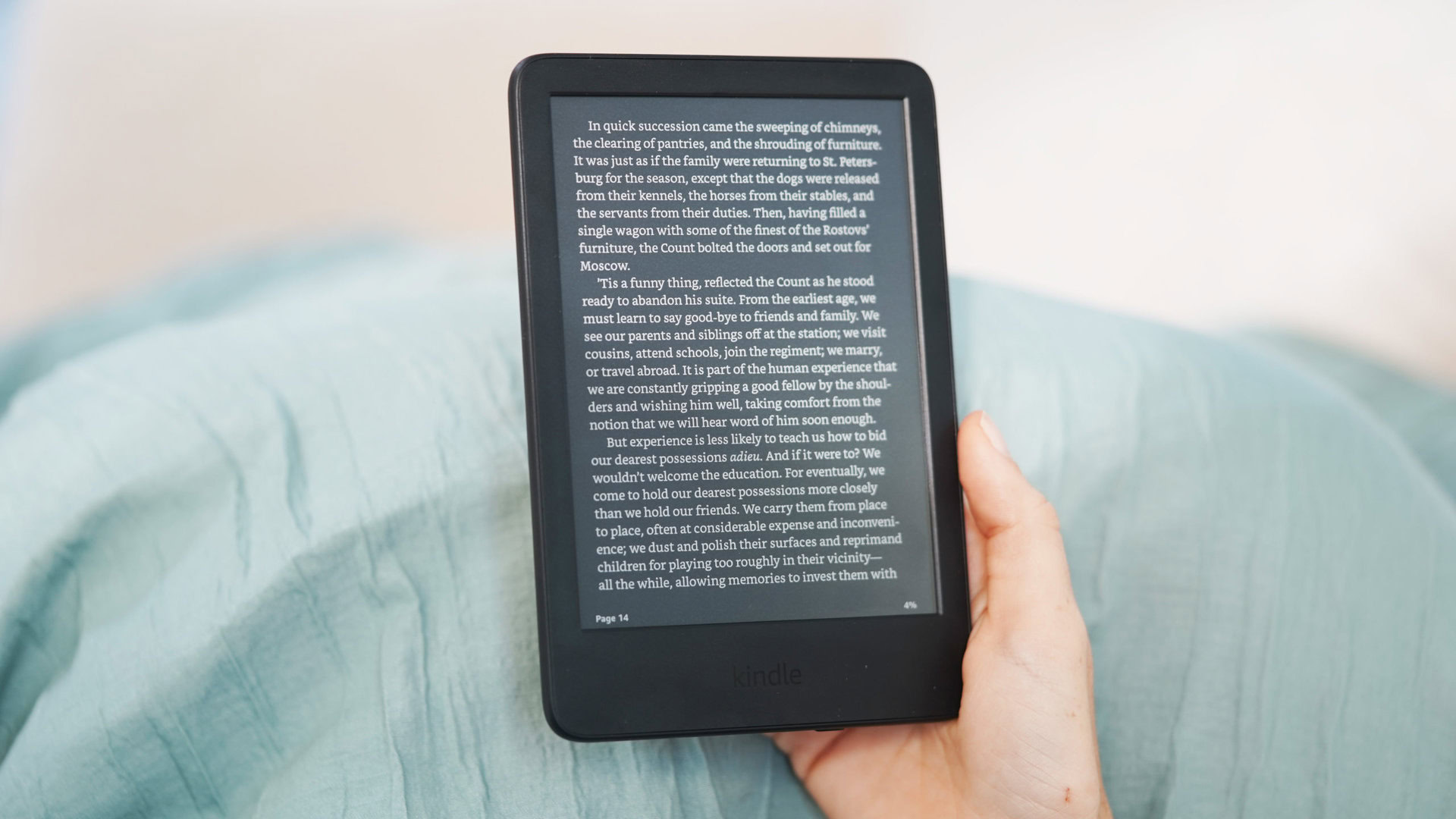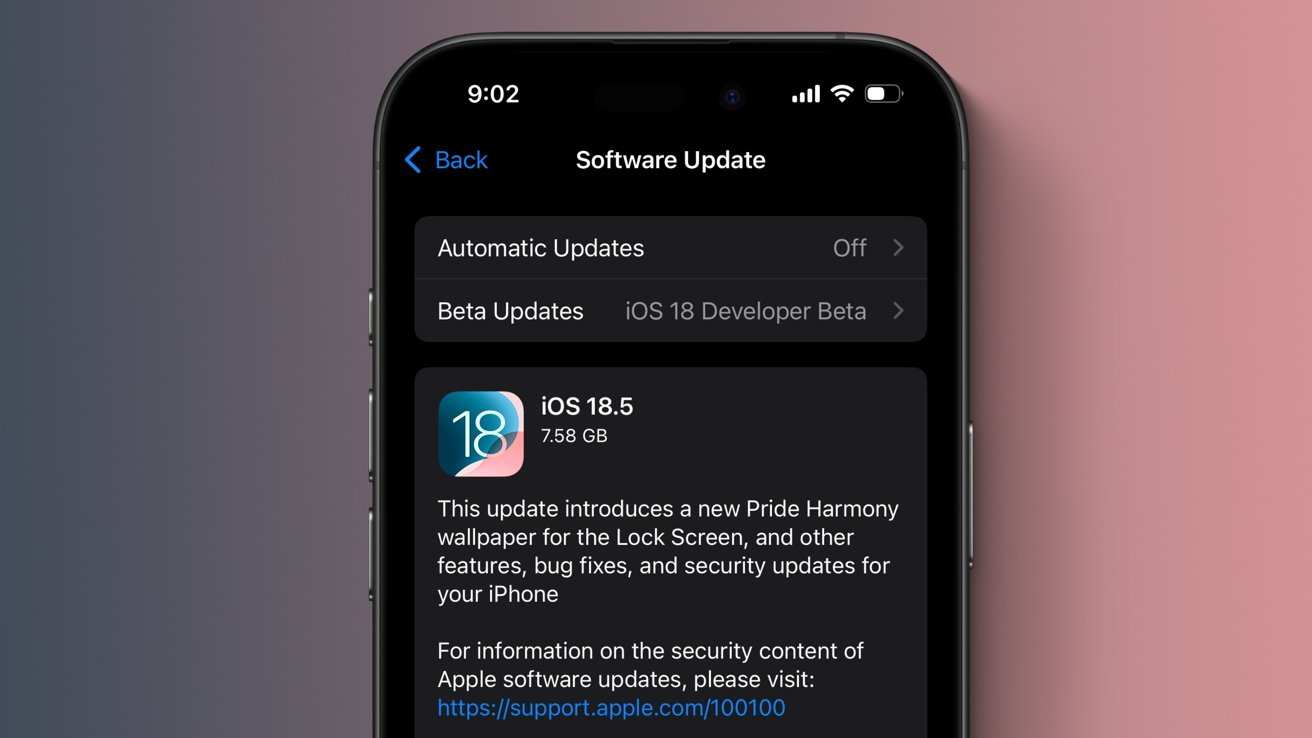Framework Laptop 13 (2025) with AMD Ryzen AI 300 review: The usual iterative upgrade
You might know the story by now: Framework makes repairable, modular laptops where you can sub in new components for old or broken ones. It’s been two years since the company debuted an AMD mainboard for the Laptop 13 and so it’s time for the first replacement to arrive. The new model gets AMD’s Ryzen AI 300, a series of power-efficient chips for notebooks that can do all the Copilot+ AI nonsense the industry insists people need and want. Framework sent me the new AMD mainboard to slot into the existing chassis, along with a new bezel and input cover. Rather than the usual solid colors, the company is now offering translucent plastic versions for all those late ‘90s kids who owned Game Boy Colors. I prefer the tinted translucent version over the clear transparent one, but you can judge for yourself in the pictures. Mainboard with AMD Ryzen AI 300 Daniel Cooper for Engadget Would-be buyers have three options: They can buy a new pre-built laptop with Ryzen AI 300, a DIY edition to assemble or just get the mainboard on its own. Either way, you get the pick of a Ryzen 5 340, Ryzen 7 350 or the flagship Ryzen 9 HX 370 capable of harnessing up to 96GB of RAM. Naturally, the price will start to climb the greater your technological ambitions. I was supplied with the midrange Ryzen 7 350, which took me about 11 minutes or so to swap into the existing AMD model. It’s amusing to think it took me the better part of an hour the first time I did this but once you’re fluent, it becomes effortless. If you, like me, lost the muscle memory to swap components at the turn of the millennium, don’t feel like this is beyond you. The Ryzen 7 350’s performance is fine for the sort of tasks you’d expect to do with a 13-inch notebook. I didn’t find there was a clear, epoch-shifting leap between what I got out of this and the 7840U it replaced. If you’re using it for the usual stuff — work, browsing and watching videos — then it’ll handle that all with aplomb. As usual, the best reason to recommend the AMD model over its Intel equivalent is for its greater strength in gaming. After all, you can easily get 50 to 60 fps in titles like Fortnite and Grand Theft Auto V, making this an effective all-rounder. There are two downsides to Framework’s modular approach, one of which is that the hardware will always look more functional than its rivals. The second, and more critical, is that all of the CPU cooling has to be integrated onto the mainboard itself. Whereas a lot of machines can be designed around thermal management, this one can’t because everything is modular. So the fan on top of the mainboard has to do all of the work with one hand tied behind its back. Consequently both the Intel and AMD versions of Framework’s laptops are noisy in ways more modern machines aren’t. Framework says it addressed the noise issue by redesigning the heatpipe, improving the fan algorithm and switching to Honeywell’s PTM7958 thermal paste. Sadly, as many hours as the company may have put in here, you’re still going to have to deal with plenty of fan noise and heat under heavy load. And while AMD promised the 300 AI was designed to be more power-efficient, the new processor further dents this thing’s battery life. I didn’t get anything close to a full day on a charge here, but that seems to be the way with so many laptops these days. Input cover (Second generation) Daniel Cooper for Engadget I’ve always commended Framework for its commitment to improving every hardware component as it goes. This time around, the company worked with manufacturing partner Lite-On to give its keyboard a makeover. It focused on hard-to-spot improvements like printing the caps in a slightly thinner weight, replacing the fingerprint sensor and redesigning the Shift and Enter keys. Thankfully, what hasn’t changed is the 1.5mm key travel, and founder Nirav Patel told me years ago that he had no interest in trying to fix what wasn’t broken. This means the keyboard itself remains as easy to use as it was before, albeit with a slightly quieter typing action. The keys aren’t as loose in their housing as they were on the older model, which is another sign of higher quality. Users can also pick from keyboards with a dedicated Windows Copilot key or the Framework key, depending on your operating system loyalties. More importantly, the company addressed feedback that the wide keys would rattle when the speaker played at high volumes. There’s a new scaffold supporting the Shift and spacebar to reduce vibration when the sound gets loud. I think the original problem was overstated, but perhaps my audio picks aren’t as bass-heavy as some other folks. Regardless, the changes here are welcome and when I’ve watched explosion-heavy audio, I found little to no rattle at all. The compromises Framework It’s not as simple to swap an Intel mainboard for an AMD one as there are issues with hardware compatibility. Similarly, the AMD boards support

You might know the story by now: Framework makes repairable, modular laptops where you can sub in new components for old or broken ones. It’s been two years since the company debuted an AMD mainboard for the Laptop 13 and so it’s time for the first replacement to arrive. The new model gets AMD’s Ryzen AI 300, a series of power-efficient chips for notebooks that can do all the Copilot+ AI nonsense the industry insists people need and want.
Framework sent me the new AMD mainboard to slot into the existing chassis, along with a new bezel and input cover. Rather than the usual solid colors, the company is now offering translucent plastic versions for all those late ‘90s kids who owned Game Boy Colors. I prefer the tinted translucent version over the clear transparent one, but you can judge for yourself in the pictures.
Mainboard with AMD Ryzen AI 300
Would-be buyers have three options: They can buy a new pre-built laptop with Ryzen AI 300, a DIY edition to assemble or just get the mainboard on its own. Either way, you get the pick of a Ryzen 5 340, Ryzen 7 350 or the flagship Ryzen 9 HX 370 capable of harnessing up to 96GB of RAM. Naturally, the price will start to climb the greater your technological ambitions.
I was supplied with the midrange Ryzen 7 350, which took me about 11 minutes or so to swap into the existing AMD model. It’s amusing to think it took me the better part of an hour the first time I did this but once you’re fluent, it becomes effortless. If you, like me, lost the muscle memory to swap components at the turn of the millennium, don’t feel like this is beyond you.
The Ryzen 7 350’s performance is fine for the sort of tasks you’d expect to do with a 13-inch notebook. I didn’t find there was a clear, epoch-shifting leap between what I got out of this and the 7840U it replaced. If you’re using it for the usual stuff — work, browsing and watching videos — then it’ll handle that all with aplomb.
As usual, the best reason to recommend the AMD model over its Intel equivalent is for its greater strength in gaming. After all, you can easily get 50 to 60 fps in titles like Fortnite and Grand Theft Auto V, making this an effective all-rounder.
There are two downsides to Framework’s modular approach, one of which is that the hardware will always look more functional than its rivals. The second, and more critical, is that all of the CPU cooling has to be integrated onto the mainboard itself. Whereas a lot of machines can be designed around thermal management, this one can’t because everything is modular. So the fan on top of the mainboard has to do all of the work with one hand tied behind its back. Consequently both the Intel and AMD versions of Framework’s laptops are noisy in ways more modern machines aren’t.
Framework says it addressed the noise issue by redesigning the heatpipe, improving the fan algorithm and switching to Honeywell’s PTM7958 thermal paste. Sadly, as many hours as the company may have put in here, you’re still going to have to deal with plenty of fan noise and heat under heavy load. And while AMD promised the 300 AI was designed to be more power-efficient, the new processor further dents this thing’s battery life. I didn’t get anything close to a full day on a charge here, but that seems to be the way with so many laptops these days.
Input cover (Second generation)
I’ve always commended Framework for its commitment to improving every hardware component as it goes. This time around, the company worked with manufacturing partner Lite-On to give its keyboard a makeover. It focused on hard-to-spot improvements like printing the caps in a slightly thinner weight, replacing the fingerprint sensor and redesigning the Shift and Enter keys.
Thankfully, what hasn’t changed is the 1.5mm key travel, and founder Nirav Patel told me years ago that he had no interest in trying to fix what wasn’t broken. This means the keyboard itself remains as easy to use as it was before, albeit with a slightly quieter typing action. The keys aren’t as loose in their housing as they were on the older model, which is another sign of higher quality. Users can also pick from keyboards with a dedicated Windows Copilot key or the Framework key, depending on your operating system loyalties.
More importantly, the company addressed feedback that the wide keys would rattle when the speaker played at high volumes. There’s a new scaffold supporting the Shift and spacebar to reduce vibration when the sound gets loud. I think the original problem was overstated, but perhaps my audio picks aren’t as bass-heavy as some other folks. Regardless, the changes here are welcome and when I’ve watched explosion-heavy audio, I found little to no rattle at all.
The compromises
It’s not as simple to swap an Intel mainboard for an AMD one as there are issues with hardware compatibility. Similarly, the AMD boards support different USB standards for different expansion card slots, as you can see in the picture. This is true for AMD boards no matter the manufacturer, but it’s one thing to remember before you make your purchase.
In summary
If you are already inside Framework’s ecosystem then feel free to sleep on this upgrade. Yes, the AI 300 is better than the chip it replaces but not to the extent I’d suggest you shell out several hundred dollars on one. If you aren’t, then you’ll probably be swayed by Framework’s broader pitch rather than this specific update. My suspicion is that the company’s maturing ecosystem is ideally placed to take advantage of the current geopolitical brouhaha. After all, if the cost of every notebook is at risk of leaping through the roof, being able to keep one machine running for longer is compelling. And, if you’re looking to leap in, you should grab one of the discounted Ryzen 7040 machines before they go. After all, if you find the performance a little slow in a few years’ time, you’ll be well-placed to take advantage of the next generation upgrade when it arrives.
I know there are some who feel Framework’s underlying platform is getting a little stale, which I do understand. Tech consumers are constantly clamoring for a newer, flashier doodad, and when the Laptop 13 first launched, it already looked a generation behind rival 13-inch notebooks in the same class. When the Laptop 13 first launched, it already looked a generation behind rival 13-inch notebooks in the same class. Five years down the line, it won’t beat any machines from Dell, Acer or ASUS in look or feel.
But while it may not have the razzle or dazzle, it does have the staying power, and that’s going to be a bigger asset in the next few years. If you’re the sort of person who would buy a Lenovo Thinkpad and run it until it falls apart, then this is a better option. After all, with a Framework, you won’t even have to worry about it falling apart.This article originally appeared on Engadget at https://www.engadget.com/computing/laptops/framework-laptop-13-2025-with-amd-ryzen-ai-300-review-the-usual-iterative-upgrade-172031005.html?src=rss








![Roku clarifies how ‘Pause Ads’ work amid issues with some HDR content [U]](https://i0.wp.com/9to5google.com/wp-content/uploads/sites/4/2025/05/roku-pause-ad-1.jpg?resize=1200%2C628&quality=82&strip=all&ssl=1)
![Look at this Chrome Dino figure and its adorable tiny boombox [Gallery]](https://i0.wp.com/9to5google.com/wp-content/uploads/sites/4/2025/05/chrome-dino-youtube-boombox-1.jpg?resize=1200%2C628&quality=82&strip=all&ssl=1)