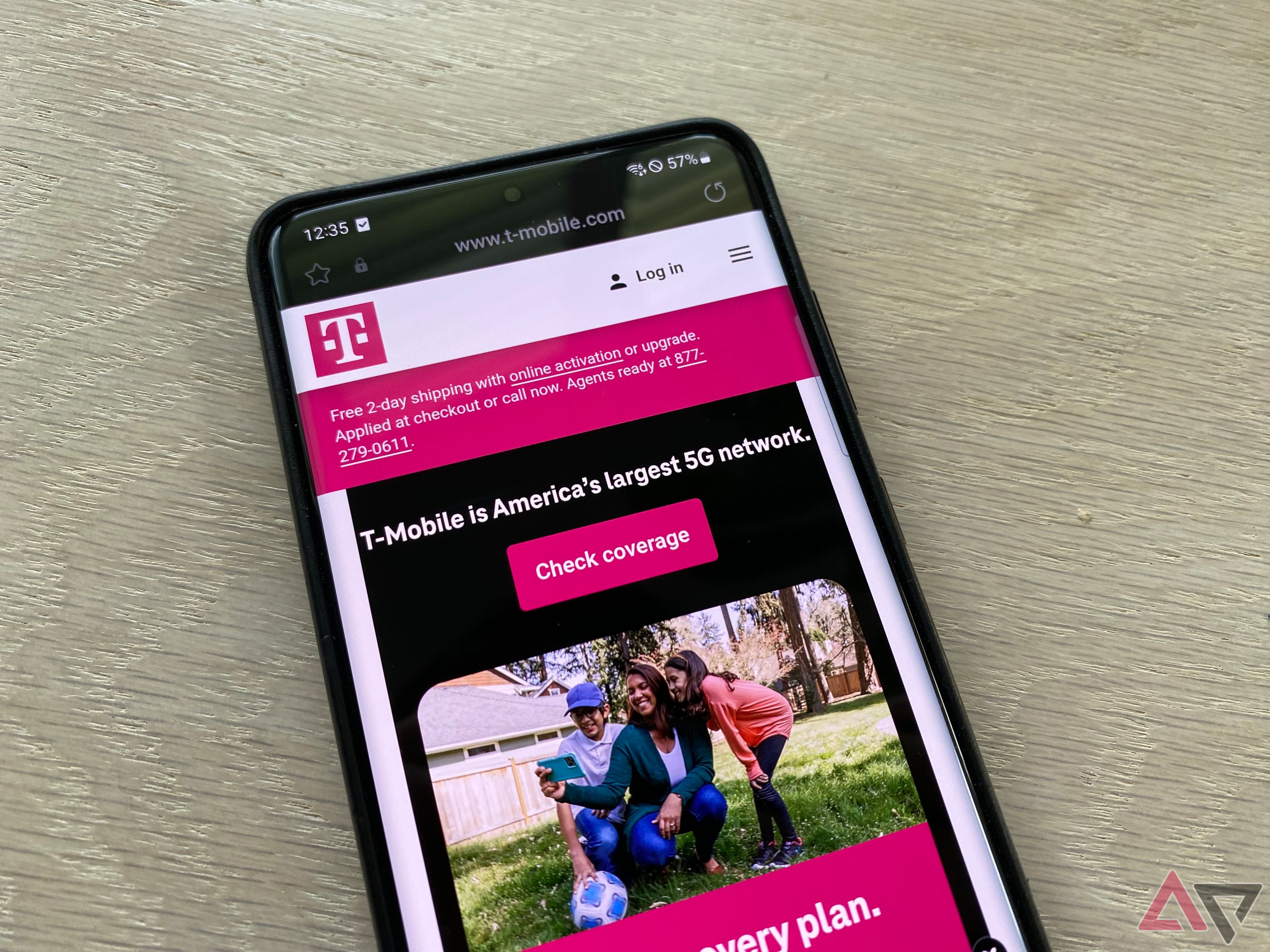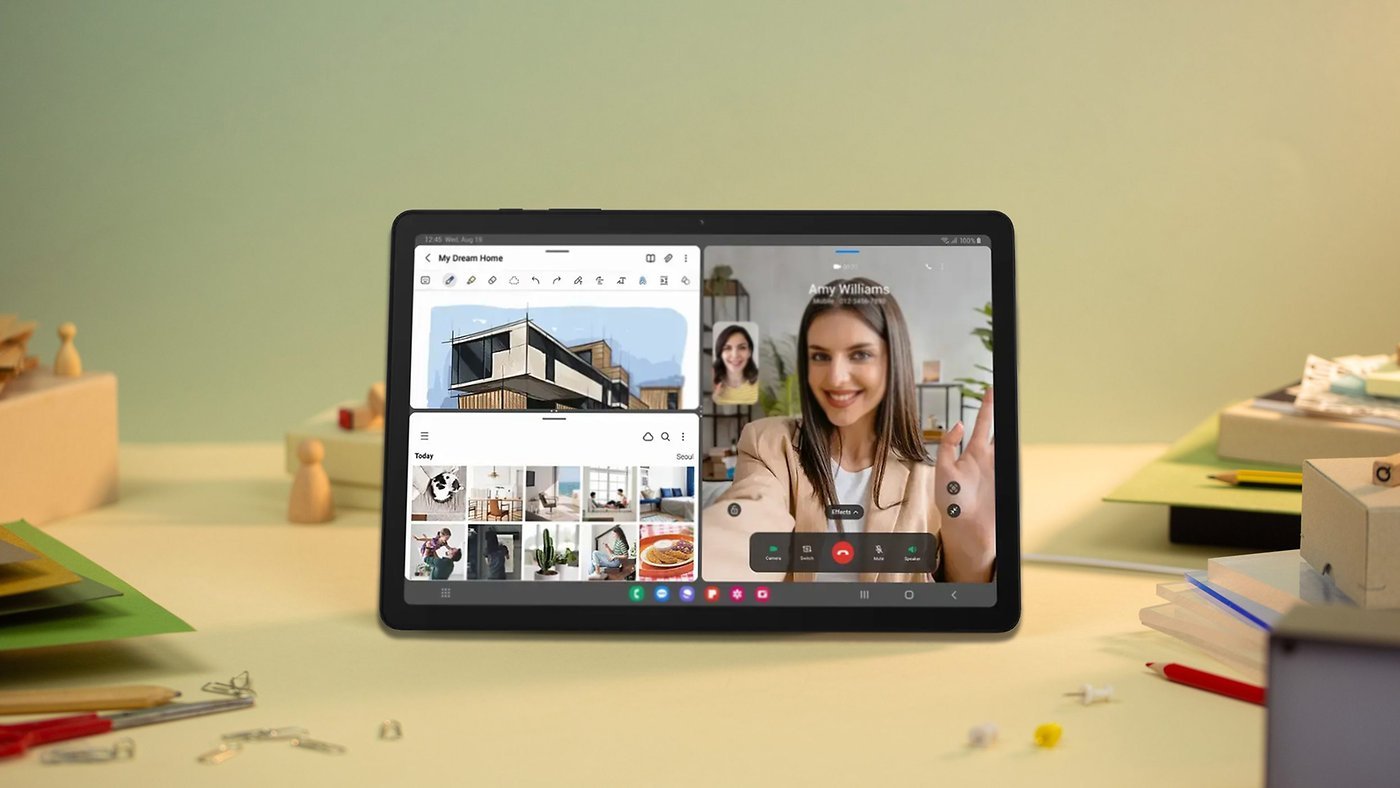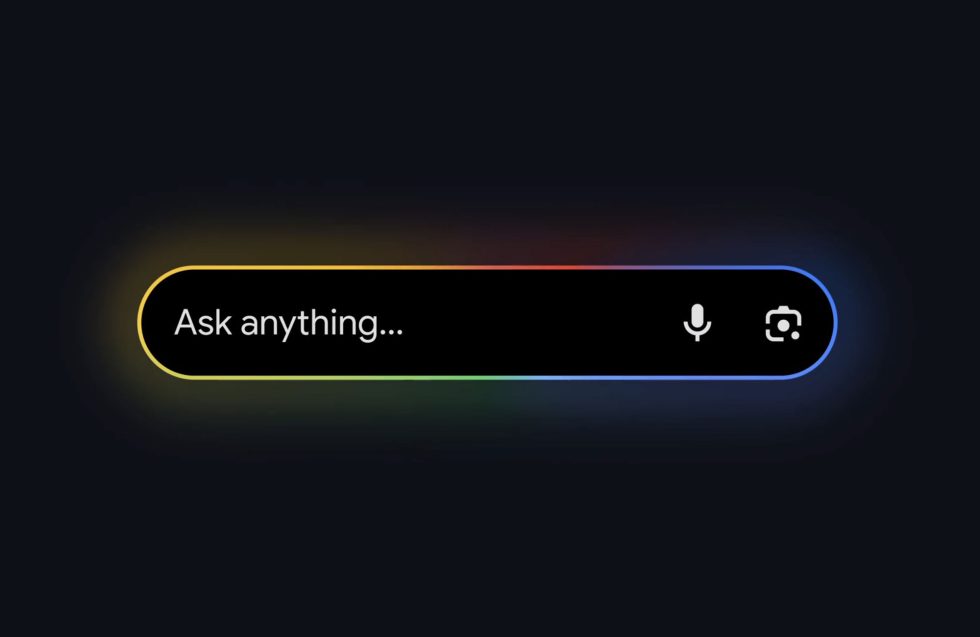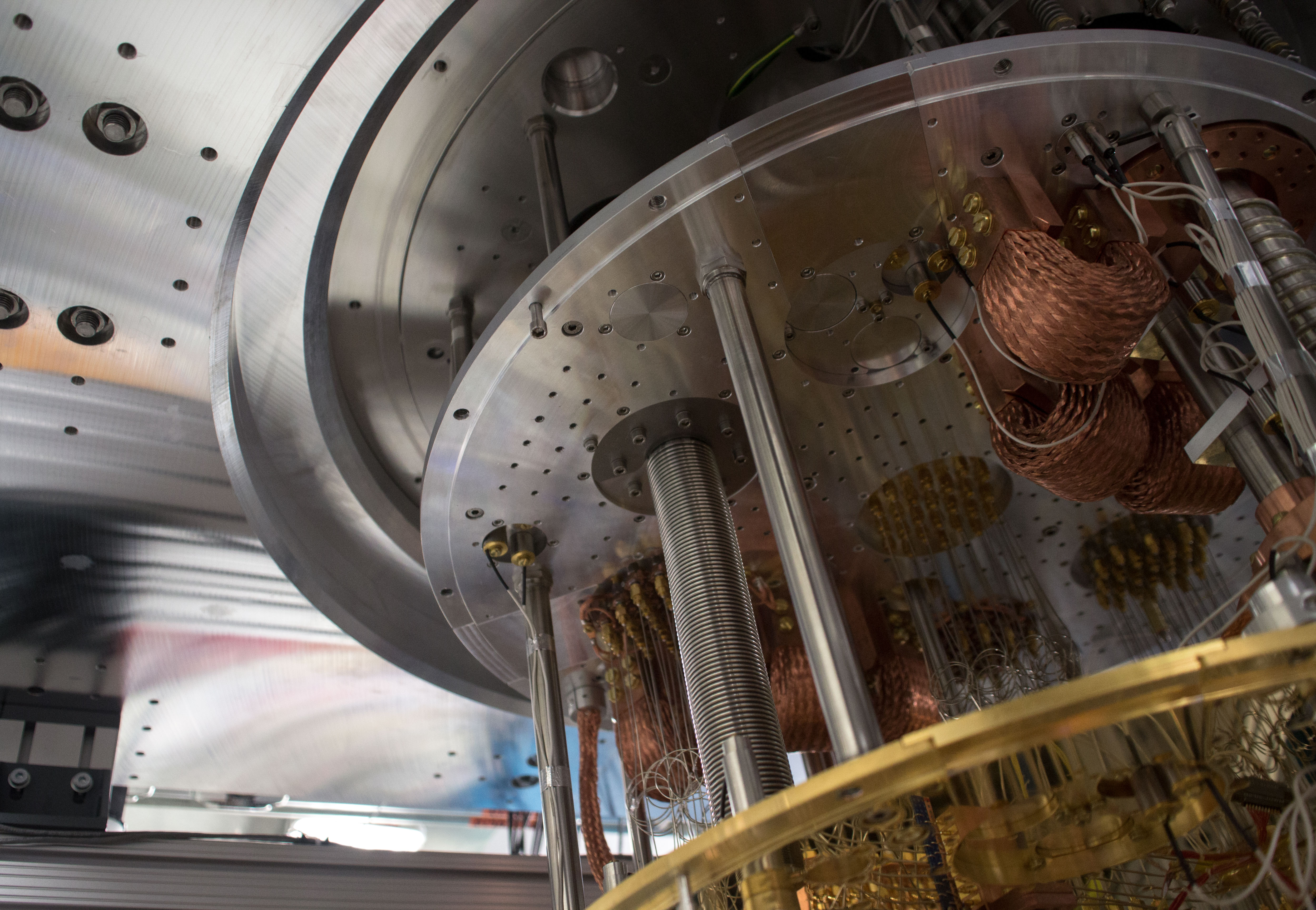I think the ASUS ROG Spatha X gaming mouse is a beast, and it’s $125 at Amazon right now
As of April 8, ASUS ROG Spatha X Wireless Gaming Mouse is on sale for $124.99 at Amazon — $25 off its regular price of $149.99.


SAVE $25: As of April 8, ASUS ROG Spatha X Wireless Gaming Mouse is available for $124.99 at Amazon. That’s 17% off its regular price of $149.99.

I’ll admit it: I used to think “more buttons” on a mouse was just a flex for MMORPG players who assign macros like their life depends on it. Then I claw gripped an ASUS ROG Spatha X, and now I’m a convert. With 12 programmable buttons, a 19,000 DPI sensor, and a ridiculously slick magnetic charging stand, this mouse isn’t just overkill — it’s the kind of overkill I crave.
Right now, it’s 17 percent off at Amazon, bringing the price down to $124.99. Still a premium mouse, yes, but considering what’s packed into it, I think it’s a fair price for something that basically moonlights as a spaceship.
Let’s start with the basics. It works wired or wireless, and the 2.4GHz RF connection doesn’t make me rage about lag. It’s responsive, fast, and precise. The optical sensor can crank up to 19,000 DPI, which is more than I’ll probably ever need, but I do enjoy the power trip. Plus, you can adjust DPI on the fly with a scroll-wheel toggle. No software menus. No nonsense.
I’m also a fan of how it charges. You get a magnetic dock that feels like it belongs on a sci-fi movie set. And the battery life? Sixty-seven hours on a full charge. Or just plug it in for 15 minutes and you’ve got 12 hours of juice. I have houseplants with a more demanding care routine.
Price: $124.99
$149.99Retailer: Amazon
Color Options: Black
Connectivity: Dual-mode (USB-C and 2.4GHz wireless)
DPI Sensor: 19,000 DPI optical sensor
Buttons: 12 programmable buttons
Switches: ROG Micro Switches with hot-swap sockets
Charging: Magnetic charging stand and USB-C cable
Battery Life: Up to 67 hours on full charge; 12 hours with 15-minute quick charge
Special Features: On-the-fly DPI adjustment, Aura RGB lighting
The button layout is honestly ideal if you’re into MOBAs or just hate reaching for hotkeys. And the hot-swap switch sockets mean you can swap out the mouse switches without breaking out the soldering iron. I haven’t done it yet, but knowing I could if I wanted to? Love that for me.
All that plus customizable Aura RGB lighting, because of course. If your mouse isn’t glowing like a nightclub, are you even gaming?






![[Fixed] Gemini app is failing to generate Audio Overviews](https://i0.wp.com/9to5google.com/wp-content/uploads/sites/4/2025/03/Gemini-Audio-Overview-cover.jpg?resize=1200%2C628&quality=82&strip=all&ssl=1)

![What’s new in Android’s April 2025 Google System Updates [U: 4/14]](https://i0.wp.com/9to5google.com/wp-content/uploads/sites/4/2025/01/google-play-services-3.jpg?resize=1200%2C628&quality=82&strip=all&ssl=1)