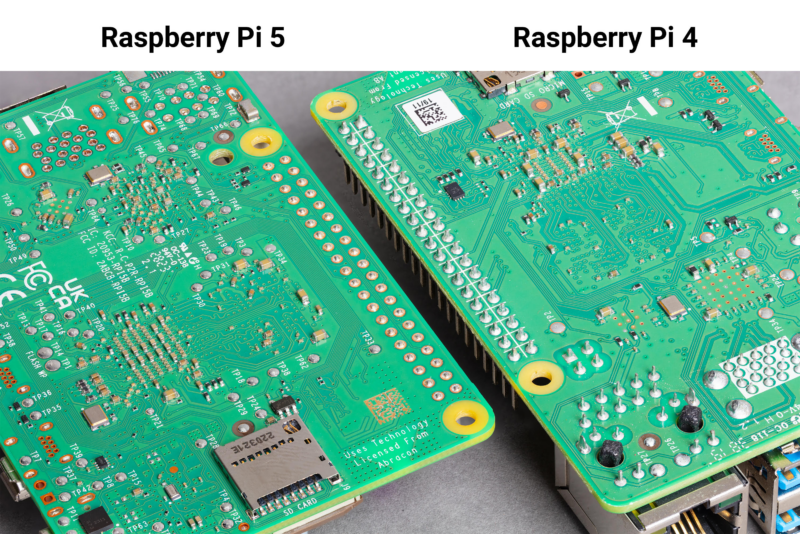Android Users Can Now Edit Photos, Videos in Shared Albums
Google Photos users on Android can now edit photos and videos in shared albums, a feature that has apparently been available to iPhone and iPad users for a bit. You’ll still need to be the owner of the file to have editing capabilities, but once edited, you can then have them viewable in the shared … Continued Read the original post: Android Users Can Now Edit Photos, Videos in Shared Albums

Google Photos users on Android can now edit photos and videos in shared albums, a feature that has apparently been available to iPhone and iPad users for a bit.
You’ll still need to be the owner of the file to have editing capabilities, but once edited, you can then have them viewable in the shared album. Google notes that to make edits privately, users will want to make sure to “Save as copy” after editing.
Editing Photos, Videos in Shared Album
- Open the Google Photos app.
- At the bottom, tap Collections and then Albums.
- Open a shared album.
- Open the photo or video that you want to edit.
- Tap Edit and then Save.
- A warning dialog will prompt “Save and share edited copy?.”
- Tap Save and share.
- The edited copy is saved to your gallery and to the shared album.
Enjoy, Android users.
Read the original post: Android Users Can Now Edit Photos, Videos in Shared Albums












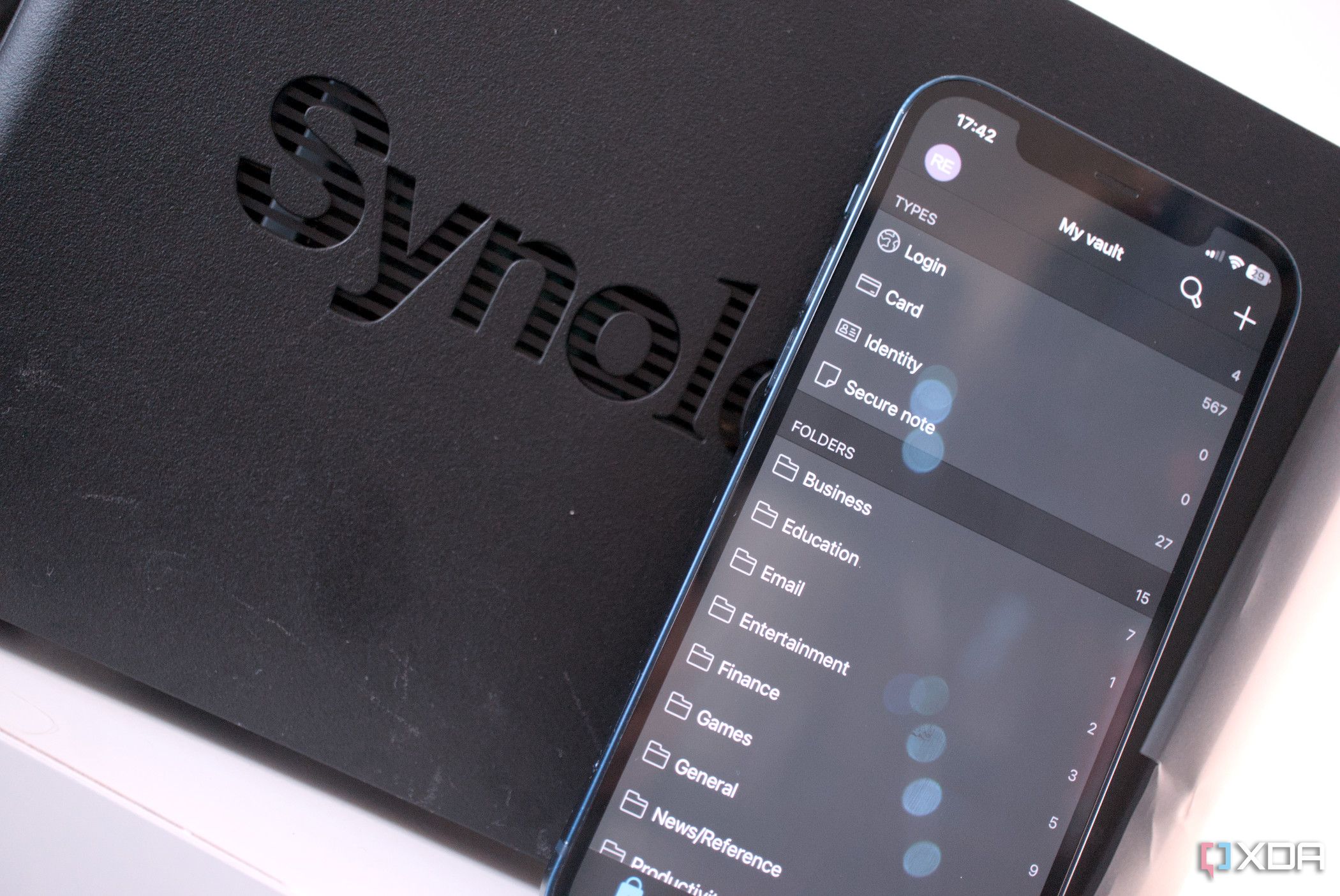

















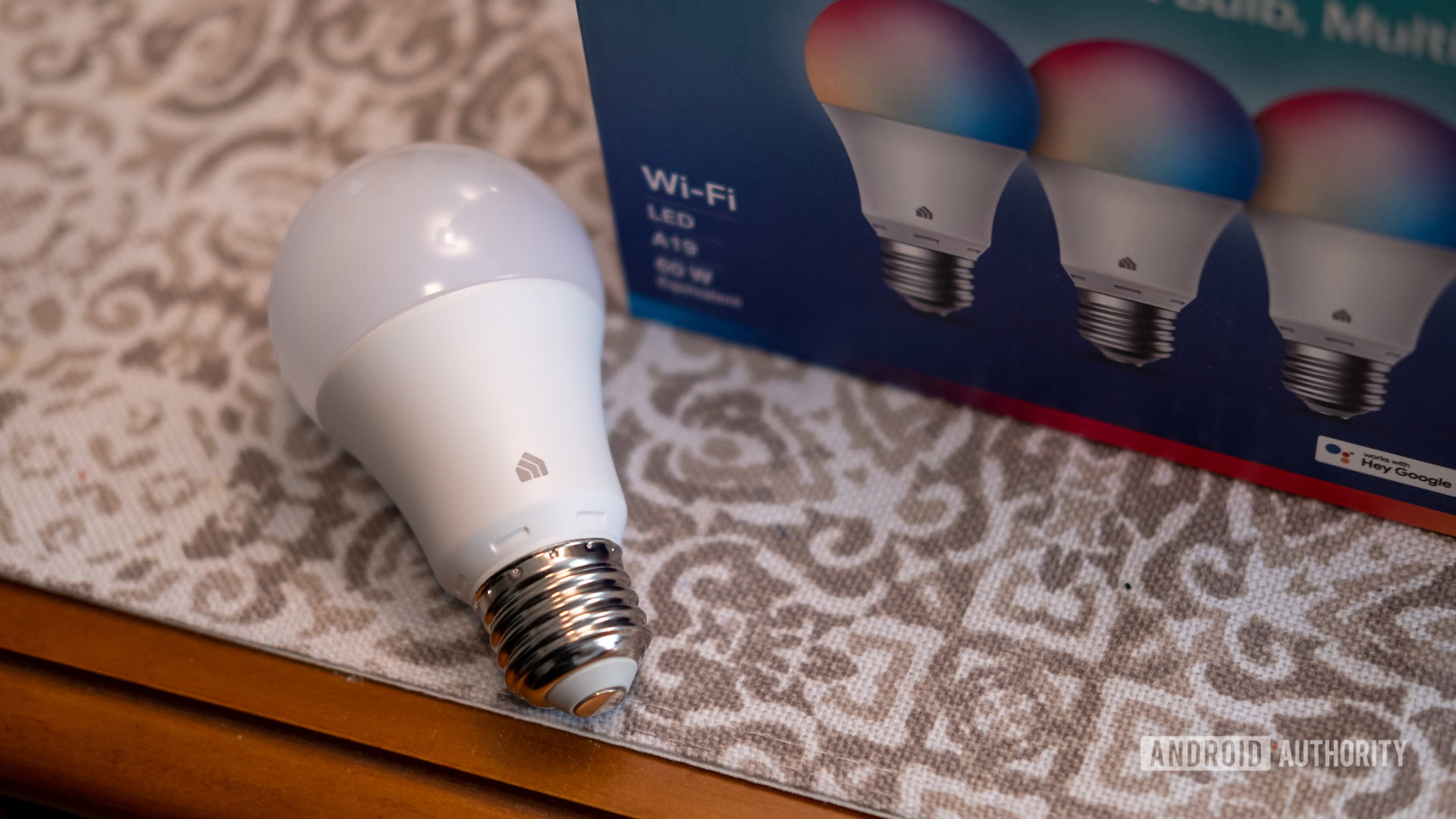


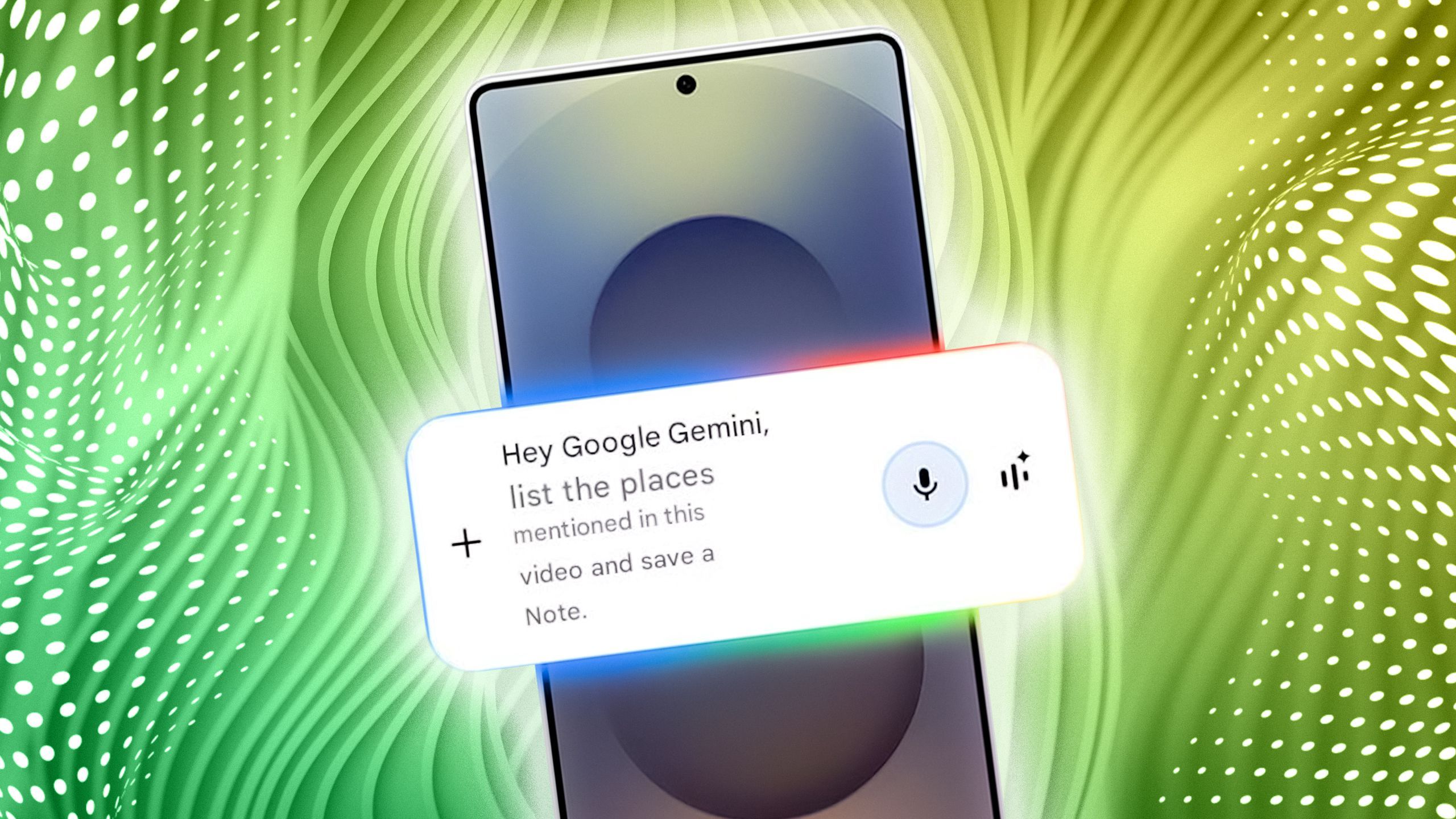



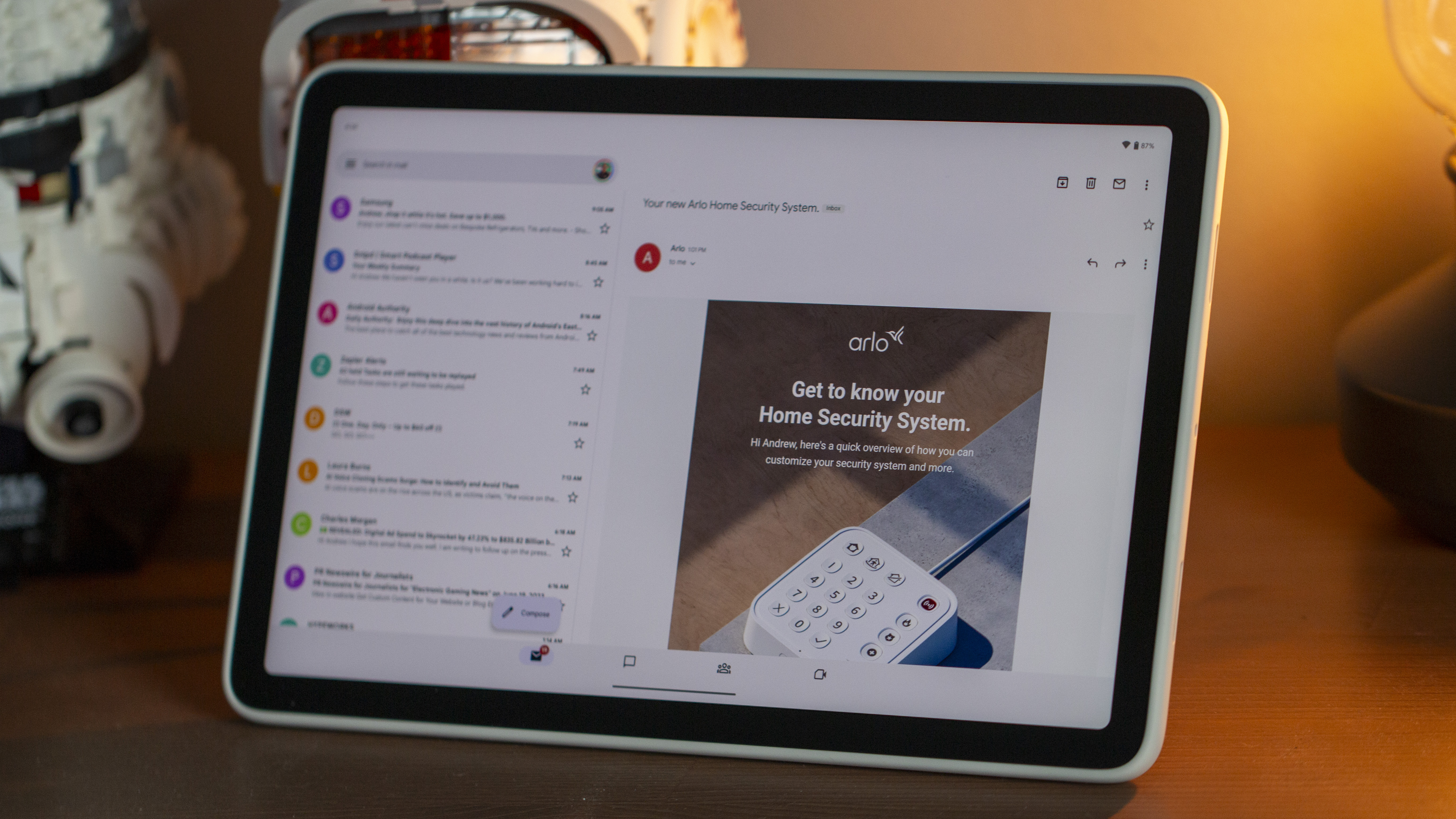







-xl.jpg)


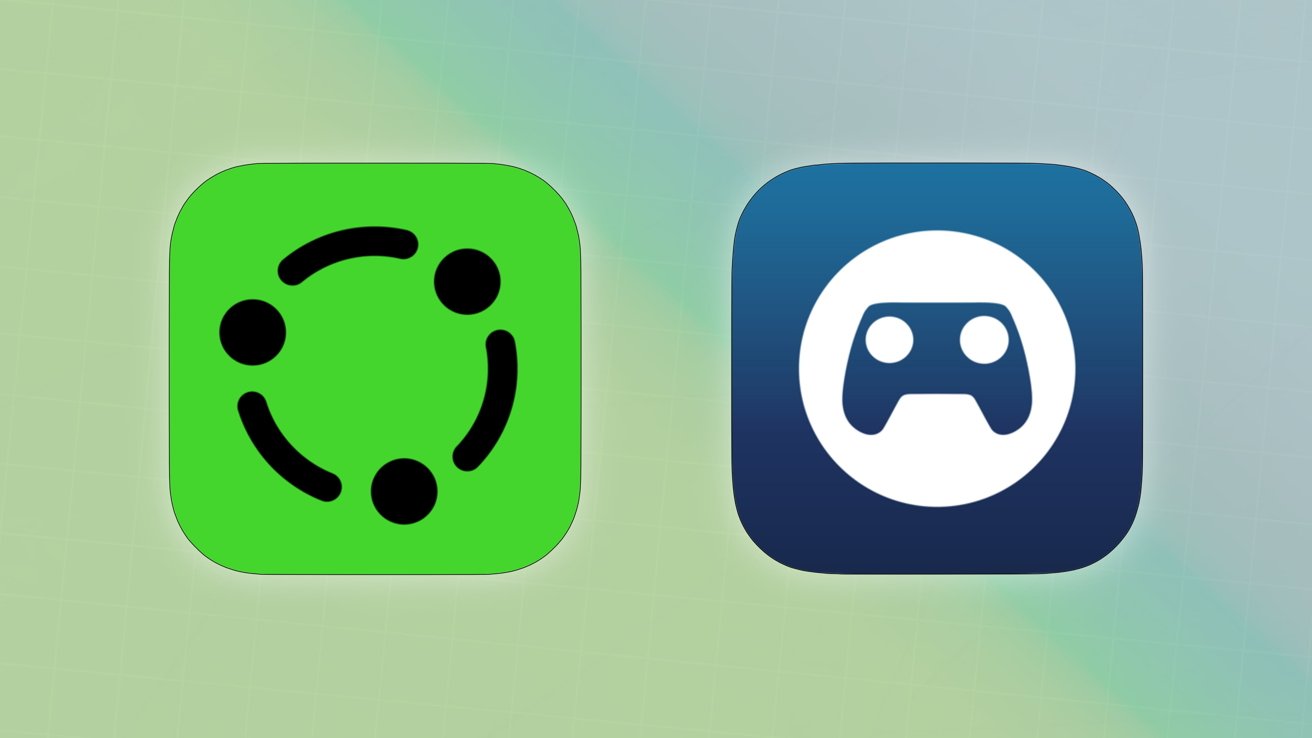

























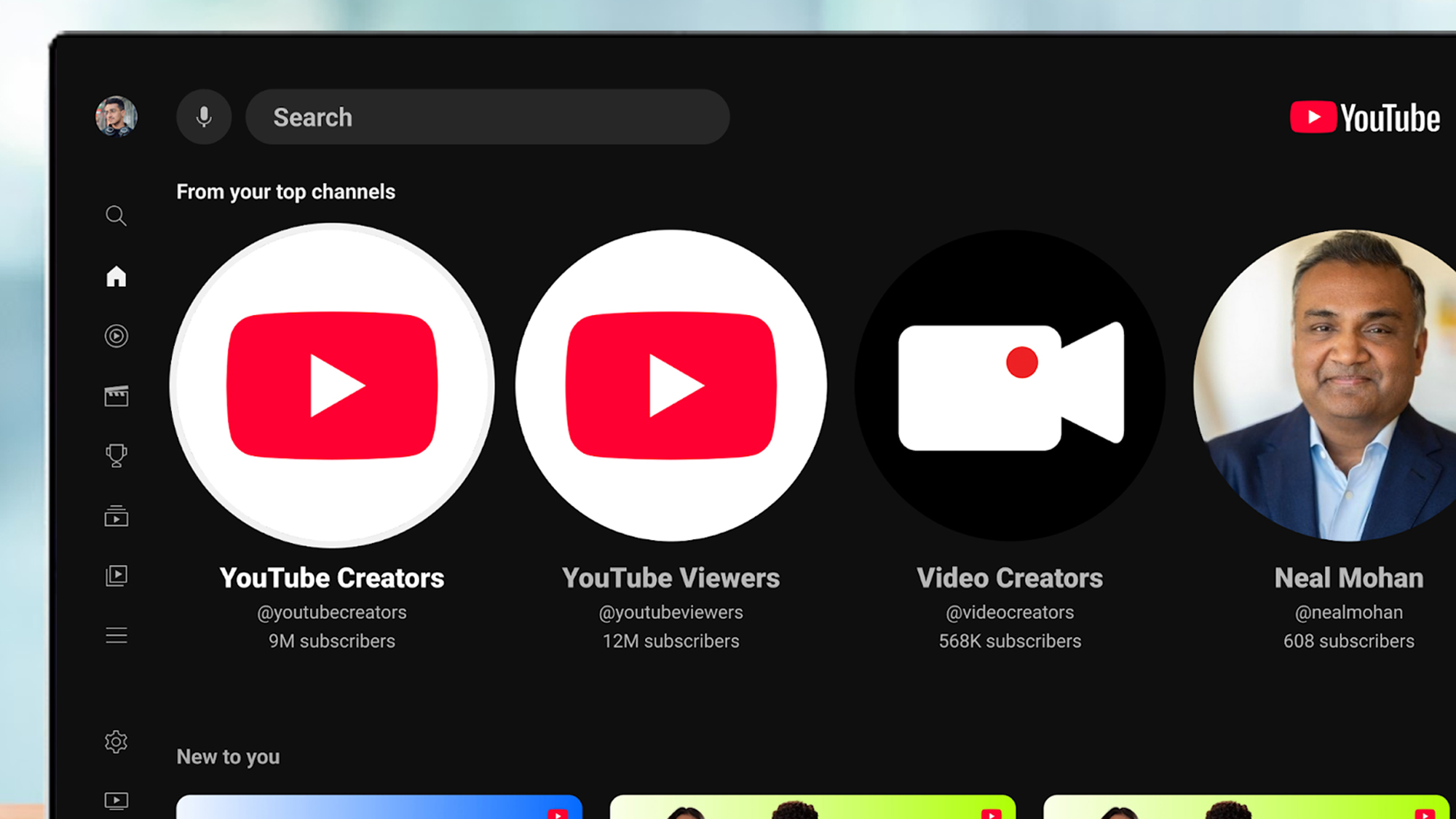





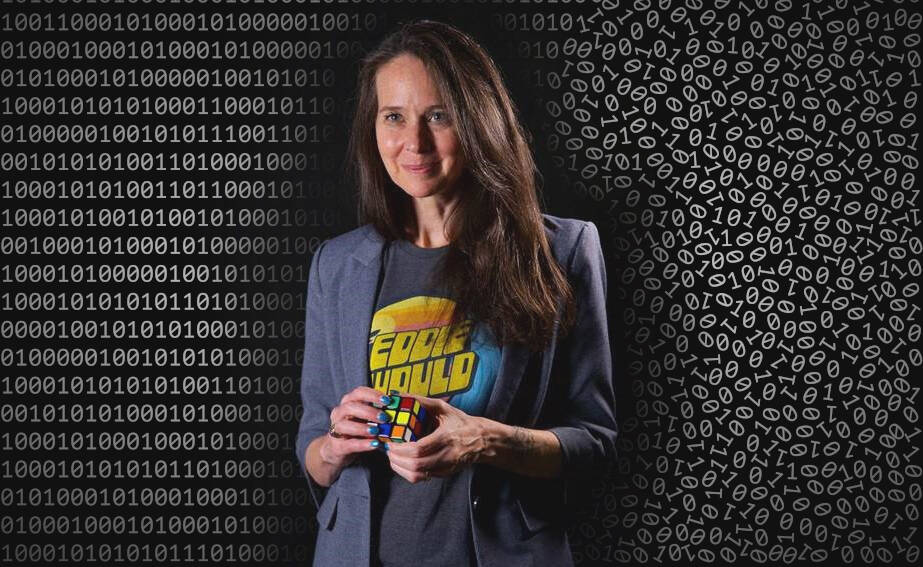




![[Free Webinar] Guide to Securing Your Entire Identity Lifecycle Against AI-Powered Threats](https://blogger.googleusercontent.com/img/b/R29vZ2xl/AVvXsEjqbZf4bsDp6ei3fmQ8swm7GB5XoRrhZSFE7ZNhRLFO49KlmdgpIDCZWMSv7rydpEShIrNb9crnH5p6mFZbURzO5HC9I4RlzJazBBw5aHOTmI38sqiZIWPldRqut4bTgegipjOk5VgktVOwCKF_ncLeBX-pMTO_GMVMfbzZbf8eAj21V04y_NiOaSApGkM/s1600/webinar-play.jpg?#)