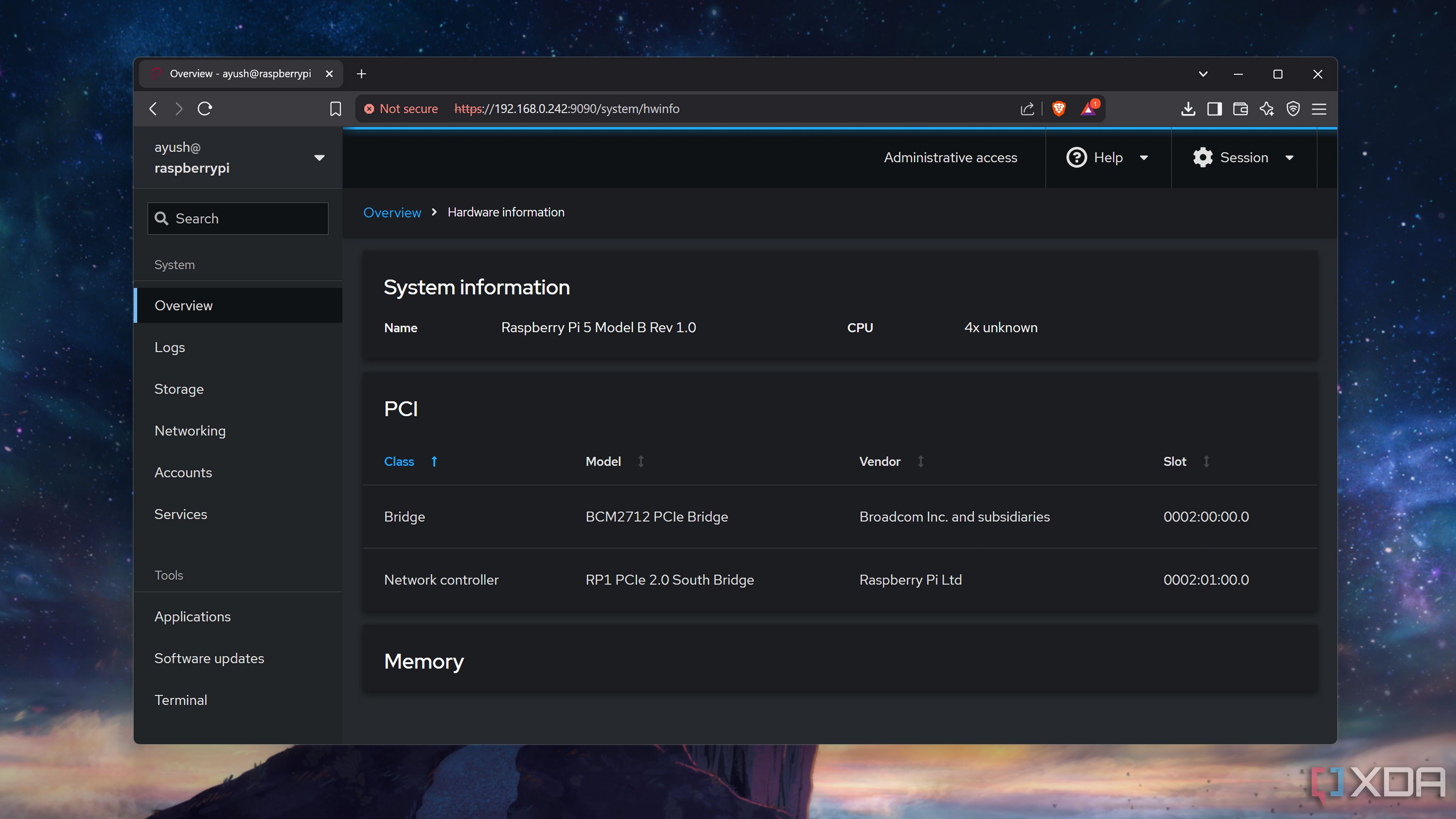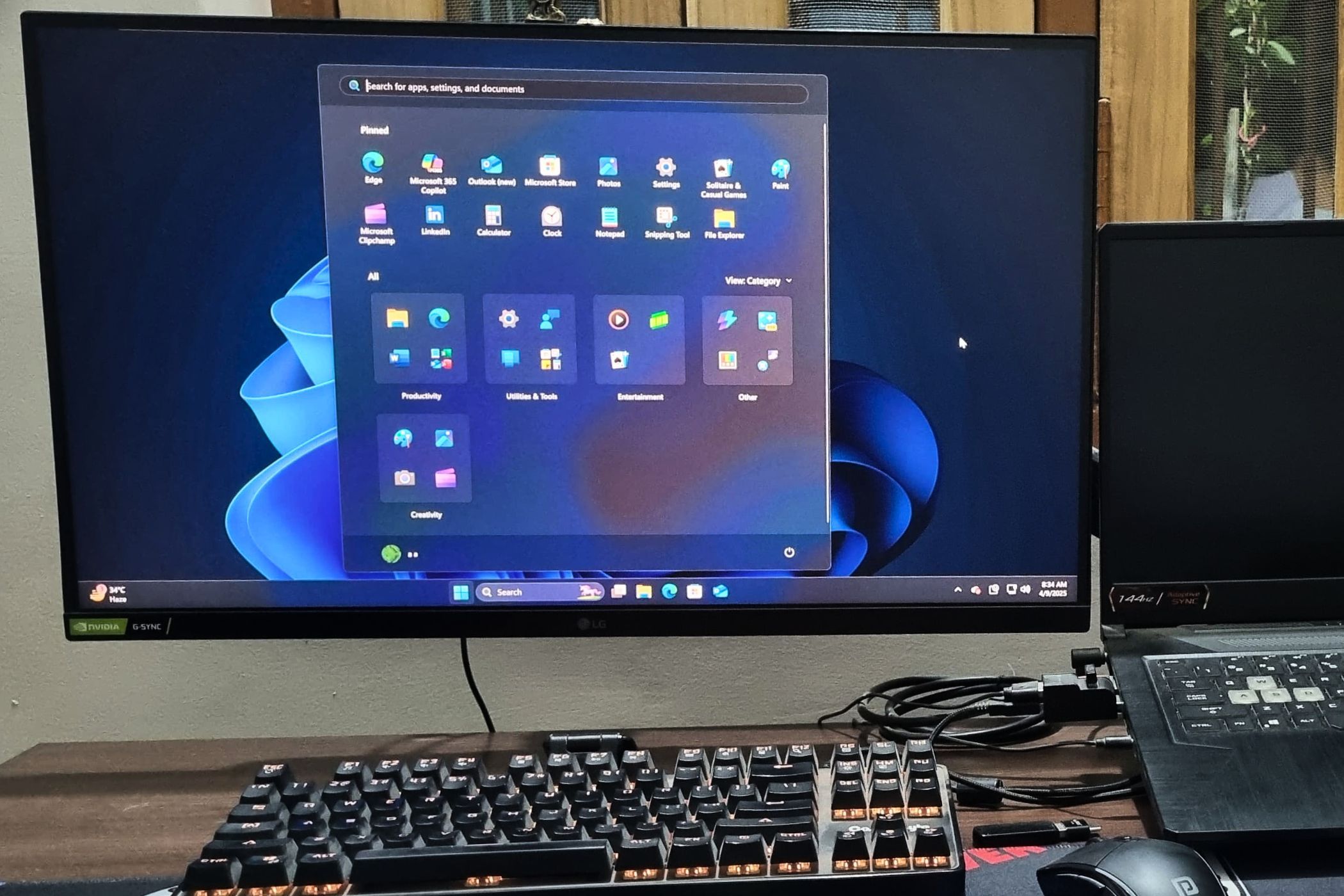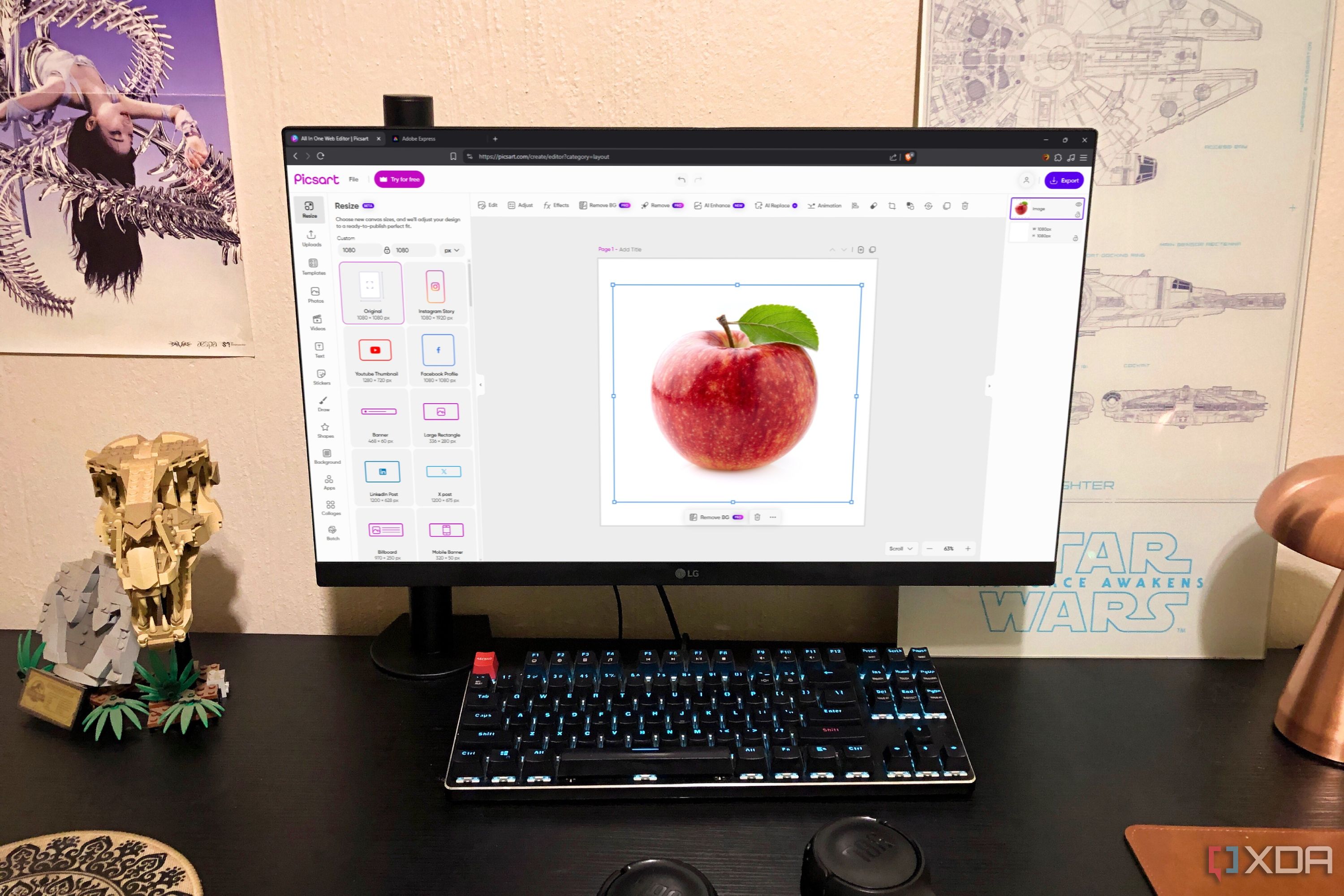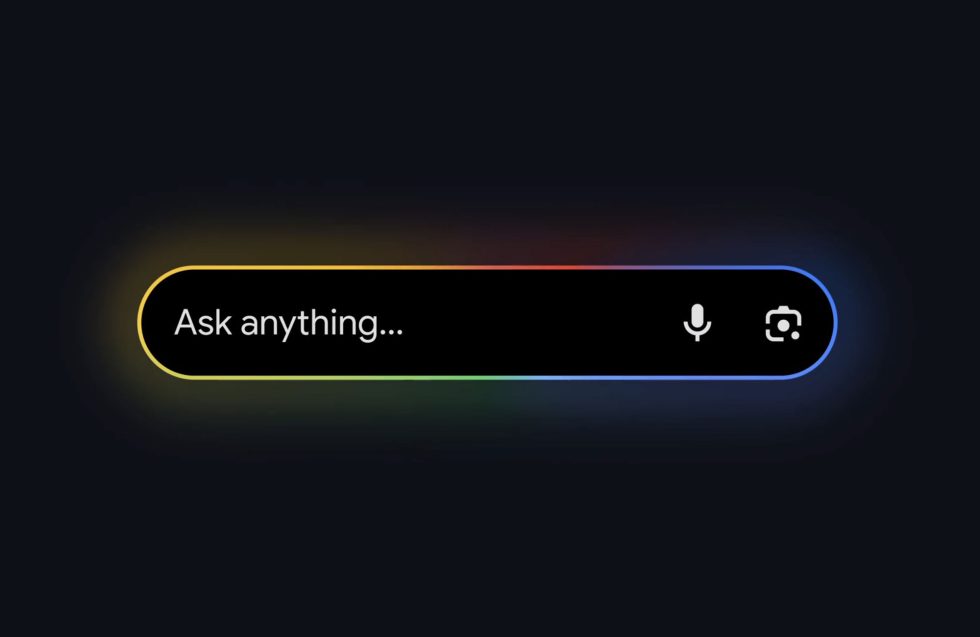Pixel 9a Review: A Fun Mid-Range Pixel Experience, But Definitely Mid-Range
The Pixel 9a is the latest mid-year, mid-range refresh from Google that will grab our attention for a bit before we start focusing on what’s next, which we all assume is the Pixel 10 series. For now though, it’s all about this new A-series device, whether or not it has meaningful upgrades from the Pixel … Continued Read the original post: Pixel 9a Review: A Fun Mid-Range Pixel Experience, But Definitely Mid-Range
The Pixel 9a is the latest mid-year, mid-range refresh from Google that will grab our attention for a bit before we start focusing on what’s next, which we all assume is the Pixel 10 series. For now though, it’s all about this new A-series device, whether or not it has meaningful upgrades from the Pixel 8a and if it should capture your eye even with the regular Pixel 9 sitting there at only $300 more on its worst day.
Google announced this phone a few weeks back at $499 to start with 128GB storage. There is a 256GB model too and it’s priced at $599. That compares equally to the Pixel 8a (at least at 128GB), but Google did give us the new Tensor G4 chip, upgraded the design quite dramatically, tossed in a massive battery, swapped out the main camera for a new one, and is adding on several new camera-related features that the 8a doesn’t have.
On paper, the Pixel 9a actually looks like a solid upgrade. So should you buy it? Let’s talk about some of that, now that you know we’ve been testing a review unit from Google for the past 9 or so days. This is our Pixel 9a review.
What’s good about the Pixel 9a?
Hardware, design, that in-hand feel. When Google released the Pixel 9 series at the end of 2024, they introduced a new design language for the Pixel line that was desperately needing one. We got flat sides, a wilder camera bar, and a more premium overall chunk of metal. With the Pixel 9a, Google is adopting that new language, yet the 9a remains somewhat unique in its own good way.
This new Pixel 9a has adopted the flatness of the other Pixel 9 series, so it has plenty of corners and flat surfaces to grab onto. It’s made of aluminum, which adds a premium touch, and then you have glass on both the front and backside. This Iris (purple) version I have for testing is excellent at keeping fingerprints away too. Like, seriously, this thing is insanely clean still after days and days of use.
Where the Pixel 9a differs is in the camera area. Instead of a camera bar that stretches across the entire backside of the device, we get a little oval-shaped camera housing that lays almost flat into the backside. This phone is still very much a Pixel 9, but the way Google blended the camera into the body is something I’m a big fan of. This phone is almost perfectly flat on the back, so it’s wonderful to lay down on a table and use. That flatness also makes it a joy to hold, as there isn’t an awkward camera bump to constantly get in your way.
The overall size of the Pixel 9a is so good too because it just fits in your hand. It’s basically the same dimensions as the Pixel 9 and Pixel 9 Pro, two phones that I happen to think are the perfect size. It’s easily pocketable, can be handled with one hand while on your side in bed, and at 6.6oz is light enough that you won’t find any fatigue while using it for hours on end. And trust me, with this battery, you’ll be using it and using it and using it.
My big takeway from the Pixel 9a’s hardware is that it clearly isn’t as premium as the regular Pixel 9 series, but it also isn’t far below it. Holding both the Pixel 9a and Pixel 9 Pro in the hand makes this apparent. Should you care? Probably not, since it costs half the price and still finds a way to impress. Nothing about the Pixel 9a feels cheap and it’s a phone that probably punches above its weight.
Battery life is really great. For the Pixel 9a, Google put in the biggest battery of any phone they currently sell. At 5100mAh, the Pixel 9a has a bigger batter than even the Pixel 9 Pro XL (5060mAh) and Pixel 9 Pro Fold (4650mAh). And thanks to this large battery and a display that is efficient enough at 1080p, this phone lasts for a really long time on a single charge.
This might sound a little weird, but I didn’t take a screenshot of my battery on any night of testing. Typically, when reviewing a phone, I’ll screenshot as the battery drops each night into the scary zone and then jot dot some notes to make sure I share numbers with you. The thing is, this phone almost never reaches the scary zone and so I just didn’t ever even think about needing to capture percentages. I’m basically telling you that I’d go to bed on some nights with 50% or 40% remaining after pretty heavy usage. On several nights, I fell asleep without putting the phone on my night stand’s wireless charger (something I never forget to do with any other phone), and woke up with not a full charge, yet still managed to go most of the day before plugging in.
I haven’t used a phone like this in a while – one that just lasts and lasts and lasts. But if you do need to charge, Google did include wireless charging up to 7.5W and wired charging up to 23W. Neither of those are going to charge this phone in a hurry, but they’ll do the job over night or at least if you have a few minutes to plug-in as your battery dwindles and still needs to get you through the night.
The Pixel 9a is one of the few phones I’ve tested that left me rarely even thinking about battery life.
This display will work. The display in the Pixel 9a is a 6.3″ pOLED panel at 1080p and with a refresh rate that dances between 60Hz and 120Hz. It peaks at 2700 nits of brightness, which is the brightest we have seen in an A-series phone.
Like with a number of items on this phone, the display is not a top tier display, but it’s also not bad. In fact, it’s actually a pretty solid display for the price. If you put it next to a Pixel 9 Pro, you’ll notice the colors aren’t as rich, objects aren’t as sharp, there are far more reflections to just about everything, brightness outdoors can’t keep up, the bezels are massive, and the touch responsiveness is just a step behind. But that’s a “Pro” phone I’m comparing it to.
If you leave the Pixel 9a on its own, at $499, there isn’t really much to complain about here. This display is fast, can get decently bright when you need it to, dims properly to really low levels, and is quite quick to the touch. I will say that the adaptive brightness is far too aggressive on this display and I ended up turning it off at times because the brightness just kept so low that I was constantly adjusting it. Other than that, no major complaints for this type of phone.
Performance is good enough. Google is using its Tensor G4 chip in the Pixel 9a, the same chip that is in the rest of the Pixel 9 series. That means Pixel 9a owners should be able to tap into a very similar experience. The only real downgrade in this department is in the lack of RAM. Google only used 8GB here, so that leaves the 9a without certain Gemini and AI features, but I’ve also noticed just the slightest lag or performance hiccup here and there.
I’m going to sound like a broken record with this idea, but at this price, this phone runs absolutely fine. Once again, it’s only when you compare it to Google’s Pro phones that you’ll notice it’s just a step slower at firing up a fresh app, opening the camera to take that first shot, or to load settings after not being in them for a while. I’m not saying the phone is slow, I’m just saying that it’s an A-series phone, and that’s totally fine.
With the refresh rate of the display, speediness of Google’s Pixel software, and Tensor G4 powering things, this is a quick little phone that can handle most of what you’ll throw at it. The only real worry here would be the 8GB RAM because we just don’t know how many features in the future won’t be able to make it to this device. And as our experiences get more resource hungry, is that going to be enough over the long haul? I guess only time will truly tell there.
Software is familiar, as are the updates. Google is giving us Android 15 out of the box on the Pixel 9a and should then update it quite quickly to Android 16 when that is released later in Q2. This phone gets the same 7 years of OS, security, and Feature Drop updates as the rest of the Pixel 9 series. If you buy this phone, it will be supported for more years than you might own it. 7 years is such a long time.
But as far as the software experience goes, you have the same Pixel experience you get with the rest of the Pixel phones that are still supported. That means a somewhat bare bones set of software features, but it’s all so deliberate. Notifications work as they should on Android, the launcher remains one of the best in the business, you still have plenty of settings to tweak to make the phone truly yours, and all of the Google apps somehow feel more native than on other devices.
The way Google organizes their Pixel skin on Android just makes sense to my brain. If I need a setting, I can always find it in the place I think it should. I can’t say the same for Samsung’s phones, which never have anything in the place I go looking and end up finding it through one of their suggestions, as if they know they put everything in the wrong place.
But Google also lets me quick search with a swipe up on the home screen (almost like iOS) in the quickest way of any Android phone, the excellent Pixel Weather app is here, the keyboard is my favorite, there are enough display settings to satisfy my tastes, and even the app switcher UI isn’t trying to do too much like it does on Samsung phones, where it jumps you to the next app over as if that’s what you want to do.
The Pixel 9a gets the best Android experience you’ll find, just like the rest of the Pixel 9 series.
Camera, yep, for the price. You might look at this phone and think that Google really cut corners in the camera department because the camera bar is missing and these sensors somehow fit perfectly into the body of the phone. I certainly went into testing not expecting much, but I’ve been pleasantly surprised by the quality of the pictures I’ve taken.
Google gave us a main 48MP camera at f/1.7 with an 82° field of view and Super Res Zoom up to 8x. It has optical and electronic image stabilization too. They paired it with a 13MP ultrawide lens at ƒ/2.2 and 120° field of view. You’ll notice a telephoto lens is missing.
I did my usual route with a camera over several days, which means I ate food and photographed it, drank beer and did the same, walked around one of my favorite neighborhoods to take pictures I always take, and then really took advantage of the macro capabilities that Google added this year. I put this camera in positions that triggered Night Sight (the Lego shots), got as close to a flower as I could, and then opened it up on some landscapes and other colorful backgrounds.
It’s a quick camera, although it won’t compete in low light with a Pro phone, and it shouldn’t. In difficult situations, like the sun at an odd angle above or in front, the Pixel 9a produced a much flatter image than I found from the Pixel 9 Pro, without the depth and object isolation your eye can see. Taking pictures of far away objects won’t ever be as easy or return the same quality without a dedicated telephoto lens, so you do lack some flexibility with shots here. But again, it shouldn’t be as good as a Pro camera and so it isn’t. It’s still pretty good, though, especially (I’m going to say it again) at this price.
Here’s a Google Photos albums of these pictures and more.
Finally, here are three examples of the Pixel 9a (left) vs. Pixel 9 Pro (right), where you can see the coolness of the 9a vs. the warmth of the Pro. The Pixel 9 Pro is certainly adding a boost or punch of color too, while letting those shadows remain as dark as can be and the contrast ramped some. I don’t think I’m necessarily considering the 9 Pro results to be several levels above the 9a, but my eye certainly prefers them. There’s just this extra bit of juice that really brings the photos alive over those from the 9a.
What else should you know about the Pixel 9a?
Haptics are surprisingly good. We don’t talk much about haptics on phones, but I was surprised at how good they are on the Pixel 9a. Most mid-range phones like this have the worst vibrations during typing or when swiping in or out of things. On the Pixel 9a, there is a satisfying thock as you type. It’s quite aggressive too, even compared to the Pixel 9 Pro’s excellent haptics, in a way that I almost prefer. I love expressive feedback when typing on a phone.
Optical fingerprint reader is quite bad, as expected. For the other Pixel 9 series phones, Google included an ultrasonic fingerprint reader for the first time and those phones all unlock in an instant. For the Pixel 9a, Google kept the old optical fingerprint sensor from past generation Pixel devices and it is as bad as I remember. In fact, it has been one of the worst parts of this phone because unlocking a device that fails to do so with the consistency of others is no fun. Look, this fingerprint reader does work, just not as quickly or as regularly as you need it to. I can’t tell you how many times it just wouldn’t read my fingers and so I had to swipe into my pattern lock. Thankfully, Face Unlock is here as an alternative in good lighting.
Missing some AI features. The Pixel 9a has only 8GB RAM, so that means it can’t do all of the AI things of some of the other devices from Google. For example, Gemini does not run in the background on the device because of that small amount of RAM, it doesn’t have the Pixel Screenshots app, and it can’t bring up Call Notes, which are AI created phone conversation summaries. There is a high likelihood that it may miss out on other AI features in the future because of this out-of-the-box handicap. Just be warned.
With that in mind, there is still plenty of AI for you to utilize if that’s your thing. You still have Gemini, there’s also Pixel Studio, loads of camera features (like Add Me, Best Take, Audio Magic Eraser, and Magic Editor), Circle to Search, Direct My Call and Hold for Me, Clear Calling, and Call Screen. There is still a lot you can do with this devices.
Price is fine, but there are likely to be discounts. At $499, this Pixel 9a feels like it was priced appropriately. Google gave us plenty of upgrades, including the same processor that is in their flagship phones. They gave us a massive design overhaul, has promised 7 years of updates, and easily competes with phones that cost double. I don’t often say that a phone is probably worth every penny, but this one might be. That said, Google loves to discount its phones, so there’s no reason you shouldn’t be able to get this phone for $450 or $400 in the coming months if you aren’t ready to pull the trigger today.
Should you buy a Pixel 9a?
For those on a budget, the Pixel 9a is an easy choice to put on your list to consider. If you love the Pixel experience software over others, want a phone that feels more premium than its price tag, and battery life that lasts and lasts, this might just top your list.
At $499, there aren’t many phones I’d consider over this phone in the price range. Google nailed so much of the experience in key categories, even if it constantly reminds you that it isn’t a Pro level phone. Since it isn’t supposed to be, I think you go for it if you aren’t interested in paying close to $1,000 for your next phone.
- Shop Pixel 9a Deals: Amazon | Google Store
Read the original post: Pixel 9a Review: A Fun Mid-Range Pixel Experience, But Definitely Mid-Range