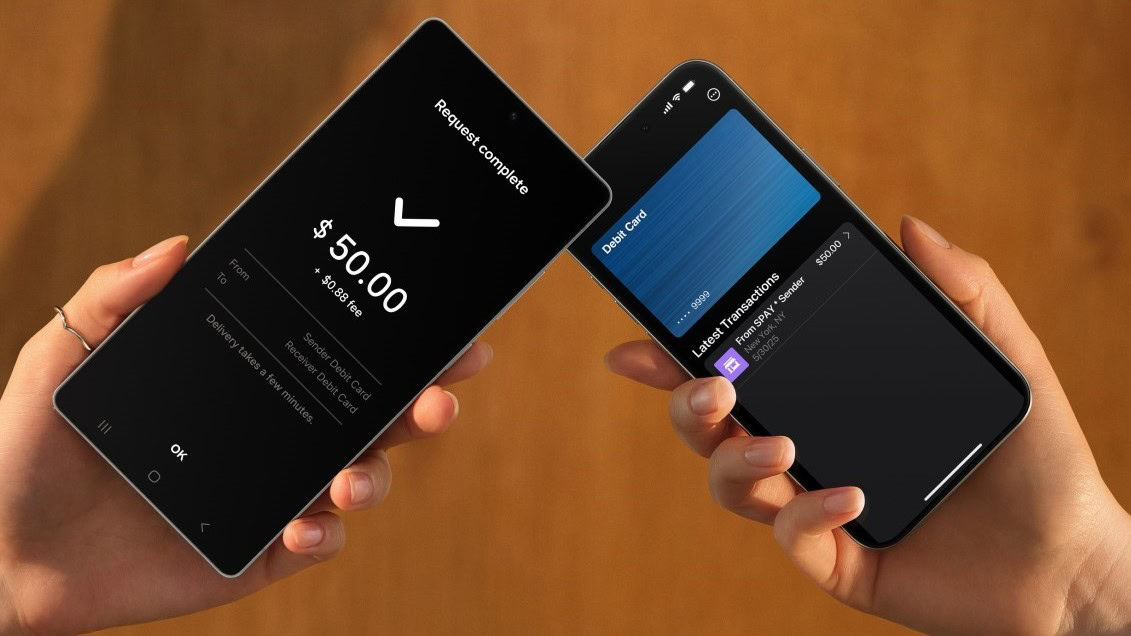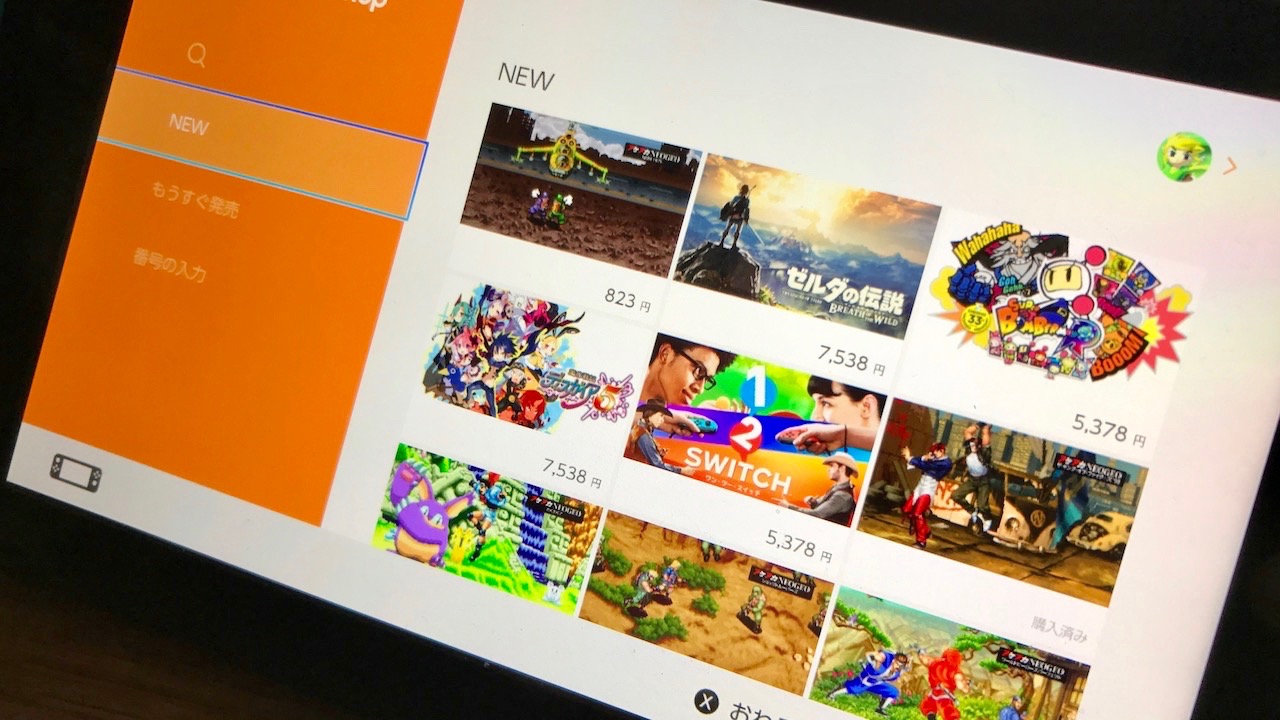Backbone Pro review: One controller to rule them all?
The Backbone One has long been the go-to portable gaming controller for smartphone gamers, offering excellent support for game-streaming services and a solid feel for … The post Backbone Pro review: One controller to rule them all? appeared first on BGR.


Backbone Pro
The Backbone Pro feels more natural, offers more versatility, and even has more buttons.
Pros
- Ergonomic feel
- Versatile connectivity
- Still reasonably compact
- Fits phones with cases
Cons
- Expensive
The Backbone One has long been the go-to portable gaming controller for smartphone gamers, offering excellent support for game-streaming services and a solid feel for something so compact. But while the Backbone One is a great controller, it's a little... limited when it comes to extra features. That's where the Backbone Pro comes in.
The Backbone Pro is designed to offer a more ergonomic feel, added features like wireless connectivity, and better support for devices other than your phone. In fact, Backbone says that the Backbone Pro is designed to be the only controller you need -- one that can instantly pair with your phone, tablet, laptop, smart TV, and even VR headset, and you can switch between them all using the Backbone app.
Does it live up to that promise?
Backbone Pro review: Design
The original Backbone One was hailed for its solid feel while still offering an ultra-compact build, and for the most part, the Backbone Pro continues that legacy. That said, it's not quite as slim as the original controller.

I'll get into how that impacts feel a little later, but there are still some other design tweaks -- all for the better. Everything has gone from ultra-compact, to closer to a standard controller. That includes the joysticks, which are now full-size. And, there are extra buttons -- two rear buttons that you can access with your ring fingers.
On the bottom of the controller is the USB-C port on the right, and the headphone jack on the left. There's also a new button, which is a Bluetooth pairing button that you can use to connect the controller to other devices. You can also do so in the Backbone app, though.

All this to say, the Backbone Pro looks very similar to the Backbone One, but look a little harder and you'll find that the new controller has been given a decently large design overhaul.
Feel
I don't mind the slightly bulkier build, and in fact, I like the more ergonomic feel. The Backbone Pro feels a little more like a console controller, which, for those willing to shell out for a "Pro" model, is a good thing.
I'm not sure if Backbone has changed to a more premium plastic for this model, but it certainly feels that way. The textured surface helps make it more grippy and of higher quality.

There are changes to the buttons too. The ABXY and D-Pad buttons feel higher-quality and more tactile, thanks in part to the gel plastic that covers them. The joysticks are now full-size, so there's less of a learning curve for those who switch between controllers a lot, plus it's easier to get more precise control. Even the triggers have a little more travel, and feel more like a full-size controller.
You'll have to trade a tiny bit more room in your backpack for the upgrade in feel, but I think most will find it easily worth the trade.
Features
The Backbone Pro isn't just a Backbone One with a battery. The point of the controller is to expand on the features offered by the original controller. That comes largely through the wireless connectivity. The Backbone Pro supports Bluetooth, which in turn allows you to connect it to all kinds of different devices, including your tablet, laptop, or PC -- while still letting you connect through USB-C to your smartphone.

The Backbone Pro essentially has two modes: wireless mode, and handheld mode. You'll use it in handheld mode the same way you would the Backbone One -- simply slot your phone in and connect the controller through USB-C. To use wireless mode, you can activate Bluetooth pairing in the Backbone app, or hold down on the button on the bottom of the controller. Then, select the controller from the Bluetooth menu of whatever device you want to connect to.
It's pretty neat, and makes the controller a whole lot more versatile. It works well, and it was easy to be able to manage from the Backbone app.
Software
The Backbone itself is relatively well-designed and easy to navigate, and offers easy access to a range of customizations. From the app, you can remap any button on the controller and set up different profiles for different games, if you so choose. You can also use the app to set joystick and trigger deadzones, and more.
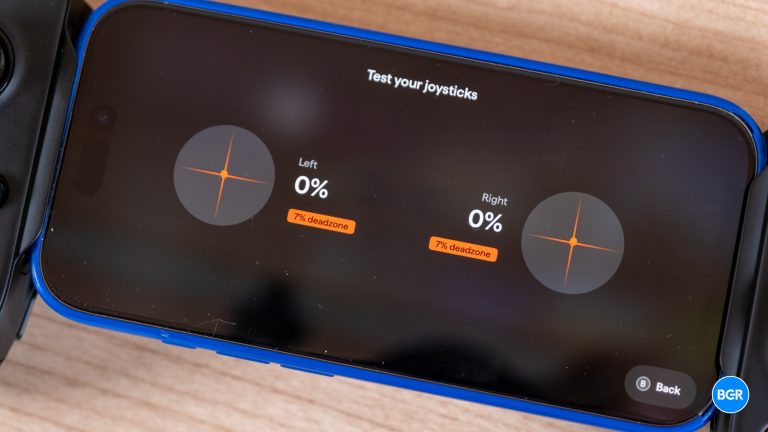
The app also lets you put your controller into pairing mode and manage those wireless connections. With the controller connected via Bluetooth, you can keep your phone connected through USB-C, if you want to. Then, you can switch between devices straight from the app -- so if you want to be able to switch between a tablet, laptop, and VR headset with the tap of a button, you can. That's pretty helpful, as it avoids the need to constantly pair and re-pair every time you want to use a different device than the last one.
The app is also meant to serve as a central hub for your games, and it does a decent job at this. I found that I didn't really use the app for jumping into games much -- instead, I simply opened the game I wanted to play. But it is nice that you can connect your cloud gaming subscriptions, like Xbox Game Pass Ultimate, and jump into individual games.
You'll have to decide for yourself if you use the Backbone app to actually serve as your hub for gaming, or just to change the settings and wireless connections of the controller, but it's thankfully pretty good at both use cases.
Conclusions
The Backbone Pro is a worthy successor to the Backbone One, offering a more ergonomic feel, more features, and more buttons. It's still compact enough to fit nicely in a backpack, and still fits phones with a case -- all of which comes together to make the Backbone Pro my new go-to game controller for when I'm on the go. If you're happy with the features and feel of the Backbone One, there's no need to upgrade, but if you like the idea of a controller that can connect to all your devices, the Backbone Pro is an excellent option.
The competition
There's plenty of competition in the mobile game controller space, largely from companies like Gamesir. Gamesir's controllers have features like mappable buttons and a nice feel, but they don't quite have the same combination of USB and wireless connectivity nailed down. Ultimately, the Backbone Pro is the best option for those who want wide compatibility and support for USB-C with their phone, in a compact build.
Should I buy the Backbone Pro?
Yes. It's an excellent mobile controller.
The post Backbone Pro review: One controller to rule them all? appeared first on BGR.
Today's Top Deals
- Today’s deals: $169 AirPods Pro 2, $490 75-inch smart TV, $12 Crest 3D whitening toothpaste, more
- Today’s deals: $99 AirPods 4, $350 off eufy X10 Pro Omni, $25 Fire TV Stick 4K, $250 KitchenAid mixer, more
- Today’s deals: $15 Amazon credit, $730 Apple Watch Ultra 2, $20 Kasa security cam, $119 Bose speaker, more
- Today’s deals: $399 iPad mini 7th-Gen, $395 75-inch smart TV, $400 eufy Omni C20, Energizer batteries, more
Backbone Pro review: One controller to rule them all? originally appeared on BGR.com on Tue, 6 May 2025 at 09:00:00 EDT. Please see our terms for use of feeds.