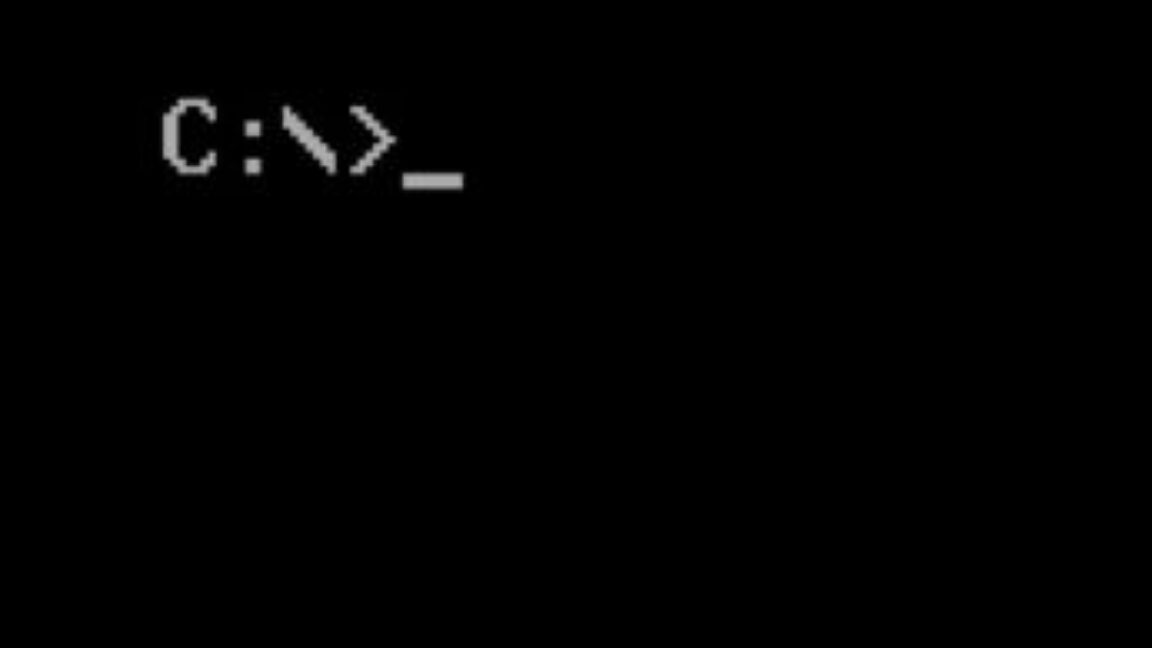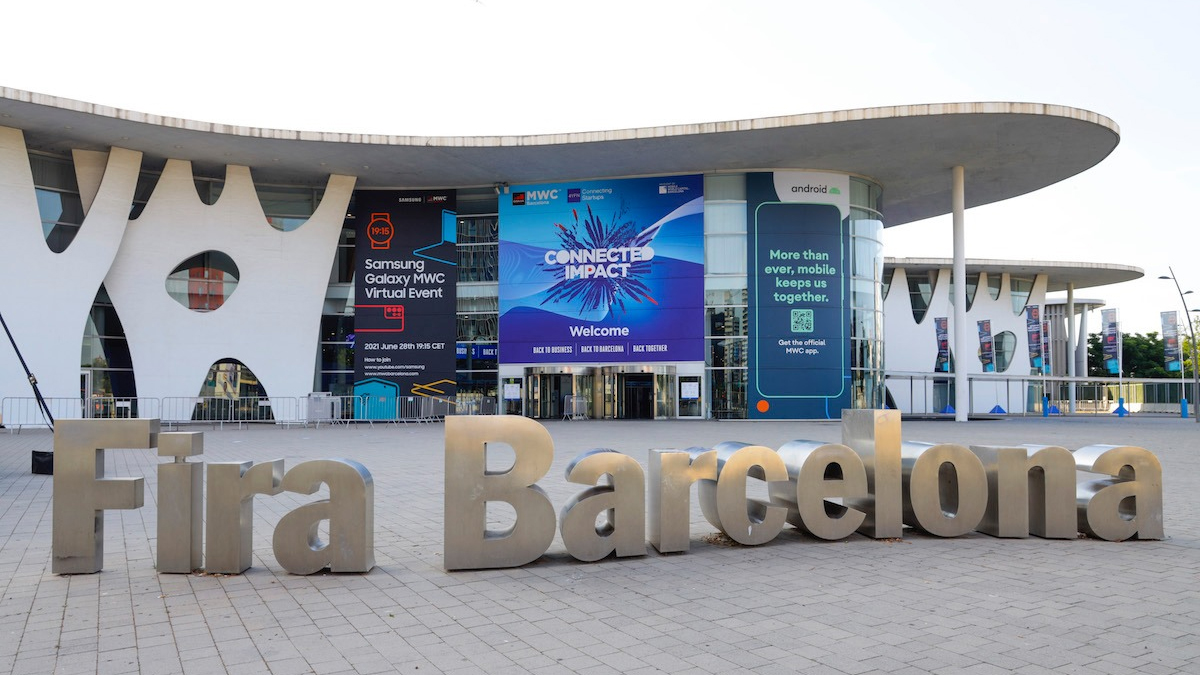Microsoft celebrates 50 years with major Copilot announcements and new features
Microsoft celebrates its 50th anniversary with exciting Copilot updates, new AI features, and a fun livestream event, including native apps and AI-powered tools.


Microsoft is celebrating its 50th anniversary, and the company is having some fun with it. The iconic Windows 95 logo was resurfaced, there is a themed version of Solitaire available, and Bill Gates even posted the source code for the company’s first operating system, Altair Basic. Microsoft’s Copilot is even getting some love.
Actually, it would be more accurate to say that Microsoft has been showing Copilot a lot of love over the last few days. Announcements have been flying left and right, culminating in a livestream from Microsoft's global headquarters in Redmond, Washington, with even more information about current and upcoming Copilot features.
It wasn’t all procedure and rigamarole. Microsoft also had Copilot interview three Microsoft CEOs. They got roasted, and it was hilarious.
With all of the excitement, it became a little difficult to keep track of everything, so we went ahead and did just that. Below is every announcement for Microsoft Copilot that we could find, including the ones from the livestream.
If you want to watch the livestream for yourself, you can find it on Microsoft Copilot’s YouTube channel.
The Copilot app goes native
The Microsoft Copilot app on Windows has always been more of a website than an actual app. One of the announcements was that Copilot was becoming a native Windows app, integrated directly into the UI. The app was already rolled out to Windows Insiders, but Microsoft began rolling out the update on April 3 to all Windows users.
According to PCWorld, users are already reporting a massive increase in performance, saying that it’s now even faster than the ChatGPT app on Windows. You can download the app from the Microsoft Store as long as you’re on the latest Windows update.
Copilot Search - The AI search engine
Microsoft and Bing are bringing a new fight to Google with the release of Copilot Search. It works as you would expect. Once you go to the website, you can ask Copilot a question. It’ll then scour the Internet on your behalf and return a search result.
We asked it a few simple questions, and it seemed to work pretty well. We asked it what the best Android phone to buy right now was, and it showed us that it scoured various top lists and articles to come to its answer (which was the Galaxy S25 Ultra, Google Pixel 9 Pro, and the OnePlus 13). It looks similar to Google’s implementation on Google Search, complete with sources that you can click through to read or view yourself if you want.
Copilot gets better on AMD and Intel PCs
Microsoft announced a host of new AI-powered features like Live Captions, Cocreator, Restyle Image, and Image Creator in an effort Redmond calls Copilot + PC. In addition, Microsoft doubled down on its commitment to better supporting AI on PCs running AMD, Intel, and Snapdragon CPUs. Snapdragon-powered Windows devices are also getting Voice Access capabilities.
The new features and optimizations will be rolled out over the next year. Also, yes, Live Captions will work similarly to how they do on Apple’s iOS and Google’s Android.
New agent mode for VS Code users
During the stream, Microsoft CEO Satya Nadella made a joke that it’s a new world when CEOs can code. In that same vein, he announced that VS Code users are getting a new Copilot agent mode that will help write and check code that users write. This one is mostly focused on developers, but if you code apps on Microsoft, you’ll be able to use AI to help you out and even build custom agents based on your code.
This feature is rolling out to VS Code Stable soon. It’s been available for Insiders since February.
Microsoft 365 Copilot gets a Researcher and an Analyst
During the livestream, Microsoft’s AI head honcho Mustafa Suleyman talked briefly about Researcher and Analyst, two new tools for Microsoft 365 Copilot. Researcher aims to help users with “complex, multi-step research at work,” per Microsoft’s blog post. Microsoft says that Researcher can integrate data from third-party sources such as Salesforce, Confluence, and more.
Analyst takes the data you already have and analyses it. Microsoft says it’s built on OpenAI’s o9-mini reasoning model. Once it analyzes your data, it can answer questions, deliver insights, and double-check the data on your behalf. It can also turn the data into forecasts and organize it in ways that may be useful to you.

Copilot may change shape someday
Microsoft is working on giving Copilot a face, sort of. During the livestream, Suleyman brought Copilot to the stage to show off its ability to give itself an avatar that speaks with you. There were several examples shown, from a totally unique design to existing things like Spyro the Dragon or, for the nostalgic among us, Microsoft’s former helper, Clippy.
There was no word on when that feature would come out, but Suleyman stated that Microsoft was remaining curious about the possibilities of how users engage with Copilot, and ideas like avatars are where the company wants to explore what it can do.





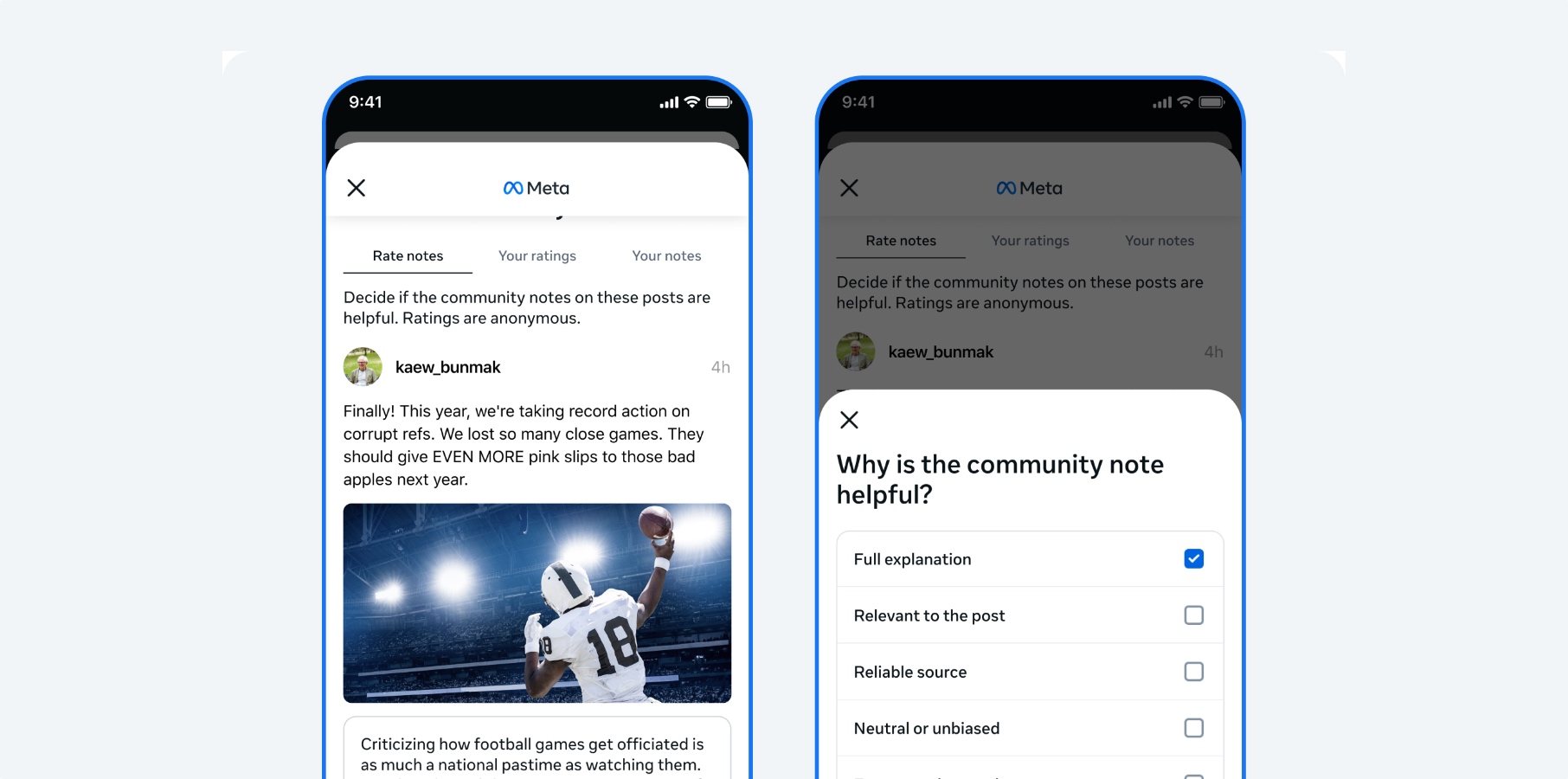

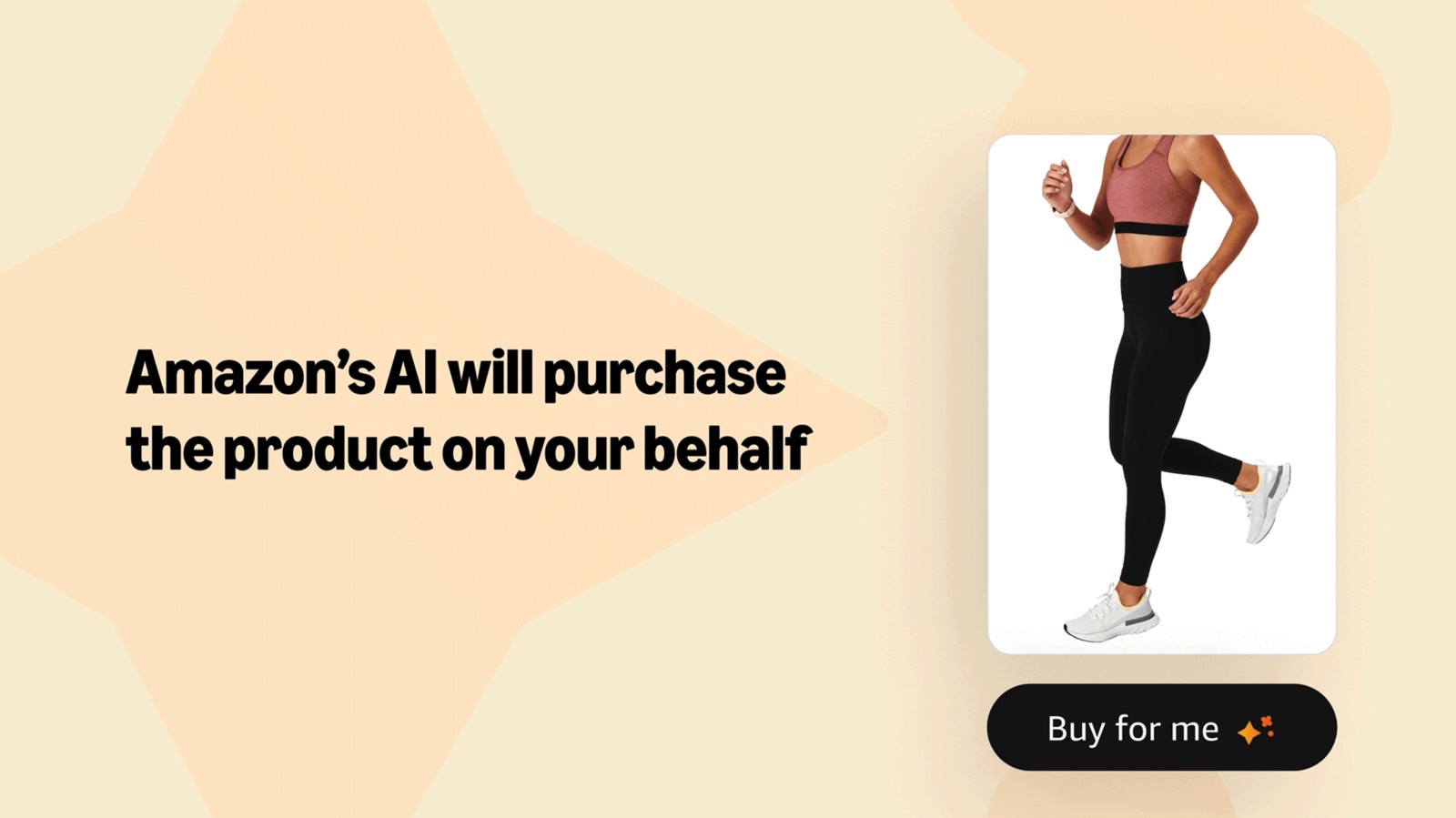




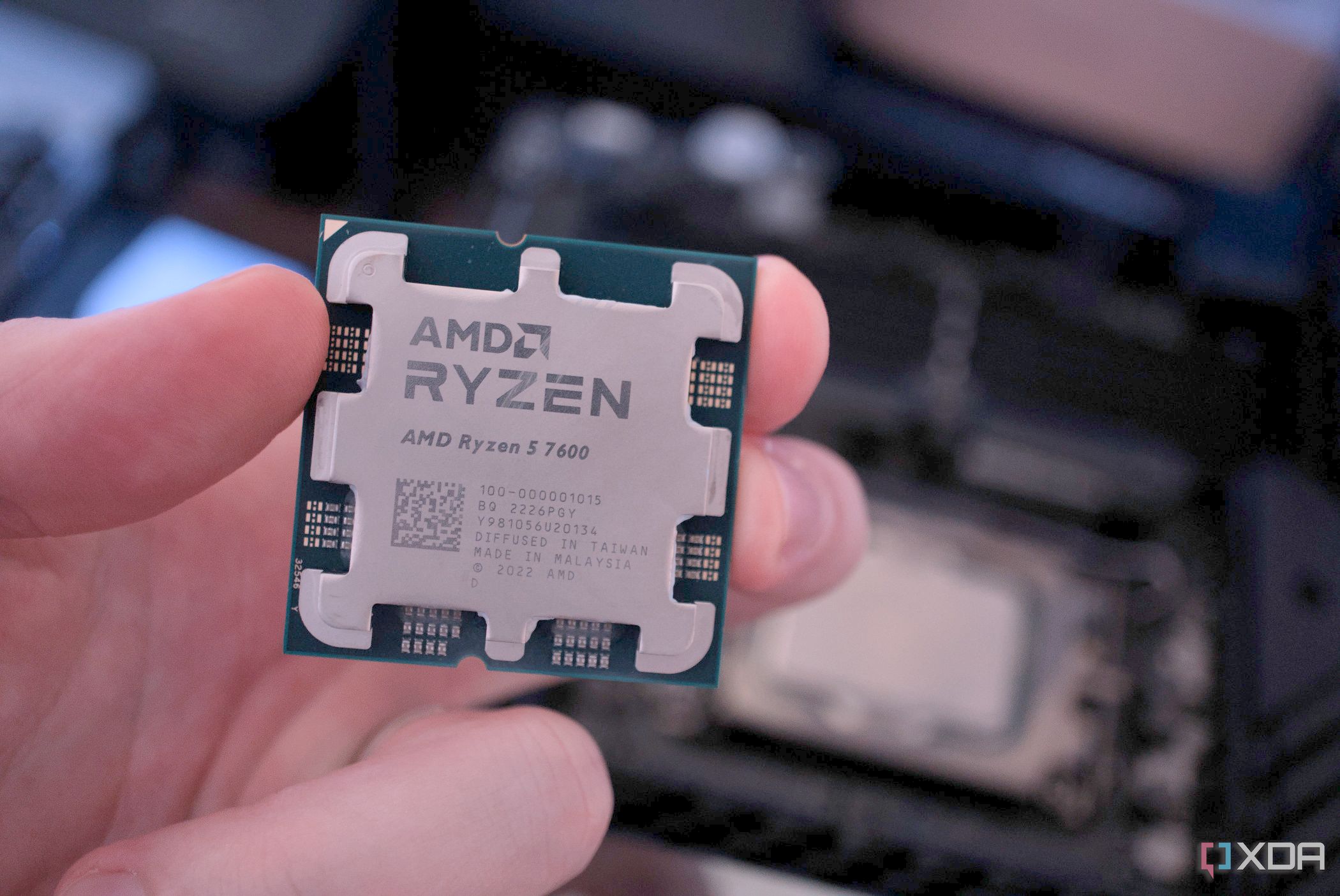
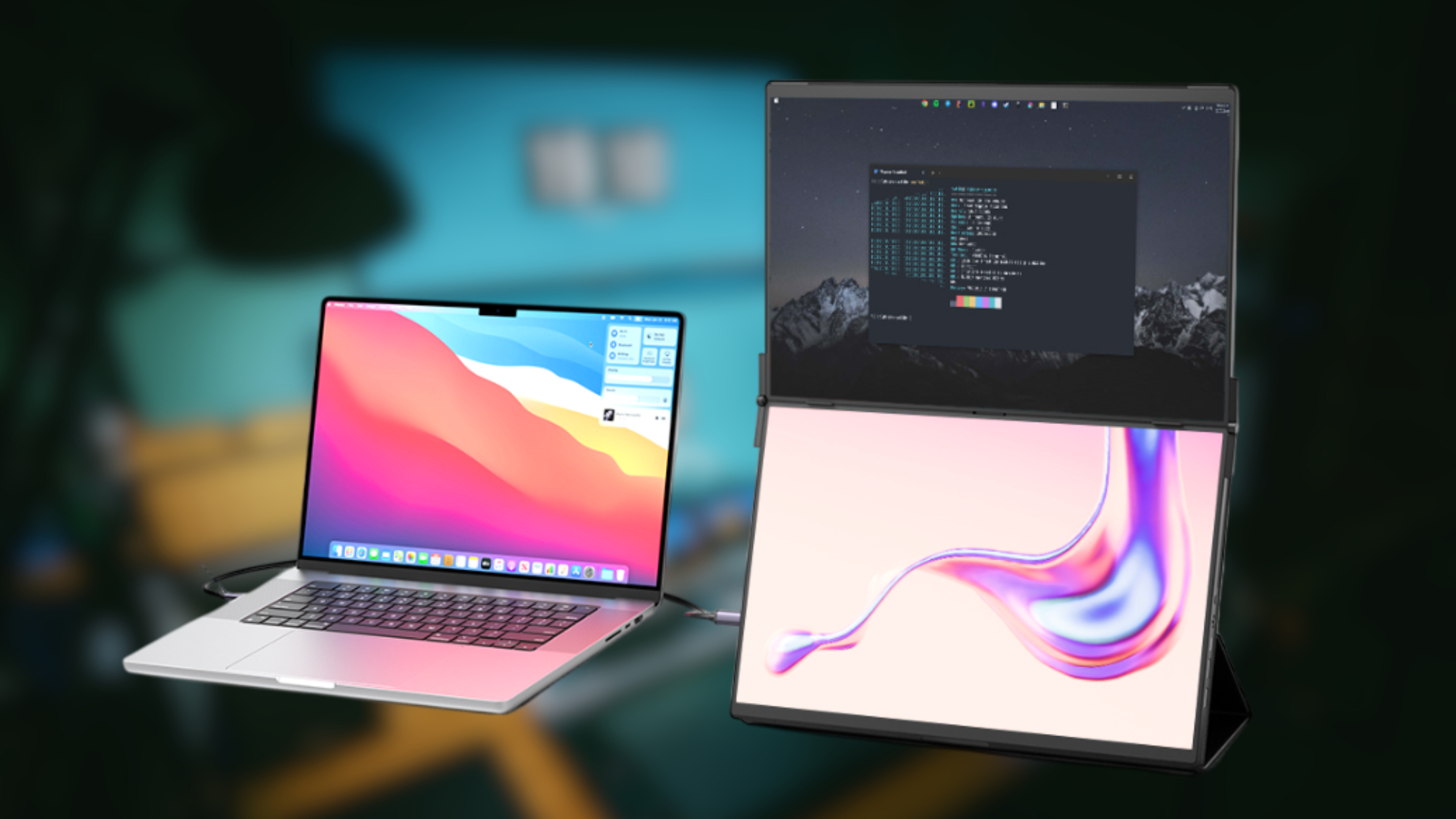




















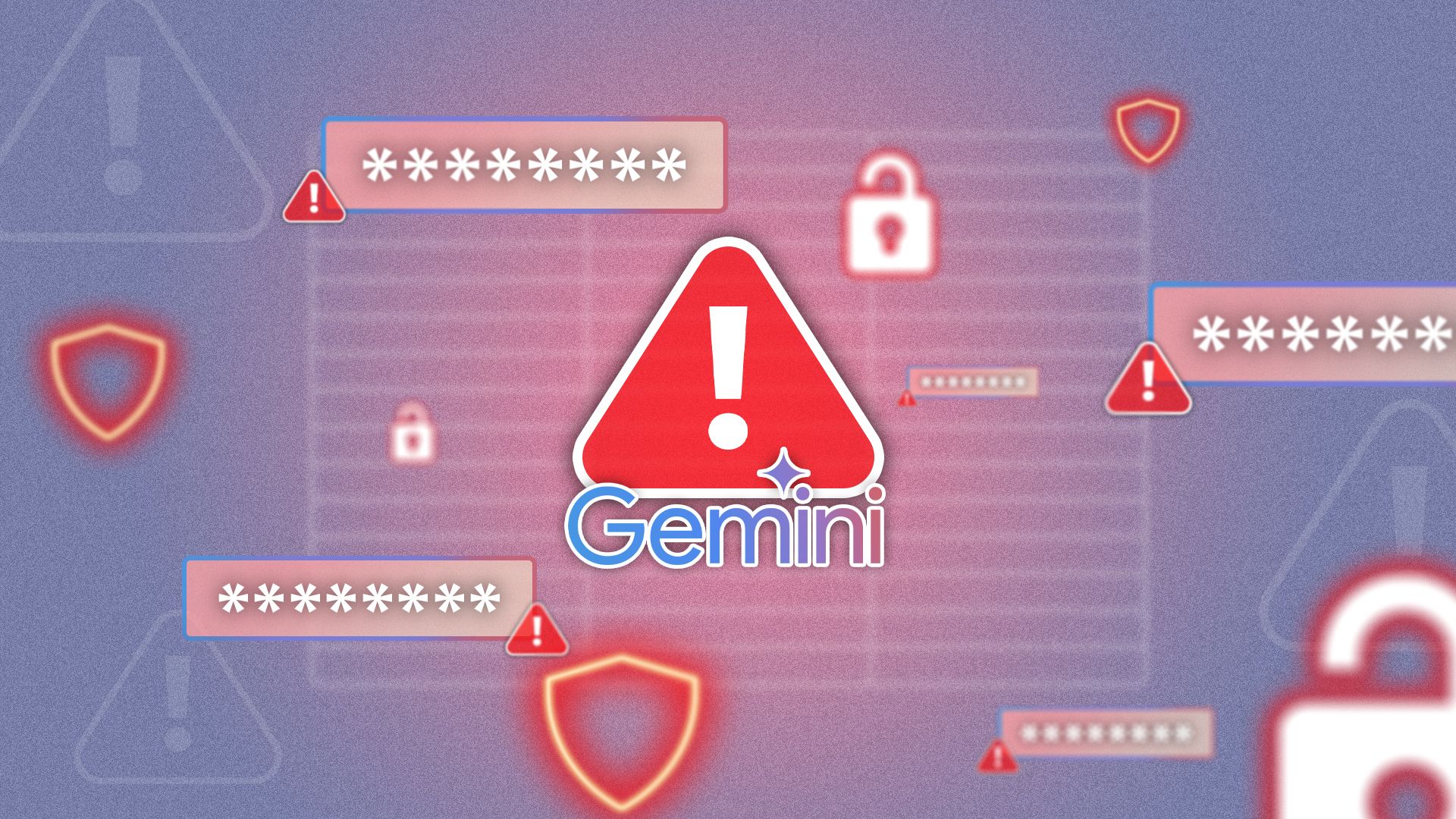


















































































.jpg)
%20Abstract%20Background%20112024%20SOURCE%20Amazon.jpg)